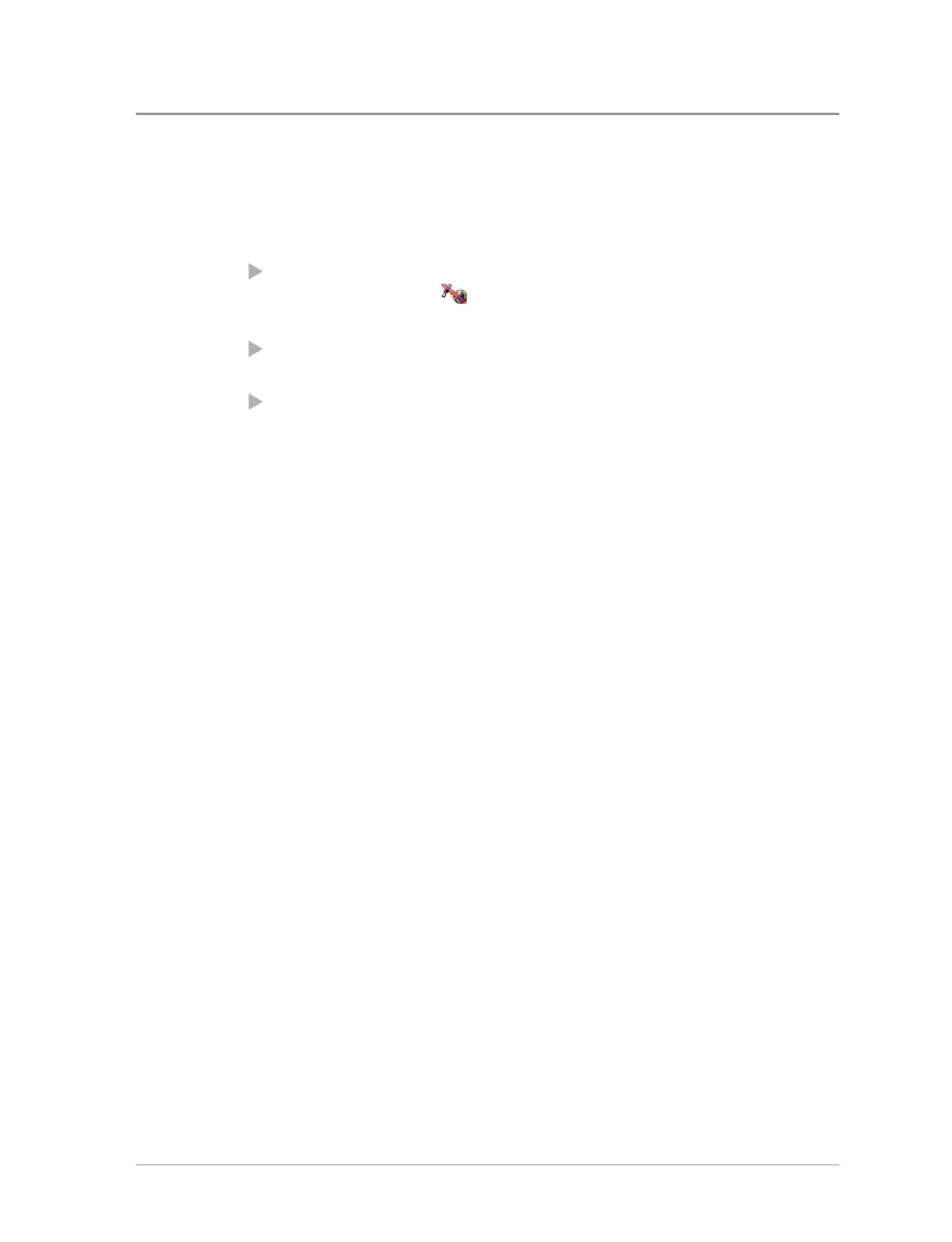GPS reporting options
To control GPS reporting
1. Press Menu > GPS > GPS Report.
2. Select one of the following options:
Never Send – GPS reporting is disabled regardless of any instructions
sent over the air. The warning icon is displayed on the top line of
the screen as a reminder that GPS reporting has been explicitly disabled.
Always Send – GPS reporting is enabled regardless of any instructions
sent over the air.
No Override – your radio will respond to instructions sent over the air.
GPS reports are sent if requested and is switched off if requested.
124
SC20 series – 04/2016
