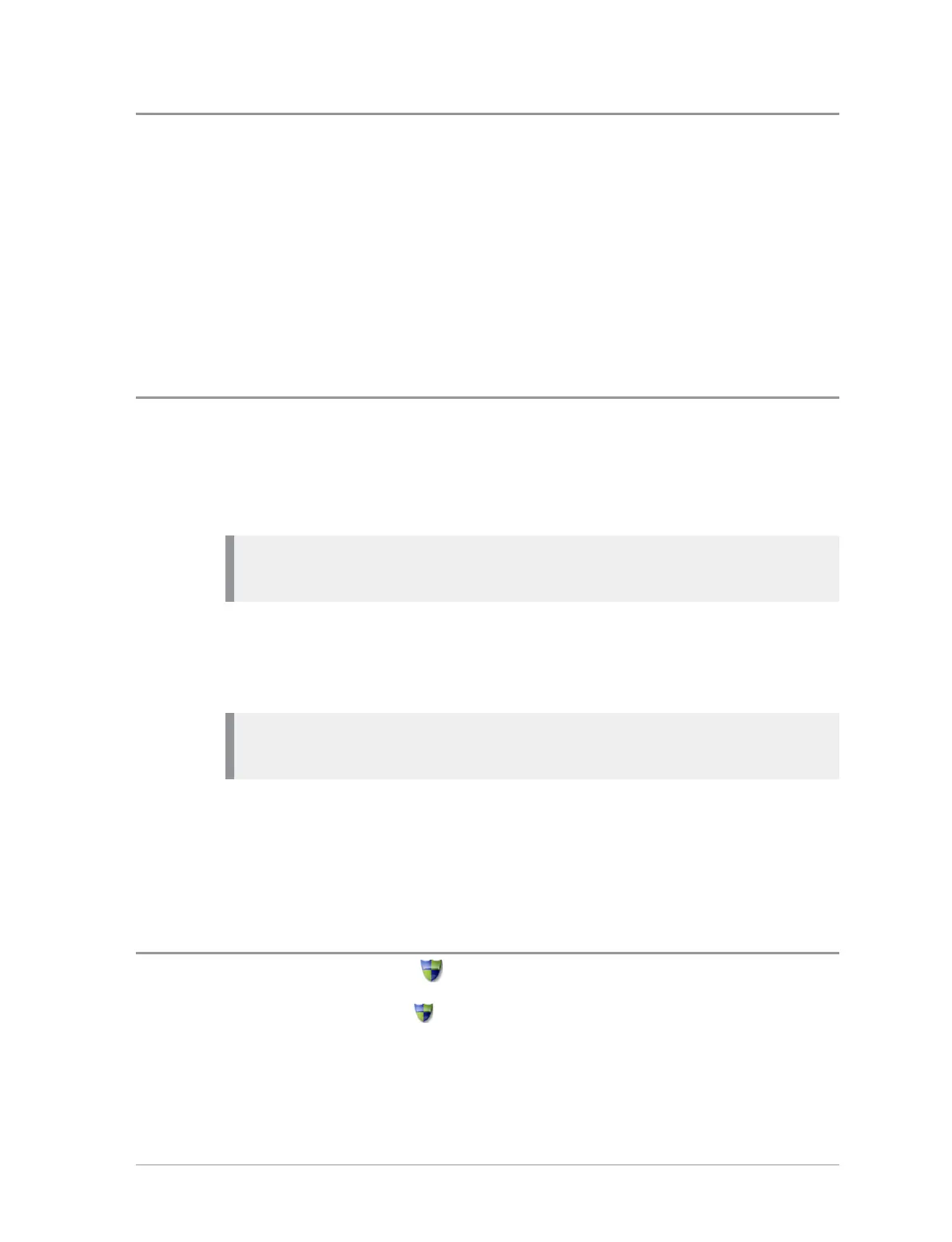Change PIN
You can change your radio's PIN required at power on.
1. Select Menu > Options > Settings > Change PIN.
2. Enter your current PIN, then press OK.
3. At the prompt ' Change PIN?' press OK.
4.
Enter your new PIN twice to confirm.
A large tick displays to confirm that the PIN is changed.
Unlocking the radio after incorrect PIN entry
If you enter the PIN incorrectly 3 times, the radio will become locked. To
unlock your radio you will need the radio's Master Reset PIN (or PUK) that
consists of 8 digits.
Note: The default PIN is 00000000 but this can be changed by your
Communications or Security Manager.
To unlock the radio:
1. Enter your 8 digit Master Reset PIN.
2. Press Confirm or the Select/Send key.
Note: If you enter the Master Rest PIN incorrectly, you need to wait at
least 5 seconds before attempting to enter the PIN again.
If the Master Reset PIN is successful, the radio reverts back to the last known
PIN.
If you radio is customised to allow the PIN to be changed, select Options >
Settings > PIN Change.
End-to-End Encryption
If your radio shows the Secure Comms icon when it is idle, the selected
talkgroup is customised for End-to-End Encryption. In other words, calls you
make by pressing PTT are End-to-End Encrypted.
User Guide
133
