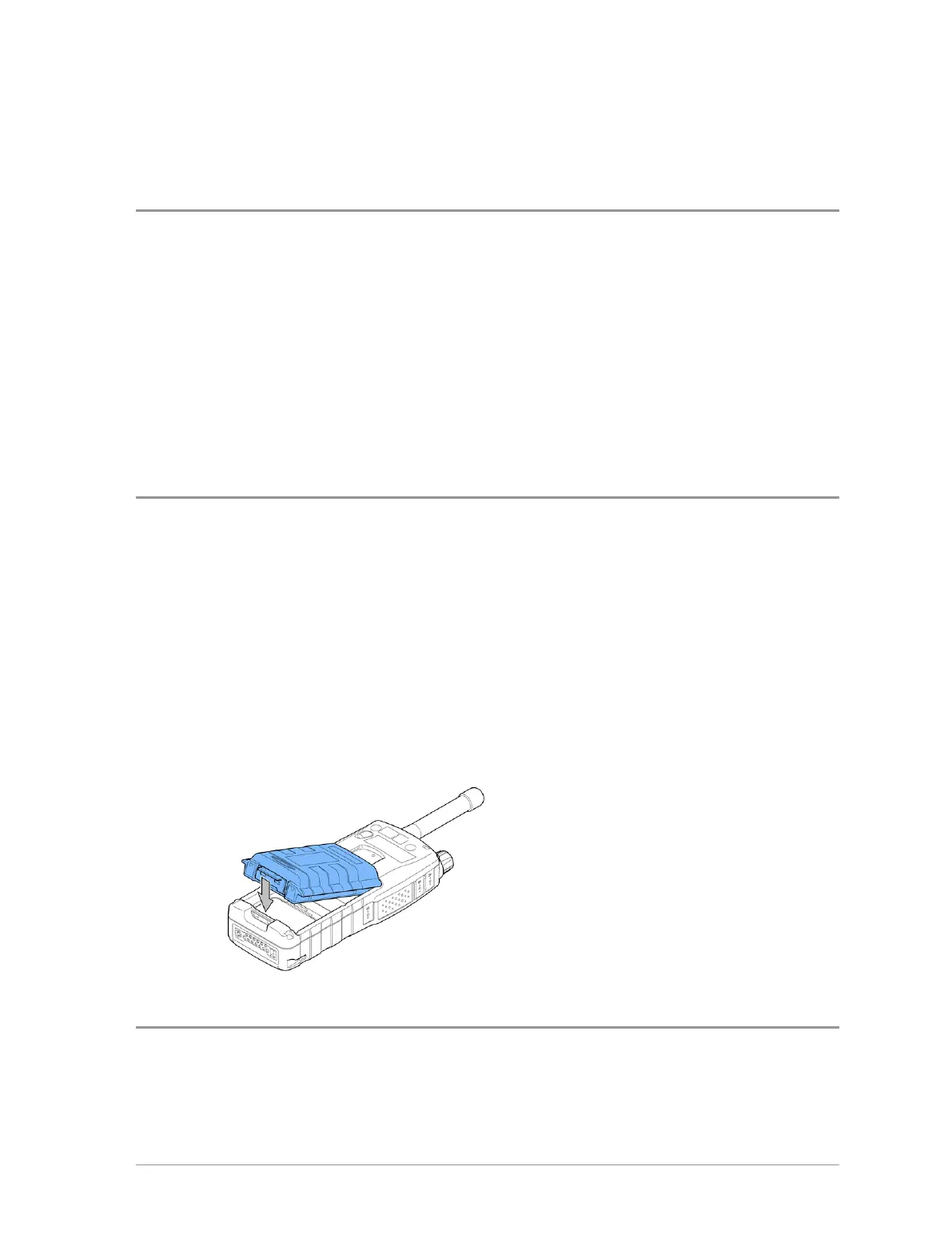The battery may be charged separately from the radio using a battery-only
charger.
Charging a 'flat' battery
If the battery is completely 'flat' (without charge) during storage or after a
long period of non-activity, it may fail to recharge or stop charging after 20
minutes. If this happens, disconnect and then reconnect the charger (or
power off the charger, then power on) to reset the battery.
Avoid charging a flat battery attached to a radio. During charging, the radio
will attempt to power on when the battery charge reaches a certain capacity,
which will drain the battery of its charge.
Fitting the battery
Ensure that the Smart/microSD card compartment cover is securely latched
before fitting the battery.
If a belt clip is fitted to the radio, lift the belt clip before attempting to fit the
battery. Do not attempt to insert the battery into the battery compartment
sideways under the belt clip. This may result in damage to the radio and the
belt clip.
To attach the battery, insert the battery into the battery compartment as
shown. Press the battery downwards until it clicks into position.
Removing the battery
Always power off before removing the battery.
8
SC20 series – 04/2016
