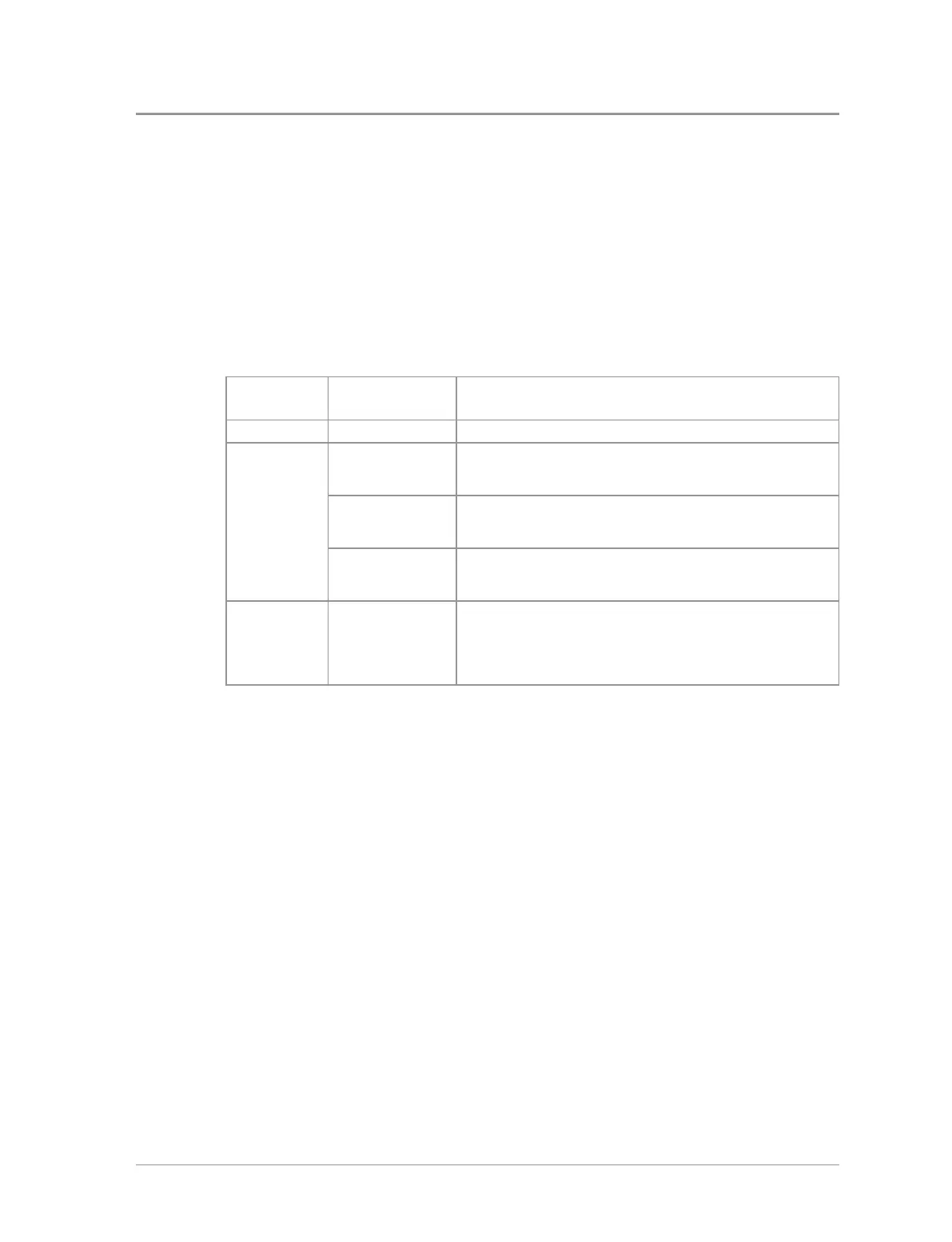Context keys
Your radiomobile radio has a left, centre and right context keys which you use
to select options displayed adjacent to them.
Context labels appear at the bottom of the screen, directly above each context
key. These labels show the action of the key when it is pressed; either
activating a feature or performing a function such as clearing a call (Clear) or
selecting an option (Select).
The labels and actions of the context keys in the Home screen are:
Context
key
Label Action
Left Menu Press to enter the main menu.
Centre
Groups
Press to change the talkgroup. See Select a
talkgroup on page 49
Status
Press 2 times to send a status message. See
Send a Status message on page 1
Profiles
Press 3 times to select a user profile. See User
profiles on page 107
Right Shortcut
Press to open the Shortcut Bar to quickly
access regularly used features or clear a
notification. See Notifications on page 27 and
Shortcut Bar on page 27
14
SC20 series – 04/2016
