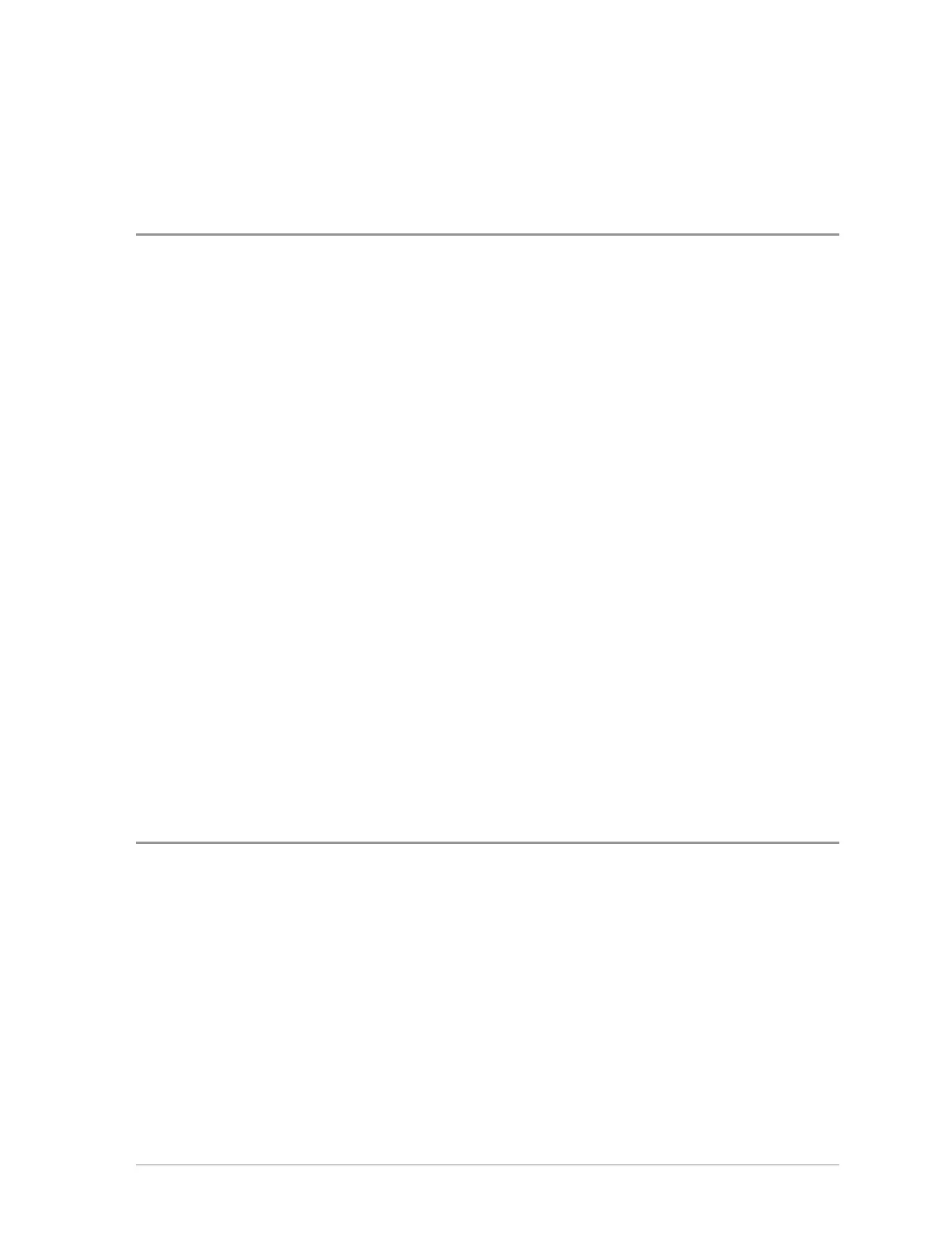Help
Select when the browser is active to view any customisable help stored on
your radio.
Navigation menu
Press Homepage > Menu from the WAP browser screen to access the
Navigate options:
Home
Returns to the Home page on the WAP browser.
Open Page
Displays the 'Go to URL' screen (if customised).
Mark Page
Only visible if the radio is customised to allow the creation and/or editing of
bookmarks. Creates a bookmark for future reference so that the web page
may be downloaded quickly.
Forward/Back
Use these options to move to the next or previous page in the History (if more
than one page is stored in History).
Reload
Reloads the current page.
Settings
Selecting Settings from the Browser menu provides access to the Advanced
settings.
User Guide
115
