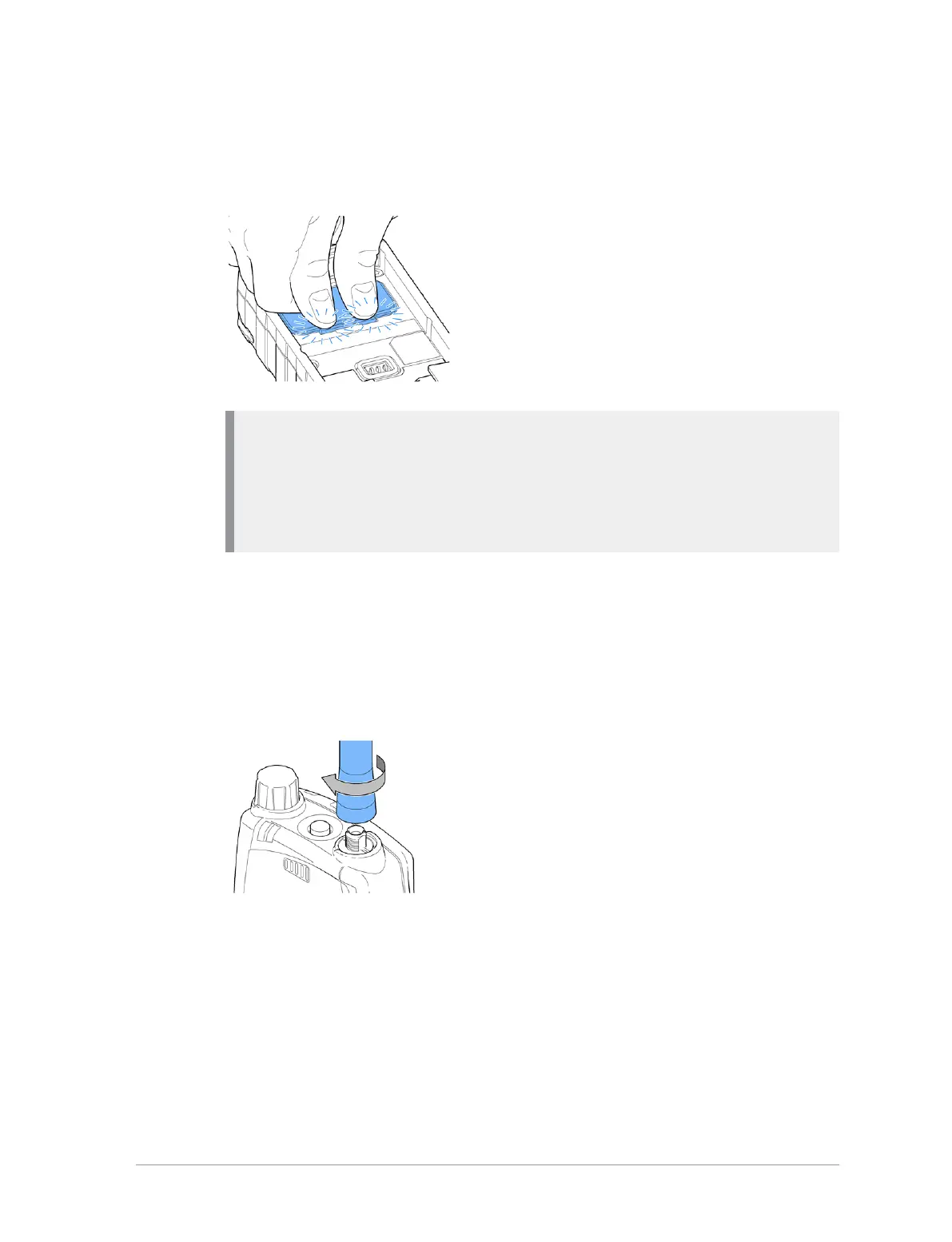3. Close the cover. Using your thumbs, press downward firmly on either side
of the cover as shown to secure each tab. You must ensure that the
compartment cover is secured. Not securing the cover will affect your
radio's IP rating.
Antenna
Caution: Your radio must be fitted with an antenna at all times (unless
your radio is used with an external antenna such as an RSM) during
operational periods. Transmitting without an antenna attached my
damage the product. Your radio is designed for use with Sepura approved
antennas.
Always ensure that the seal between the antenna and the radio is maintained.
Never touch the antenna when the radio is transmitting. Ensure your radio
is powered off before fitting or removing the antenna.
Fitting the antenna
1. Insert the base of the antenna into your radio's antenna connector.
2. Rotate the antenna clockwise until it is finger tight. Then apply another 1/4
turn clockwise.
Removing the antenna
Rotate the antenna counter-clockwise until it can be removed from the radio.
22
SC20 series – 04/2016
