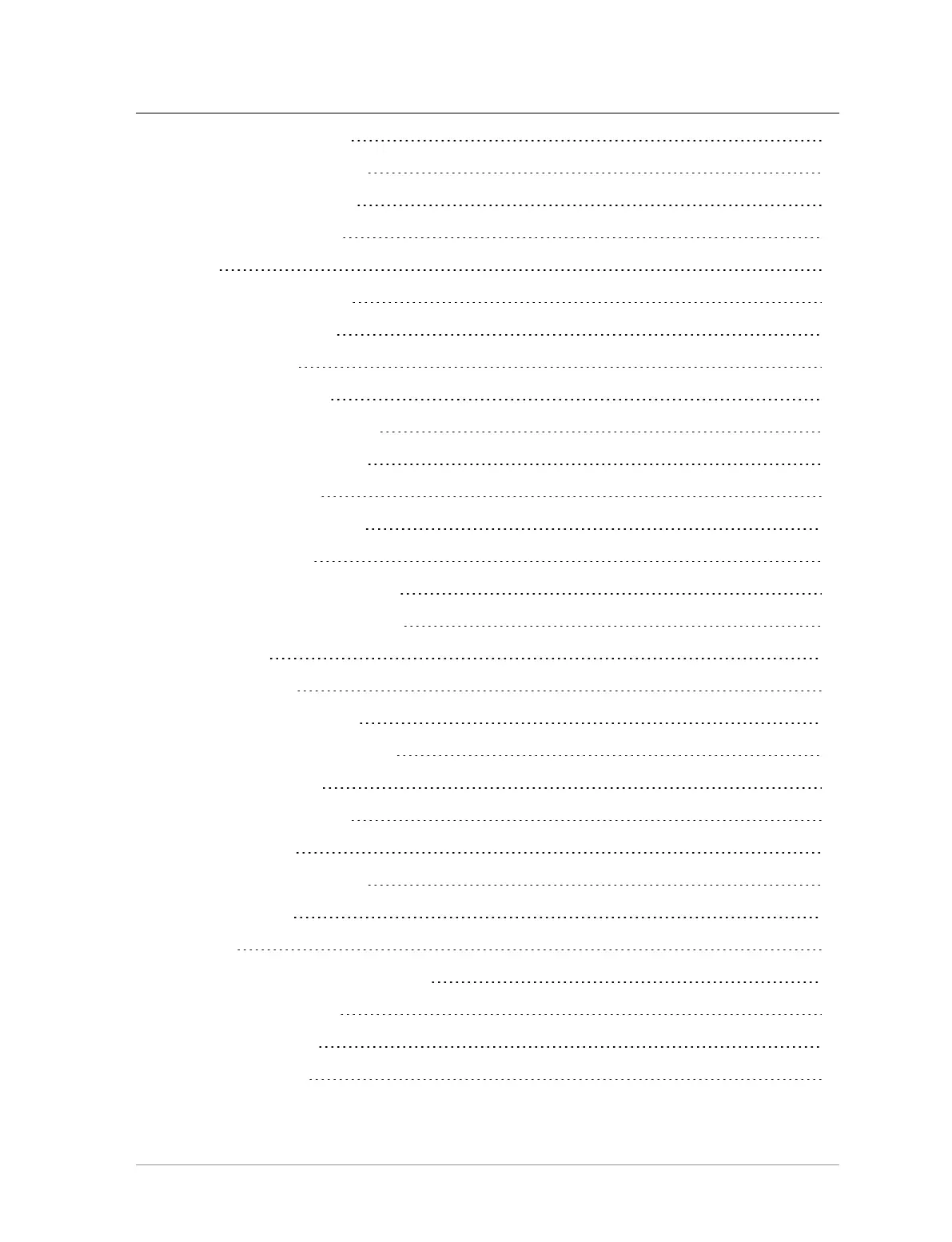Making an Alarm call 34
Receiving an Alarm call 35
Clearing an Alarm call 35
Power on Alarm call 35
Sound 37
Adjusting the volume 37
Loudspeaker on/off 37
Whisper mode 37
Audible tone alerts 38
Vibration alerts (Haptics) 39
Personalising your radio 40
Invert the display 40
Adjusting the backlight 40
Day/Night mode 41
Adjusting text and icon size 42
Setting the display language 43
Menu style 44
Time and Date 45
Talkgroups and folders 46
Typical folder arrangement 48
Select a talkgroup 49
Working with folders 50
Special folders 51
User Defined Scan Lists 52
Quick Groups 54
Contacts 55
Searching and filtering contacts 56
View contact details 57
Creating contacts 57
Editing contacts 58
iv
SC20 series – 04/2016
