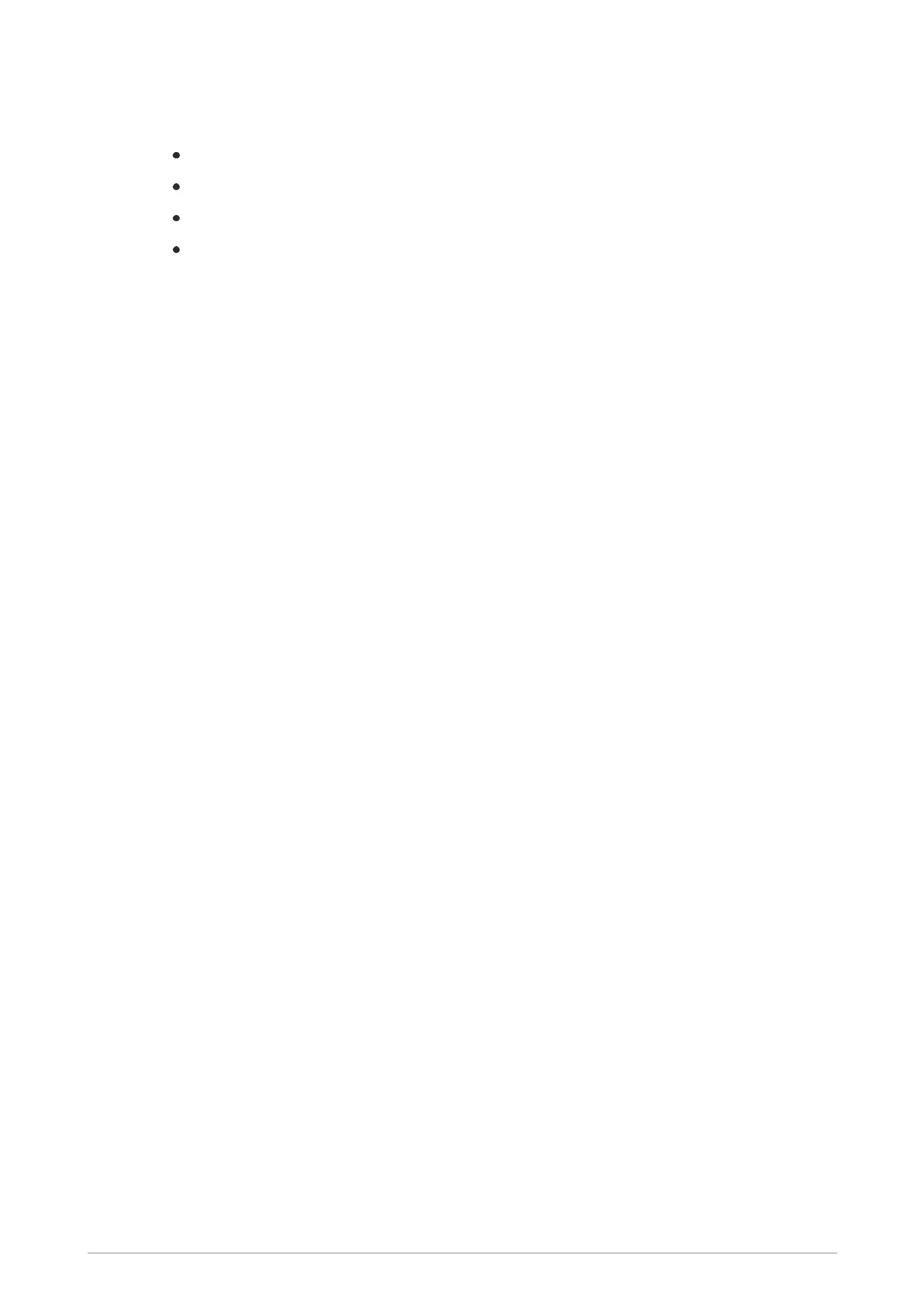To toggle vibration alerts
1. Select one or more of the following options:
Vibrator (Voice)—vibrate on incoming individual half-duplex or full-duplex calls
Vibrator (Data)—vibrate on incoming SDS or Status messages
Vibrator (Alarm Key)—vibrate when Emergency Button is pressed
Vibrator (Key Press)—vibrate when any key (except Emergency Button and PTT) is
pressed
2. Press Toggle or the Send/Select key to enable/disable it as required.
3. To return to the Display Settings menu press Back or the Cancel/Home key.
To stop the radio vibrating when a voice call is received, press a Context key or the Select/Send or
Cancel/Home key.
30 SC21 Series hand-portable radio
