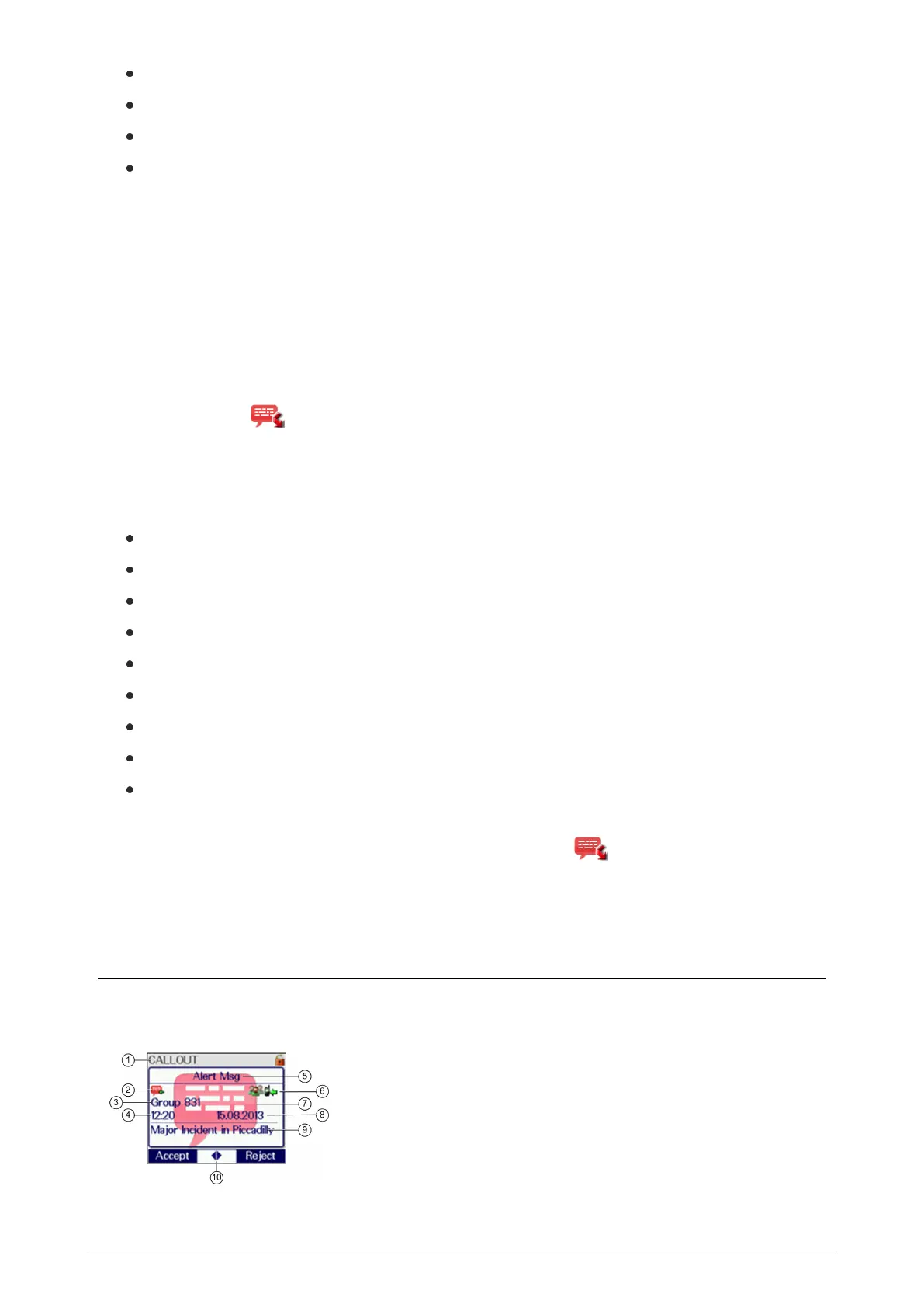Make a Quick Call (if customised as a higher priority than Callout)
Switch on Man Down
React to the Lone Worker prompts. The Lone Worker alarm operates if you do not react.
Switch the radio off using the Mode key
No calls—apart from group calls allowed by some Callouts—received while your radio is in
Protected Callout Mode are connected but their details are saved. To view them after the Callout has
ended select the Missed Event menu.
If you receive a new Callout while your radio is already in Protected Callout Mode, the new Callout
takes priority and is displayed immediately. The existing Callout is treated as a missed Callout: to
view its details after the Callout has ended select Messages > Callout. The blue LED flashes and
the Missed Call and/or Missed Callout icons display after the new Callout has ended.
Missed Callouts
To view information about the missed Callout select Menu > Messages > Callout.
Your radio ignores Callouts received when any of the following functions are active:
Ongoing Alarm Call (a highest priority call)
Alarm Call
Quick Call (when customised as a higher priority than Callout)
Smart Call 1 (when customised as a higher priority than Callout)
Smart Call 2 (when customised as a higher priority than Callout)
Group Focus
Privacy Mode
Man Down
Lone Worker
When the higher priority function ends, the radio notifies you of the missed Callout by sounding an
audible alert, flashing a blue LED (missed event) and displaying a Missed Callout icon.
Callout display
A typical Callout screen looks as follows:
User Guide 89
