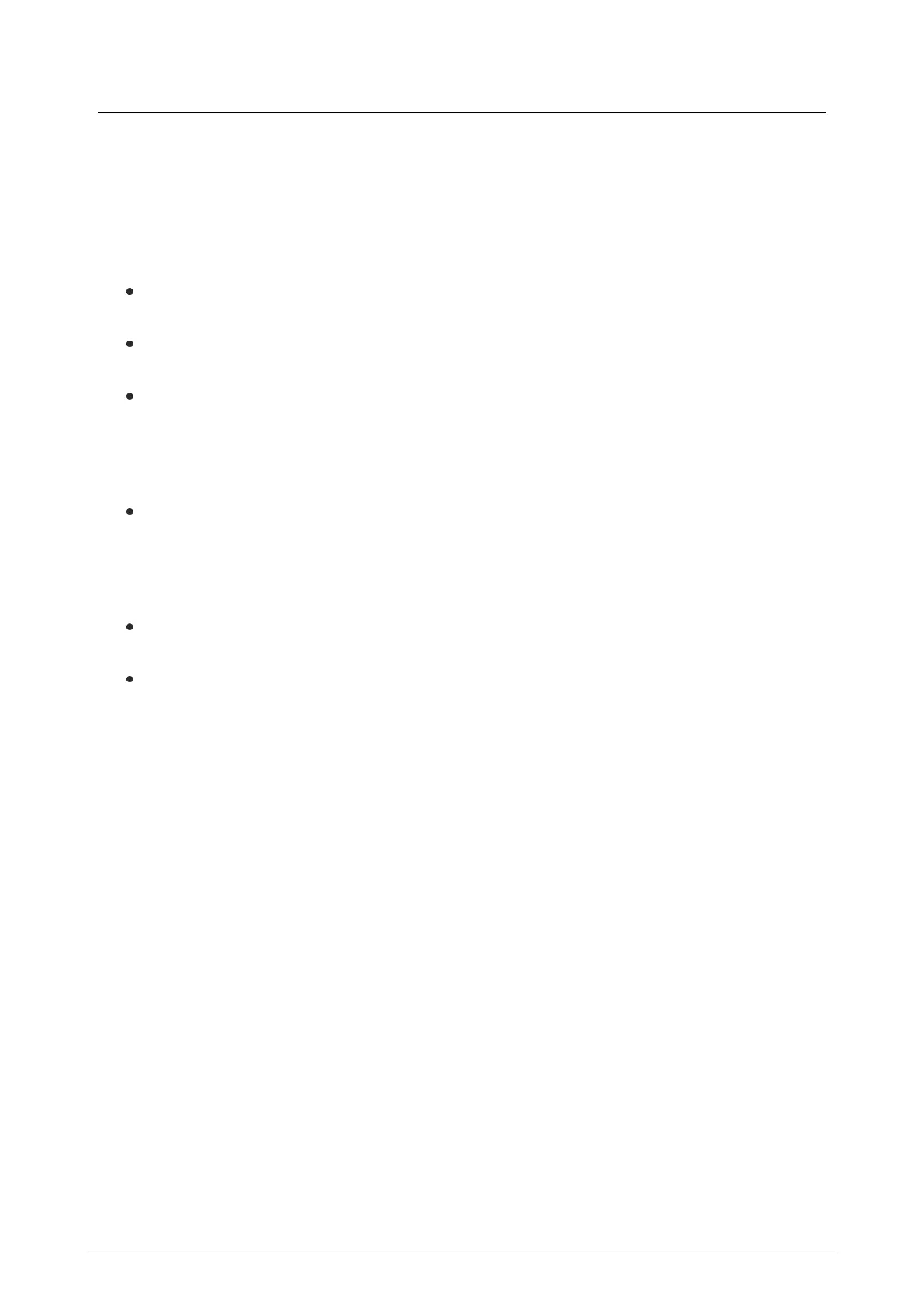Special folders
In addition to the ‘standard’ folders created to contain your talkgroups, your radio can be customised
with Special folders. Special folders can only contain talkgroups (they cannot contain folders). Some
Special folders are continuously scanned, and when ongoing calls are detected you can join in by
pressing the PTT.
The following special folders may be programmed into your radio during customisation:
Favourites—frequently used talkgroups that can be added to the folder during customisation
or added by the user.
All—contains every talkgroup programmed into your radio including those in special folders.
Only available on radios customised for Talkgroup Selection mode.
DGNA—contains up to 50 dynamically assigned groups. The contents are automatically
maintained by the radio and are not customisable in Talkgroup Selection Mode. You can
select a DGNA talkgroup. In Folder Selection Mode, the scan state (scanning enabled or
disabled) of a talkgroup can be changed and the folder can be emptied using the Folder
Restore option.
UDSL—user-defined scan list(s), see User Defined Scan Lists on page42. A list of
talkgroups which you can modify yourself. If you select a UDSL instead of a specific
talkgroup your radio scans all the talkgroups in that UDSL. Until a UDSL is selected its
talkgroups are not scanned for activity. For more information see User Defined Scan Lists
on page42. Only available on radios customised for Talkgroup Selection mode.
Always attached—talkgroups which the radio scans continuously for activity. A talkgroup in
this folder can be selected as the requested talkgroup in Talkgroup Selection Mode.
Background—talkgroups which the radio scans continuously for activity. You cannot select a
background talkgroup in this folder as your requested talkgroup.
User Guide 37
