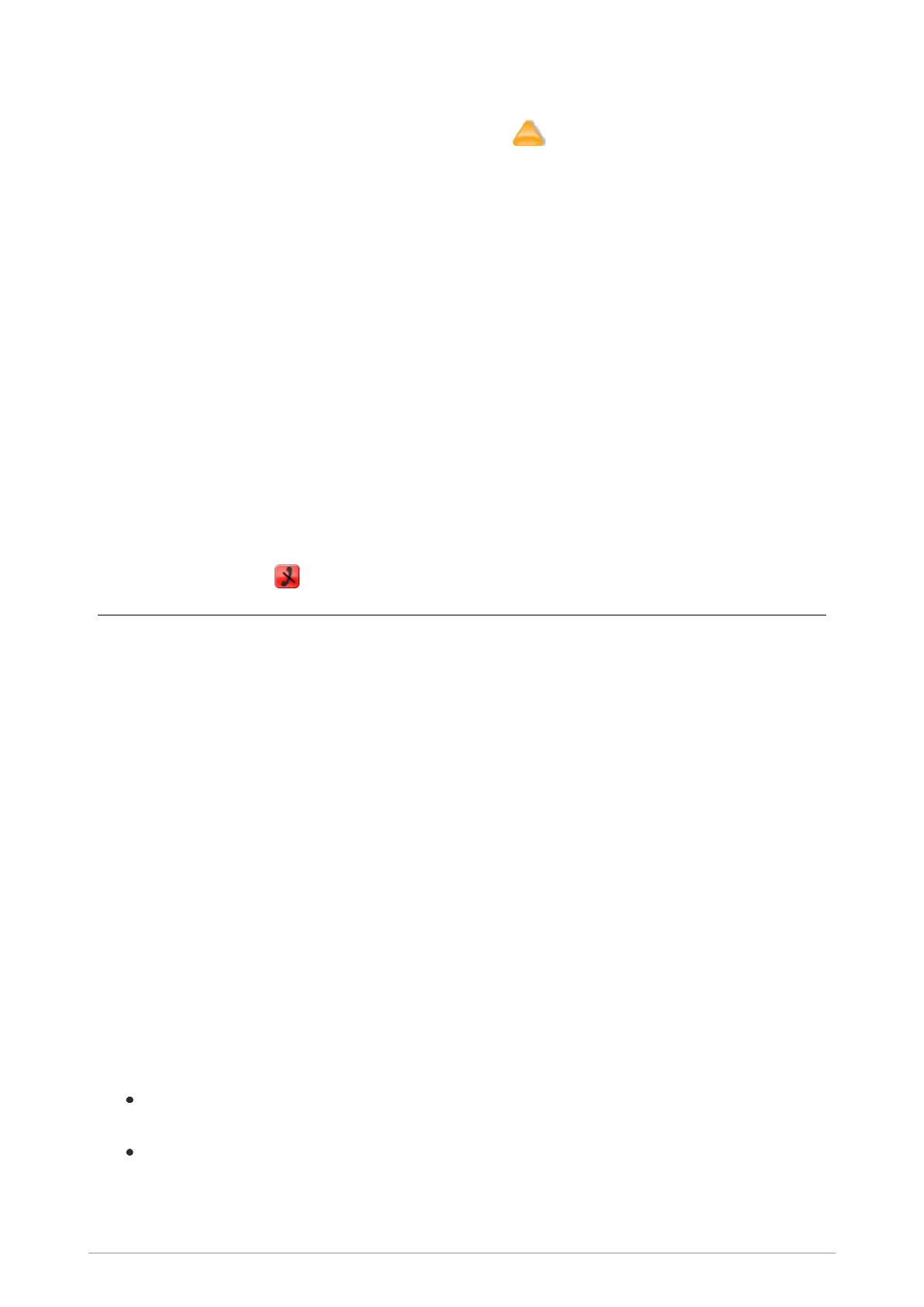Your radio can be configured to display the Network Name continuously on the Radio Status Line
(RSL), subject to space, when it is idle.
If your radio registers on a Visited Network network the Migrated icon is displayed in the
Radio Status Line (RSL).
To manually change network
1. Select Menu > Networks > Change Network.
2. Navigate to the required network then press Select or the Select/Send key.
When you manually select a network it remains selected regardless of whether your radio is able to
obtain service on that network.
To automatically change network
1. Select Menu > Networks > Change Network.
2. Navigate to Automatic then press Select or the Select/Send key.
The Network Name of the automatically selected network is displayed below the Automatic option
in the list when the radio is able to obtain service.
Transmit Inhibit
Sometimes you may be working in areas that are sensitive to Radio Frequency (RF) signals such as
healthcare facilities. To continue operating your radio in these areas, you can set your radio to
Transmit Inhibit mode to prevent any RF transmission.
When Transmit Inhibit is activated or deactivated, a status message can be sent confirming the
operational state of your radio. You cannot activate Transmit Inhibit when you are in a call.
Alarm Calls initiated in Transmit Inhibit mode are still transmitted.
You cannot select Transmit Inhibit if user profile Do Not Disturb is selected. See User profiles on
page94.
Your radio automatically leaves Transmit Inhibit mode when you power it off; when powered on
again Transmit Inhibit is not activated.
To activate or deactivate Transmit Inhibit mode
1. Select Menu > Networks > Transmit Inhibit.
2. Select Toggle to toggle Transmit Inhibit on/off.
When Transmit Inhibit mode is activated:
The Transmit Inhibit icon appears in the Shortcut Bar as a notification or the status line on the
Home screen
The Tri-colour LED flashes orange four times approximately every 2 seconds.
There may be a soft key programmed to toggle Transmit Inhibit on/off. For a list of programmed soft
keys refer to the radio's Help (Menu > Help).
User Guide 77
