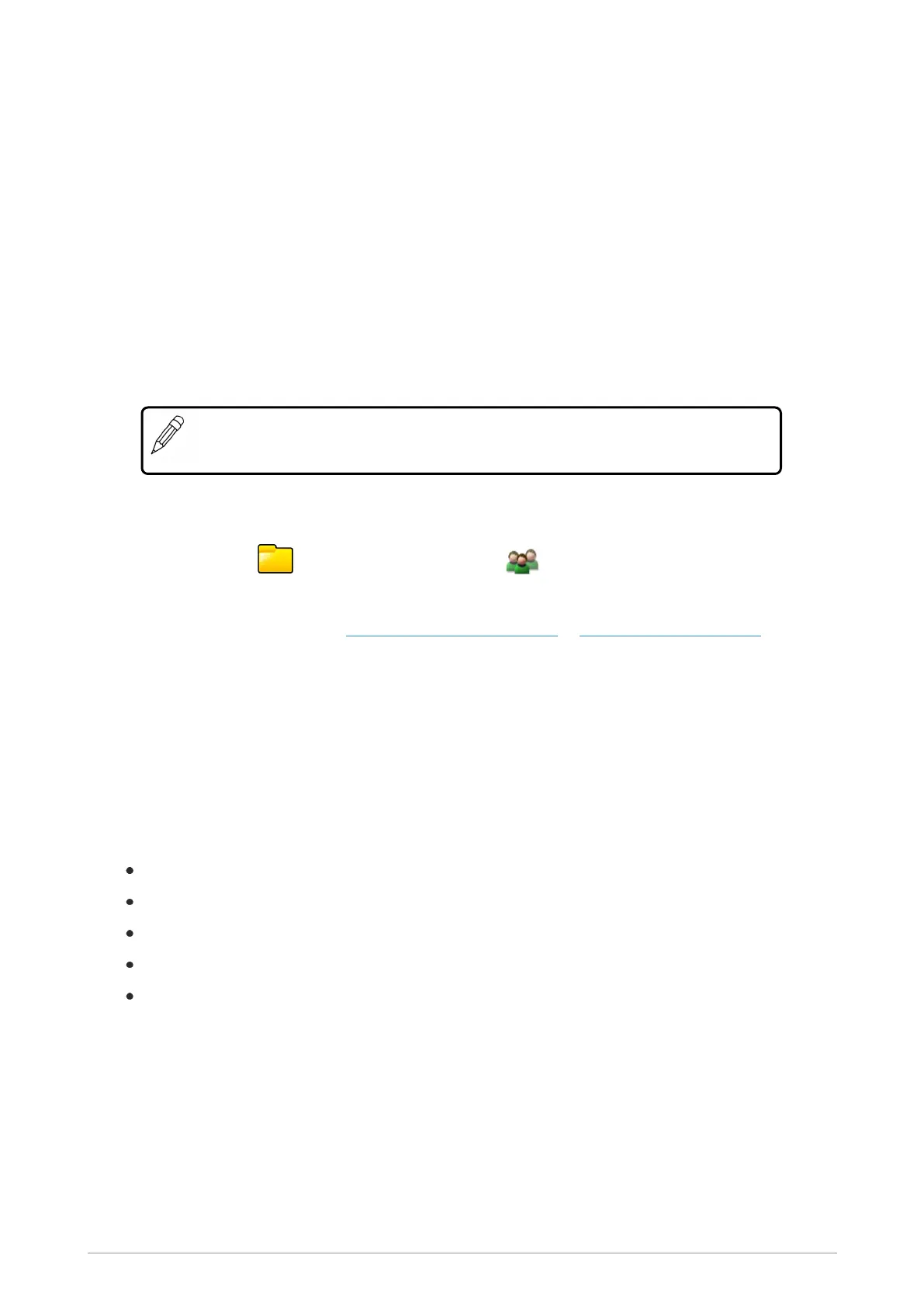Talkgroups and folders
Talkgroups are pre-programmed onto your radio. Each talkgroup typically contains users who have
a similar role or who are within a distinct location or who provide a service that you would use. They
are organised into folders to help you quickly select one that is applicable to your environment or
situation.
A folder can contain both DMO and TMO talkgroups, but only those talkgroups applicable to the
current operating mode, either DMO or TMO, appear when a folder is opened. In TMO, only those
talkgroups available on the current network are displayed. The folders available depend on the
customisation of your radio; various ‘special’ folders are also programmed into your radio (see
Special folders on the facing page).
NOTE: If you want to change from a DMO talkgroup to a TMO one, you need to
change the operating mode first (see Operating Modes on page79).
A top level folder can have a number of sub-folders, similar to a folder structure on a computer, and a
folder can contain both folders and talkgroups. If a folder contains sub-folders and talkgroups, two
tabs appear—one for sub-folders and the other for talkgroups. You can use the Left or
Right navigation keys to switch between the tabs.
Your radio may be customised for Talkgroup Selection Mode or Folder Selection Mode. How
you select a talkgroup depends on which mode your radio is customised to use. When you select a
talkgroup, the radio attaches to that talkgroup. Your radio can only participate in calls with talkgroups
it is attached to via the network. When ongoing calls are detected on any talkgroup your radio is
scanning you can join in by pressing the PTT.
Your radio may be customised so that folders can have a subscriber class attribute. The radio will
then use cells with a matching subscriber class if a talkgroup is selected from the folder.
When the radio is attached to a talkgroup, the talkgroup and folder appear on the Home screen (see
Home screen on page20). If a talkgroup and folder are not shown:
the radio may not have attached to the last used talkgroup at power on, or
it was attached to a DGNA talkgroup which has been deassigned, or
it may be attached to hidden background talkgroups, or
a folder has not been selected (Folder Selection Mode only), or
a change of network may have occurred and the last used talkgroup may not be usable on the
current network.
When your radio is powered on, if possible it re-selects either the default talkgroup or connects to
your last selected talkgroup.
36 SC21 Series hand-portable radio
