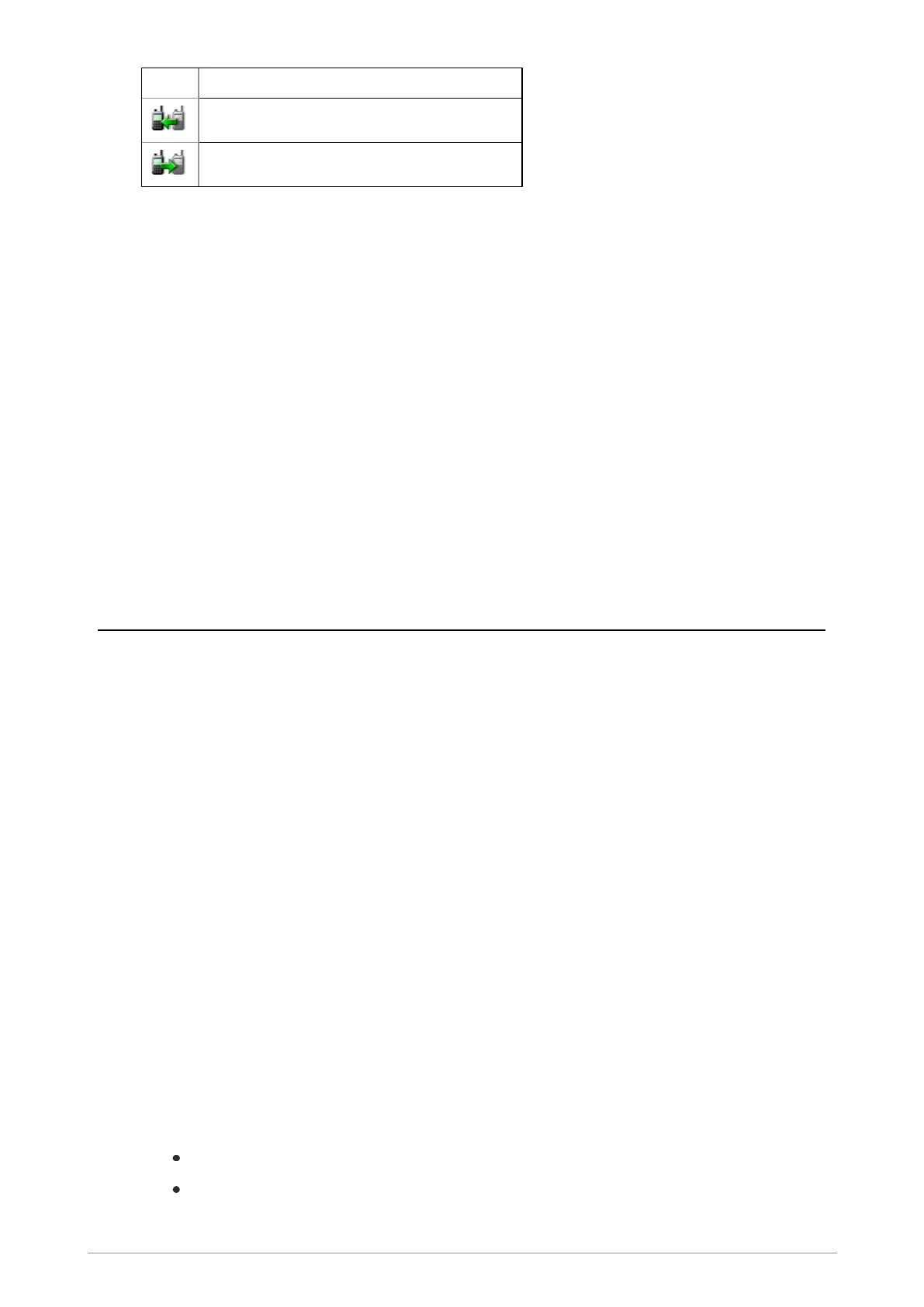Icon Description
Received TETRA DMO Call
Sent TETRA DMO Call
The call history is deleted if you do not switch off your radio correctly (using the Cancel/Home key).
To display the call history
Select Menu > Phone > Call History.
To display the call information
Select a call in the call history list then press Open.
To make a call from call history
See Individual calls on the facing page.
Group calls
Group (point-to-multipoint) calls are calls where you talk to other users within a nominated group
of radio users (a talkgroup). In a group call only one person can talk at any one time (known as half-
duplex mode).
During group calls the microphone at the top of your radio is active and all received audio is routed to
the loudspeaker.
Making a group call
1.
Press and hold the PTT button and speak into the top microphone.
The LEDchanges to solid red to indicate that your radio is transmitting, and an audible tone is
heard and your radio status text changes to 'Talk'.
2.
When you have finished talking, release the PTT button and listen to audio received, through
the loudspeaker.
The LED changes to solid green whilst the group call is active and your radio status text
changes to ‘Group Call’.
3.
When you have finished your call, press the Clear context key.
You can also clear the group call by pressing:
Clear Call soft key (if customised)
Cancel/Home key
58 SC21 Series hand-portable radio
