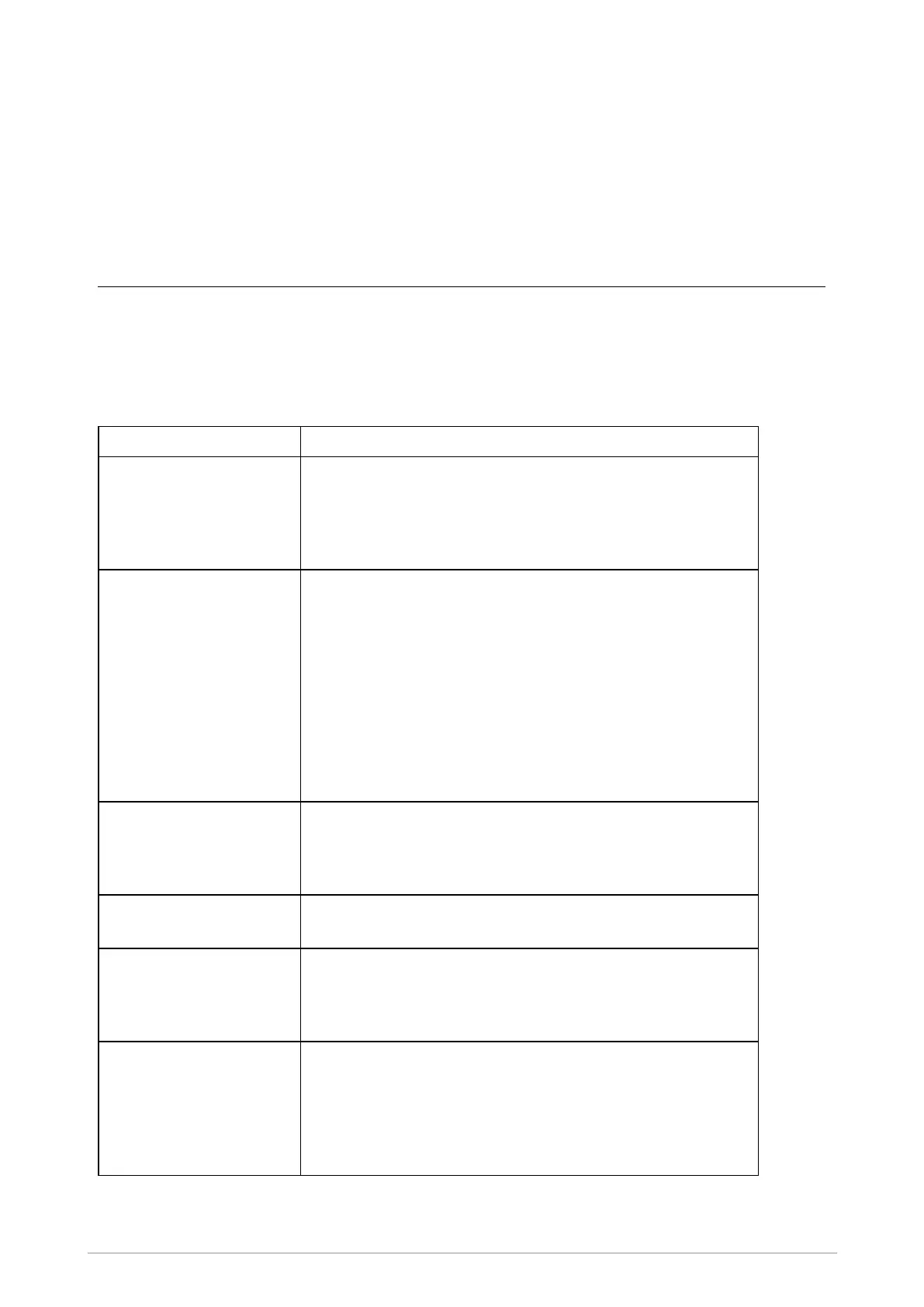Calls
The various types of voice and data calls that are supported by your radio, and the acoustic and
visual alerts that accompany a call, depend on your radio's customisation.
Call types
Sepura radios support the following voice- and data call types:
Voice call types
Voice call type Description
Group A call between you and a group of other radio users in your
attached talkgroup. A group call is always a half-duplex call. Users
can join and leave the call at any time. Group calls are initiated by
pressing the PTT button. See Talkgroups and folders on
page36.
Individual A call to another user or dispatcher in the TETRA network, or to an
external telephone subscriber via the Gateway. Full-duplex and
half-duplex calls are supported.
Individual calls to outside the TETRA network can be made
between a terminal or a dispatcher and a telephone subscriber in a
network to which the TETRA network has a gateway interface.
These calls are always full-duplex. A full-duplex call is one in
which both parties can speak at the same time. The Select/Send
and Cancel\Home keys are used to initiate and end calls.
In a half-duplex call only one person can speak at a time and needs
to press the PTT button.
PBX A call to a user on a private branch exchange (PBX). This call
needs to be set up by your service provider and allows you to call a
person by dialling their extension number (preceded by a
programmed digit used to dial the exchange).
PSTN A call to a user on a the public switched telephone network
(PSTN).
Broadcast A special type of group call, which is received by all terminals in
the system (system-wide broadcast call) or by a specific group.
The originator of a Broadcast call is usually a dispatcher. The
receiving members cannot talk.
Quick Call A special individual call configured on a soft key to request help or
information from a pre-configured individual or talkgroup
destination in a non-emergency situation. Quick calls can also
send status and position reports. They can have a call priority that
is different from the calls normally set up using the PTT or the
Select/Send key.
56 SC21 Series hand-portable radio
