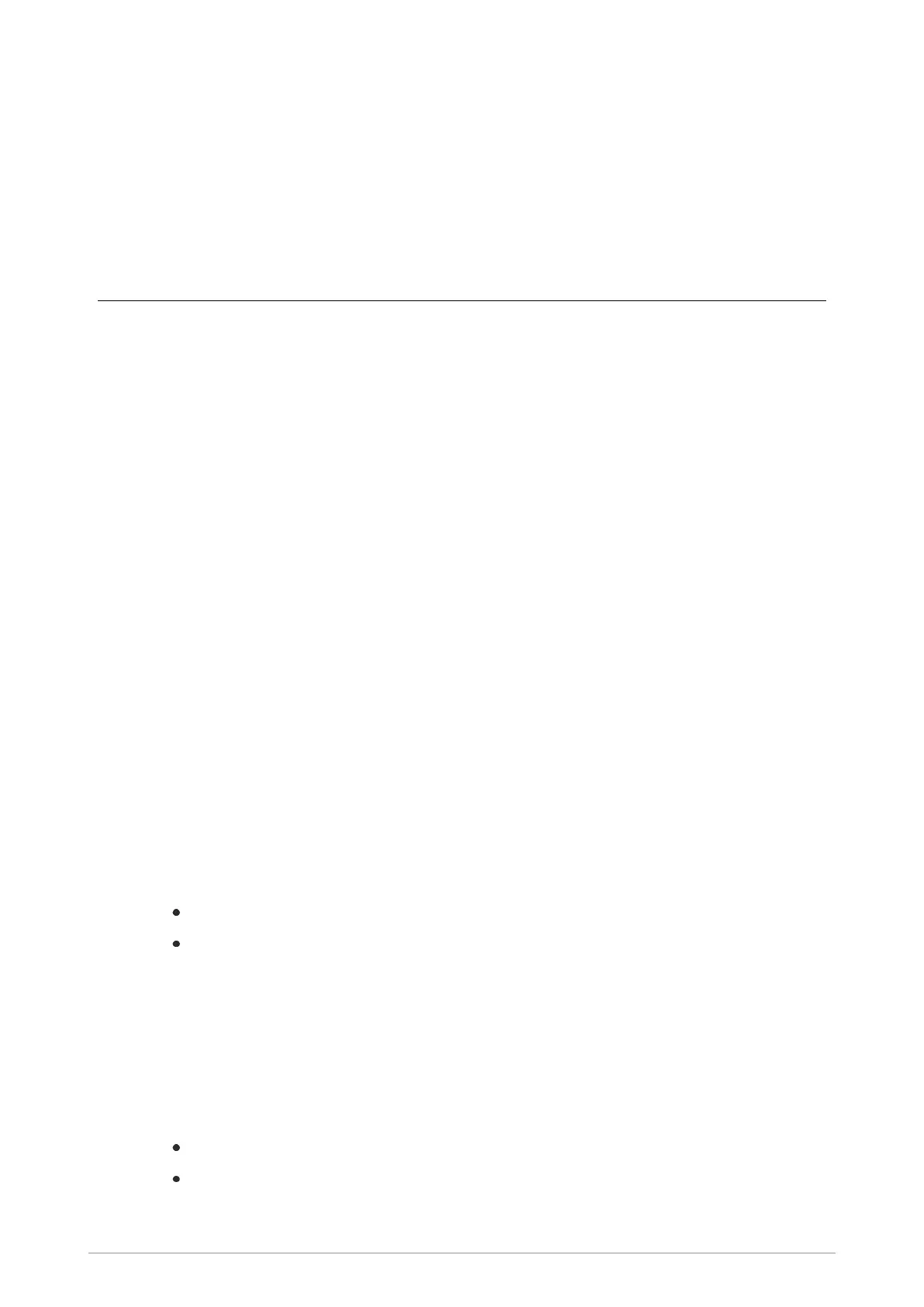Open a URL in a message
Open the message then select Options > Open URL.
A text message may contain a URL which you can open in the WAP Browser.
If your radio has been customised to do so, URLs in text messages can open automatically in the
WAP Browser when they are received.
Saved messages
You can save up to 50 messages in your Saved messages folder. When the remaining space is
insufficient to save a particular message, an error is displayed which indicates the amount of space
required to store the current message. Delete one or more messages to clear some space for new
ones to be saved.
Saved Messages can be lost if the radio is not correctly switched off when powering down (see
Power off on page18).
To save a message:
1. Open the message (or select it in the Inbox).
2. Select Options > Save.
A message indicating that the message has been stored is displayed.
To view saved messages:
Select Menu > Messages > Saved Messages. Use the navigation keys to scroll through the list of
messages.
To delete saved messages:
1. View Saved Messages (see To view saved messages: above).
2. Select Options > Delete.
3. Select a delete option:
To delete the selected saved message select Delete Message
To delete all saved messages select Delete All
Create a text message
1. Select Menu > Messages > Create Message. An empty message box appears.
2. Enter your message text (see Text entry on page66).
3. EITHER:
send the message immediately
save the updated message
User Guide 71
