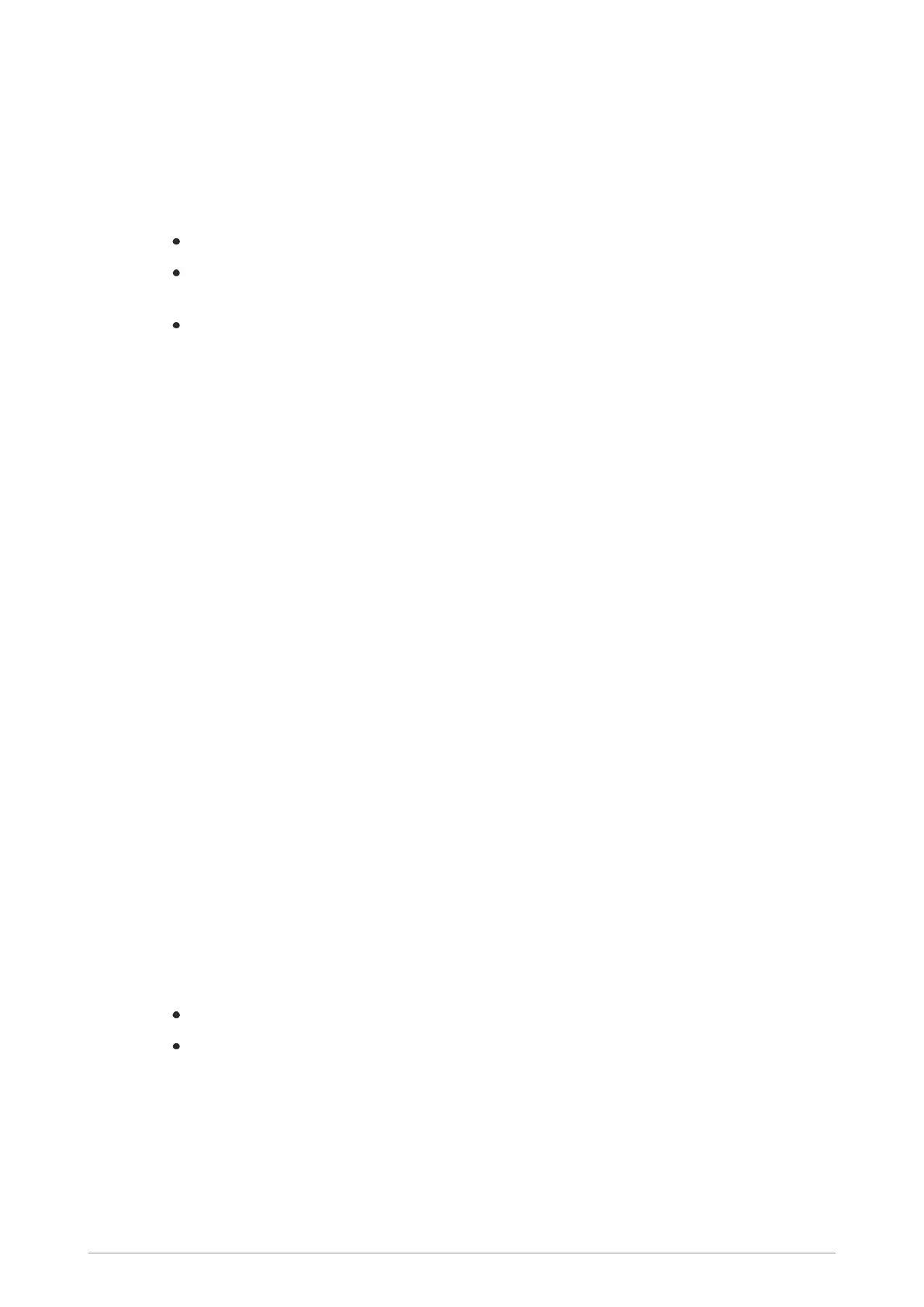Calling a contact directly:
When the radio is customised with this feature, a call can be made to a contact without having to
select a specific number, by pressing the Select/Send key.
1. Navigate to a contacts folder (such as the All folder) and select your contact as normal.
2.
Press the Select/Send key to initiate the call:
The radio uses the first valid TETRA ID for the contact to make the call.
If the TETRA call is not successful, the radio uses the first valid PSTN ID to make the
call.
If no TETRA ID exists for the contact, an error message will be displayed.
3. To end the call, press the Clear context or the Cancel/Home key.
Hands-free mode
If you are using a full-duplex audio accessory, simply press the Select/Send key and continue fully
hands free.
Receiving a phone call
When an incoming phone call is received, your radio sounds an audible alert and displays the identity
of the caller (if the contact or number is stored in your phone book).
1. Press the Accept context key or the Select/Send key to answer the call. Press the Reject
context key or the Cancel/Home key to reject the call.
2. To end the call, press the Clear context key or the Cancel/Home key.
Your radio can be customised to answer calls automatically after a set time period, exactly as if the
Accept context key or the Select/Send key had been pressed. If the time period is set to zero the
call may be answered before any alerts are audible.
Answering phone calls in half-duplex mode
You can answer an incoming full-duplex (phone) call as a half-duplex call. This is useful, for example,
where a full-duplex call could pick up too much background noise for clear communications.
1. Press the PTT button to answer the call in half-duplex mode.
2. Continue as for Group calls and individual half-duplex calls:
To speak press and hold the PTT button and speak into the microphone.
To listen release the PTT button and listen to audio received through the speaker.
3. To end the call, press the Clear context key or the Cancel/Home key.
User Guide 61
