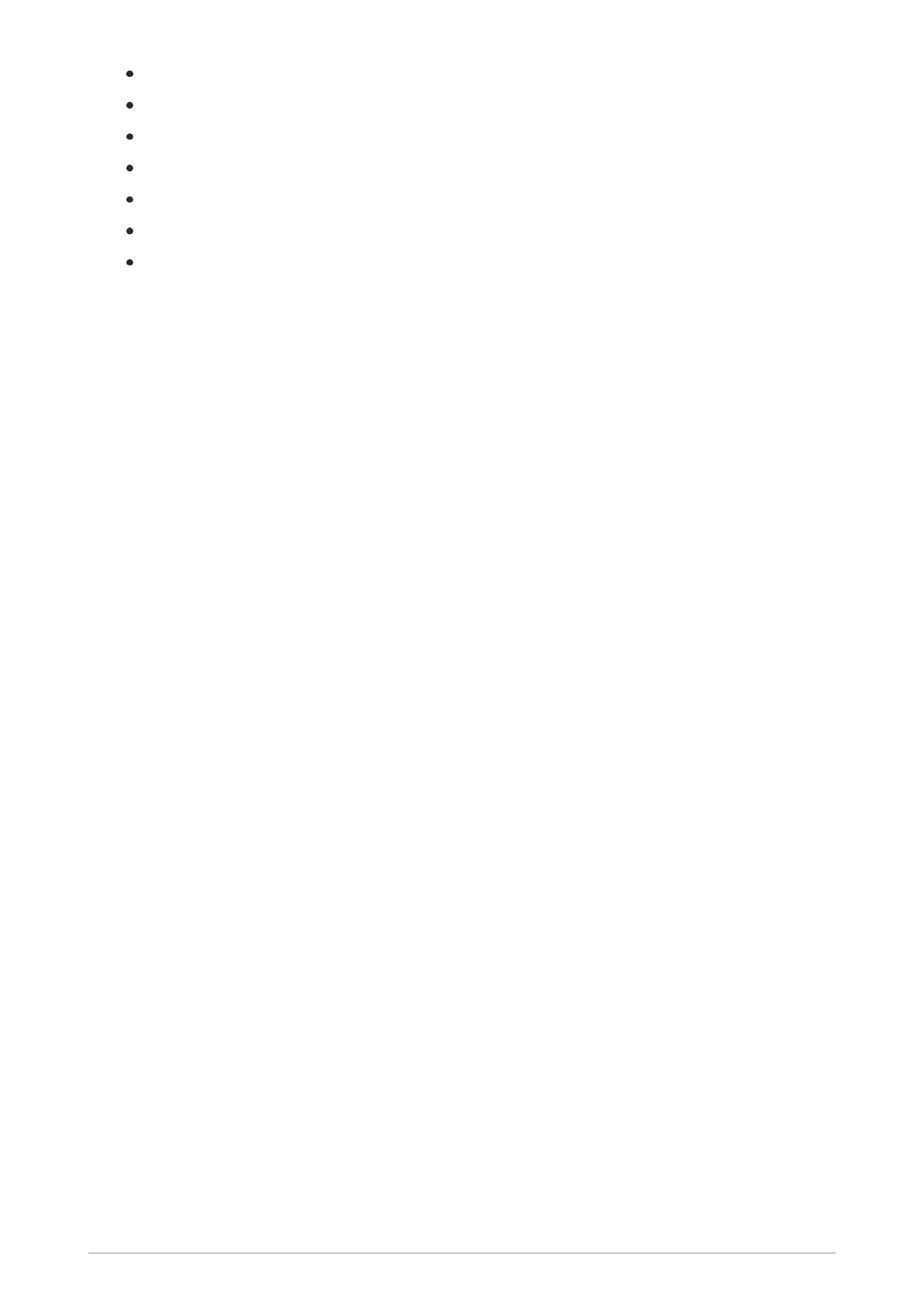make individual calls
take part in another group call
send status or SDS messages
use the Quick Status feature
edit text
use the phonebook
view the library of pre-defined Status messages
Participating in repeated calls
A radio in Repeater Mode may (depending on its customisation) operate either as a Standard
Repeater or as a Repeater with Call Participation.
Standard Repeater
If your radio is configured to operate as a Standard Repeater you cannot take part in calls which are
being relayed through it.
Repeater with call participation
If your radio is configured to operate in Repeater Mode with Call Participation you can take part in the
calls which are being relayed through it if the call participants are on the same DMO talkgroup as you.
To stop participating in a call, press the Clear context key; you radio continues to act as a Repeater.
You cannot switch to Repeater Mode if the radio is in Transmit Inhibit on page77 or if the radio
has initiated an alarm call (see Emergency operation on page25) which has not been cleared.
If you select Transmit Inhibit Mode while your radio is operating in Repeater Mode, the radio leaves
Repeater Mode and it stops functioning as a Repeater.
If you are going to leave a repeater unattended for long periods of time, or as a permanent
installation in a remote location, we recommend that you configure it as required (select and attach
the required Direct Mode talkgroup) and then power the radio off. This will save the configuration;
each time the radio is powered on again, it will re-start with the saved configuration. This will ensure
that the radio is always running with the correct repeater configuration even if it turns on
unexpectedly after circumstances such as power failures.
Switching to Repeater Mode
To switch to Repeater Mode see Operating Modes on page79.
Before you can use the radio as a repeater you must select a Direct Mode talkgroup.
Changing talkgroups in Repeater Mode
You can change talkgroups while your radio is operating in Repeater Mode in the usual way (see
Talkgroups and folders on page36.)
User Guide 83
