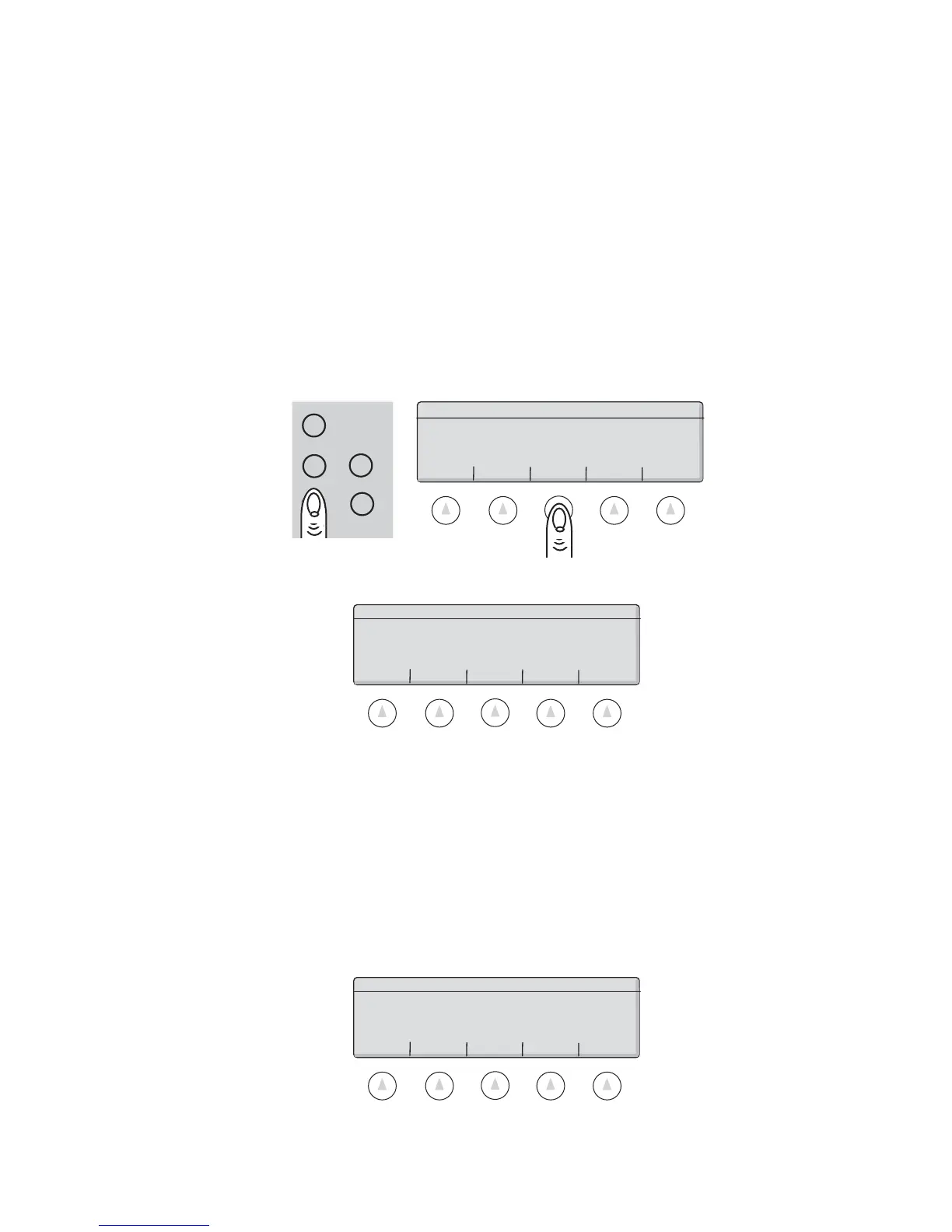Super II • User Functions 27
Select Menu Option:
0.00
SAVE ACCUM DISPLAY DATBASE MORE
OK!
abc reset
menu remote
tare
Base 1
Grams
GO BACK EXIT
1. ID 5. Acc Weight
2. APW 6. Gross
3. Tare 7. Net
4. Acc Count 8. Count
Select item to display by numeric entry
GO BACK
ID0. PART ID ID4. DESC ID8.
ID1. OPRTR ID5. VENDOR ID9.
ID2. ORDER # ID6. REV #
ID3. LOT # ID7.
Select ID Field to display:
Soft Key:
DISPLAY
Displaying and Deleting Scale Registers
At any time during the weighing or counting process, you may recall or display any number of scale
registers in order to view the information or delete it. There are seven (7) weight registers and ten (10)
ID registers that can have information in them at any time. To view and/or delete any of the scale registers,
follow the procedure below:
1. At any time during the weighing or counting process, press the menu hard key on the controller.
The soft keys will change to:
2. Press the DISPLAY soft key and the following menu appears that looks as follows:
3. Press the number key for the desired register (ex: press the number 2 to view the APW).
4. The register and its associated value will be displayed.
5. You can then delete that value by pressing the DELETE soft key.
Note: Yo u cannot delete the gross weight as it is the weight currently on the platform and the net weight will only change by
deleting the tare weight.
6. If more than one ID register is active when the number 1 is pressed to display the ID, a new menu with all 10 ID registers is
displayed:
7. Press the numerical key associated with the ID register and display that register (ie. Press 0 to display Part ID or 3 to display
Lot #).