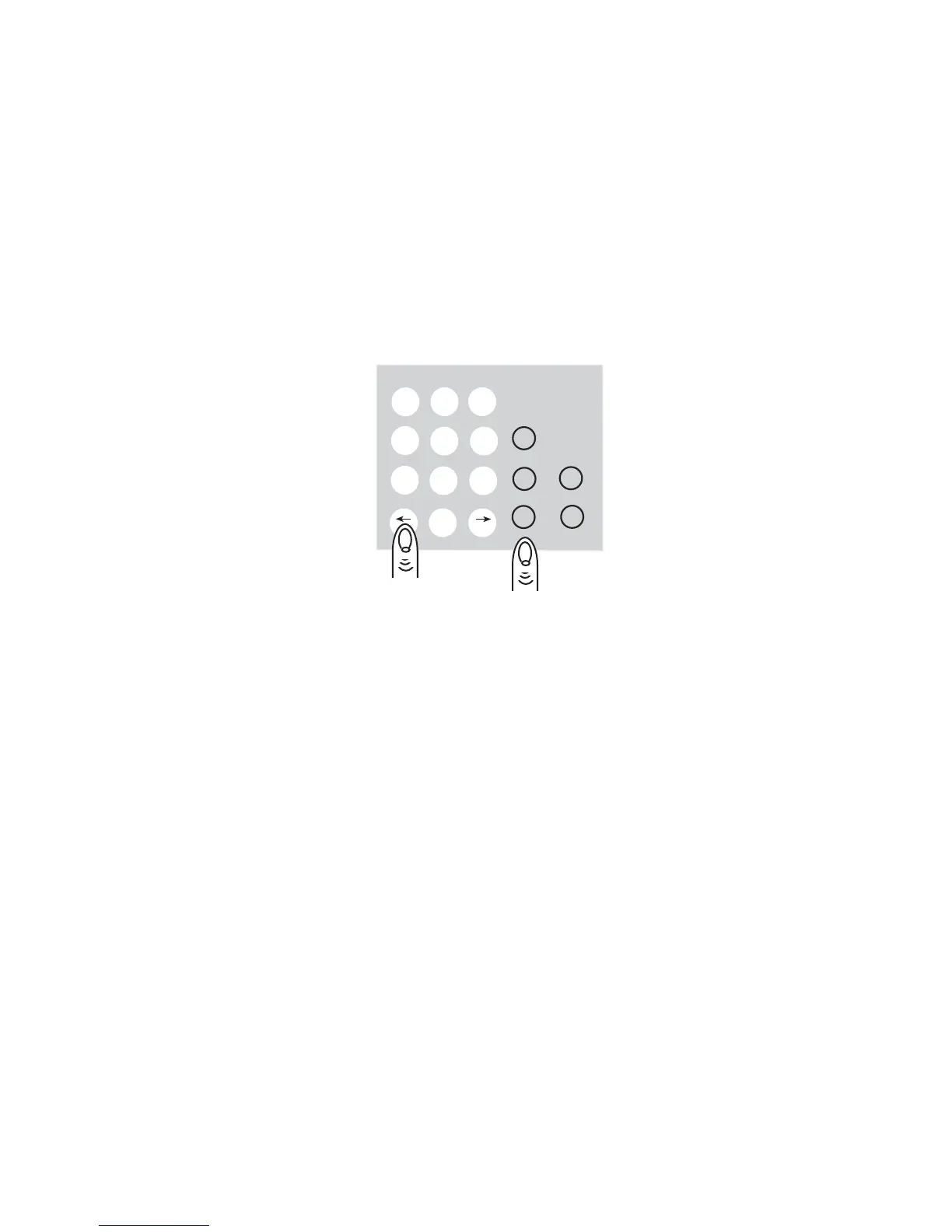Super II • User Functions 23
Adjusting the Backlighting Option
Super II controllers which are equipped with optional display backlighting are also equipped with con-
trols to vary the brightness of the backlighting. An additional feature of the backlighting control is the
automatic battery detector which differentiates between power delivered from an AC adapter and that
from an internal or external battery. The power source will determine the maximum level of backlighting
available to the display to control power consumption if the battery power saving features have been set
through the Technical Menu.
To adjust the backlight brightness, press and hold the abc key and simultaneously press the left arrow
key repeatedly to reduce brightness or the ➔ right arrow key repeatedly to increase brightness to the
desired level.
abc reset
menu remote
tare
ABC
2
DEF
GHI
JKL
STU
1
3
4
–
PQR
YZ,
9
.
5
MNO
VWX
8
7
6
: # ;
0
➔