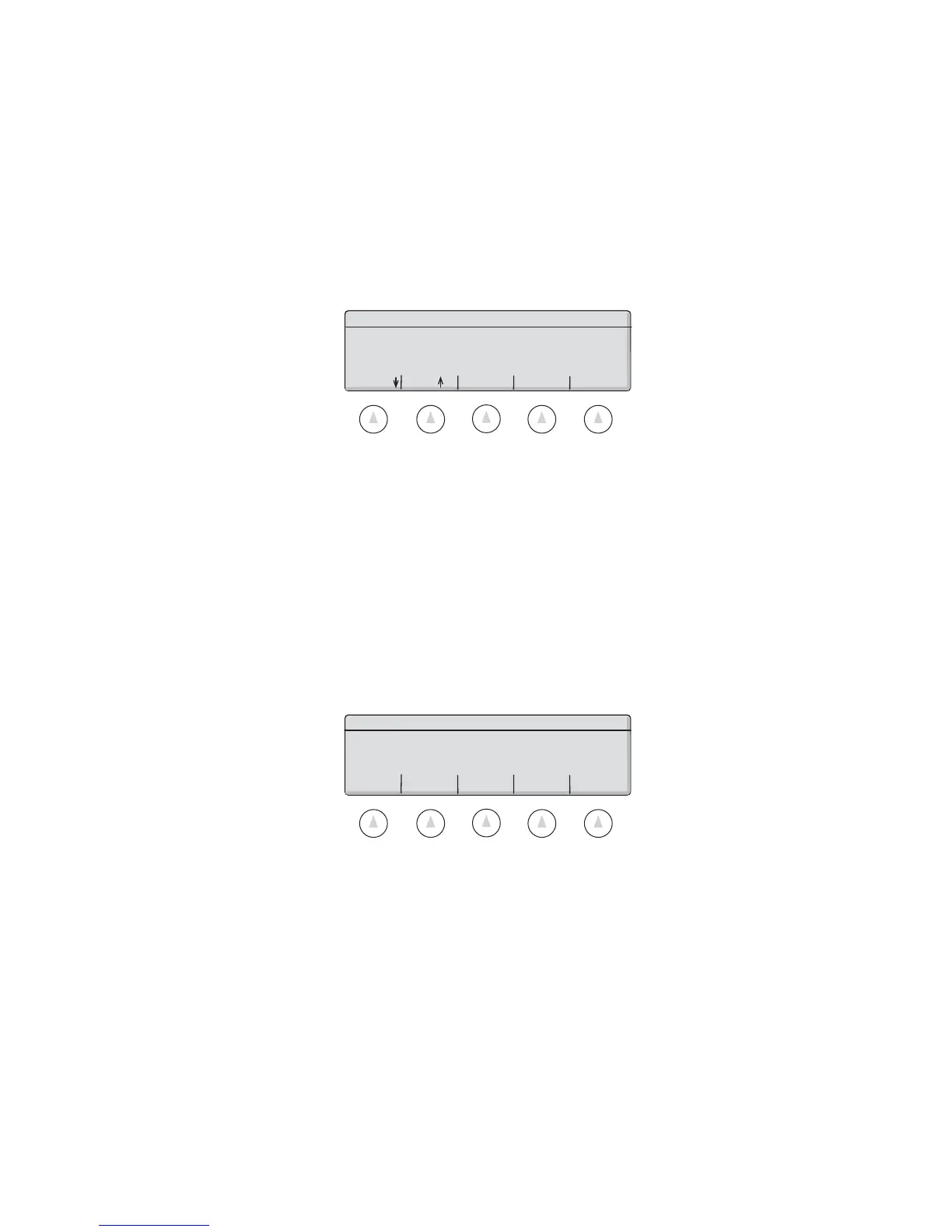Super II • User Functions 29
2. a) To move through the database, use either the PRIOR/RECORD(previous) or NEXT/RECORD soft keys.
b) To view the record information in order to load it into or delete it from the temporary scale registers,
press the SELECT key.
c) To change any information in the record, use the EDIT soft key and refer to section below.
Note: The PART/ID cannot be changed once it is stored in the database.
DATABASE RECORD SCREEN
Once the PART ID is selected, the full database record screen is displayed with the following options.
ACCEPT will load the displayed information into the temporary scale registers.
DELETE will delete the record.
NOTE: A different selection of fields are displayed depending on which Database Format was selected in
the Supervisor Setups.
To change data, use DOWN and UP to move cursor todesired filed, enter data and when done, press SAVE
to save changes. As soon as you begin to type in new data, the soft keys change to:
Press CLEAR to set all fields to 0. Press QUIT to exit without making changes.
DOWN UP ACCEPT DELETE GO BACK
ID:
TARE:
APW:
COUNT
ID:
TARE:
APW:
COUNT:
DOWN UP SAVE CLEAR QUIT
