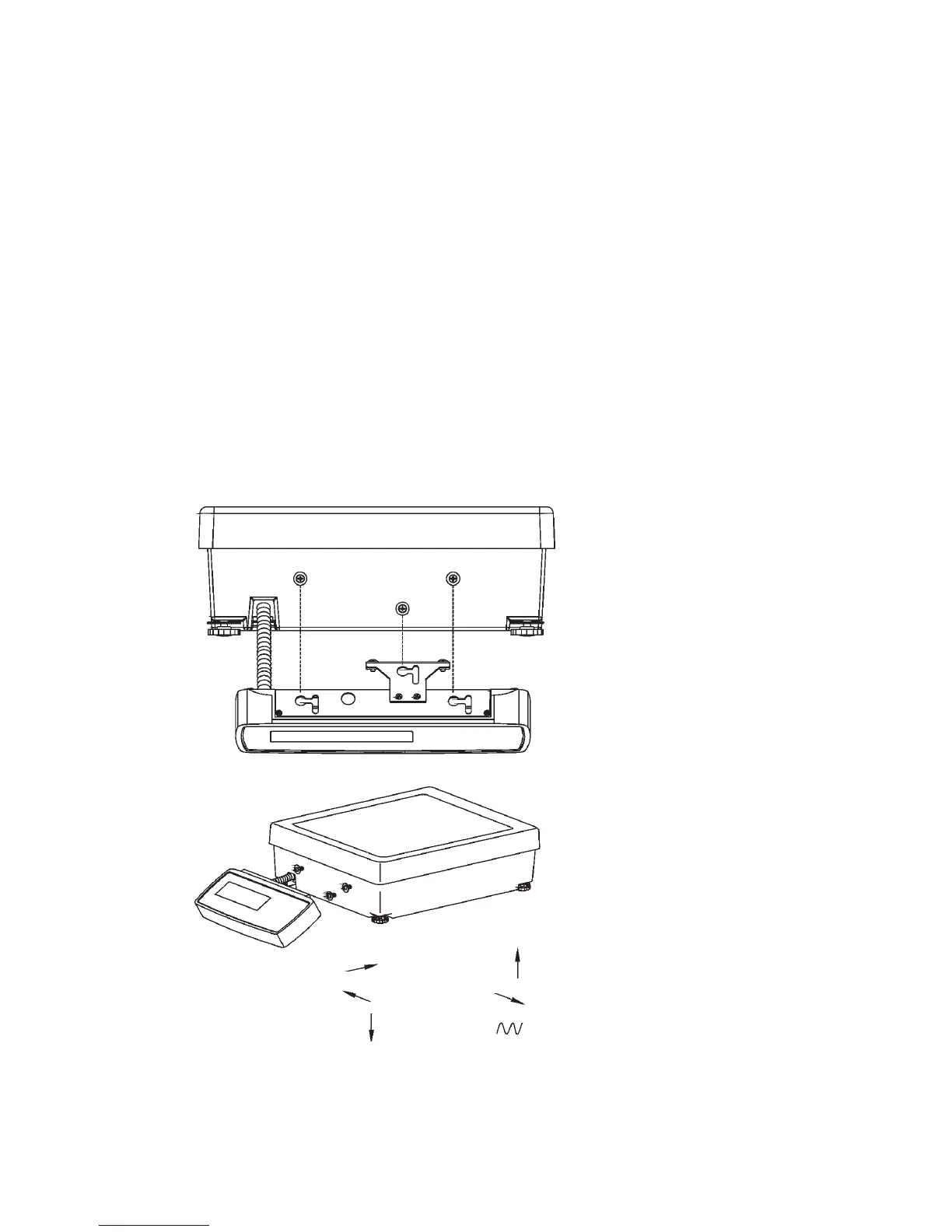8 Introduction • Super II
3. Connecting the controller.
Attach the coiled cord coming out of the Super II weighing base to the port marked BASE on the underside of the
controller. If you would like to mount the controller to the base, refer to the diagram below.
1. Line up the controller with the three spring loaded screw washers on the base.
2. Press the controller onto the base in order to engage the screw heads and slide the controller to the left.
3. Press down on the controller to secure it into place.
To remove the controller, reverse the procedure listed above.
1. Lift up on the controller until it reaches its upper limit.
2. Move it down slightly as you slide it to the right.
3. Once in its farthest right position, the controller can be wiggled off.
ON OFF
Push in Lift up
Slide to left Slide to right
Press down Wiggle off