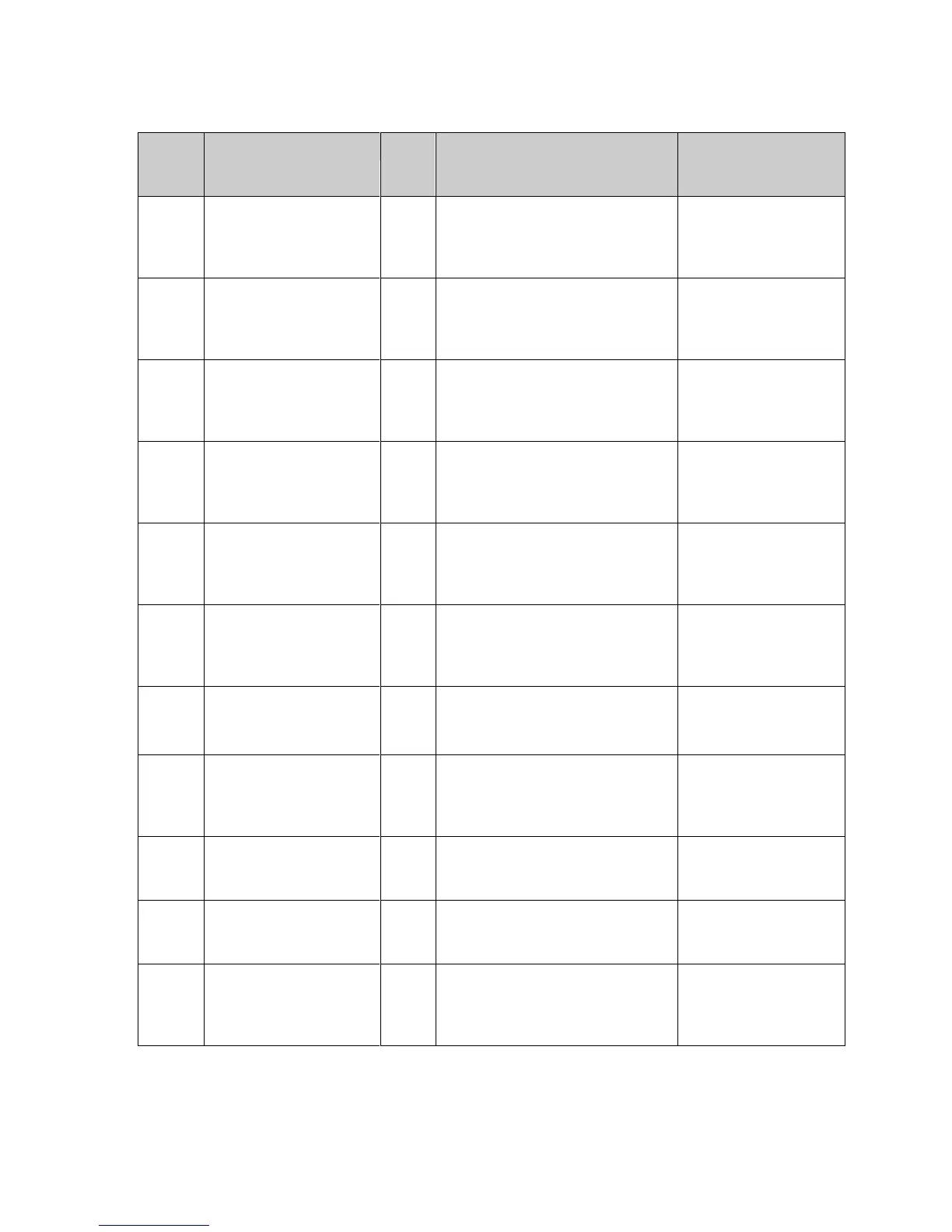Monitoring
Doc. # 177/52701
Rev. 3.3
Controller high voltage
protection with line
contactor open.
Battery voltage or capacitor
voltage is above the maximum
level allowed for the controller
with line contactor open.
Isolate controller and
investigate high
battery voltage
Battery voltage below
critical level for
controller.
Battery voltage is below the
absolute minimum voltage at
which the controller hardware is
guaranteed to operate.
Increase battery
voltage.
Capacitor voltage is less than
5V after pre-charge operation is
complete.
Check controller
wiring to ensure there
are no short circuits
between B+ and B-.
Controller has reduced power to
motor(s) below maximum
specified by user settings due to
controller over temperature.
Remove loading to
allow controller to
cool down.
Controller has reduced power to
motor(s) below maximum
specified by user settings due to
controller under temperature.
Allow controller to
warm up to normal
operating
temperature.
Controller has reduced power to
motor(s) below maximum
specified by user settings due to
motor over temperature.
Reduce load to motor
to allow it to cool
down.
Motor thermistor reports less
than
-30ºC.
Allow motor to warm
up. Check motor
thermistor.
Heatsink over
temperature
Heatsink temperature
measurement has exceed
absolute maximum for controller
and system has powered down.
Remove loading to
allow controller to
cool down.
Controller is in pre-operational
state.
Use DVT to put
controller into
operational state.
Controller has not received all
configured RPDOs within 5s of
power up.
Check CANbus
wiring and PDO
configuration.
One or more RPDOs have not
been received within 3s at
power up or within 500ms during
operation.
Check CANbus
wiring and PDO
configuration.