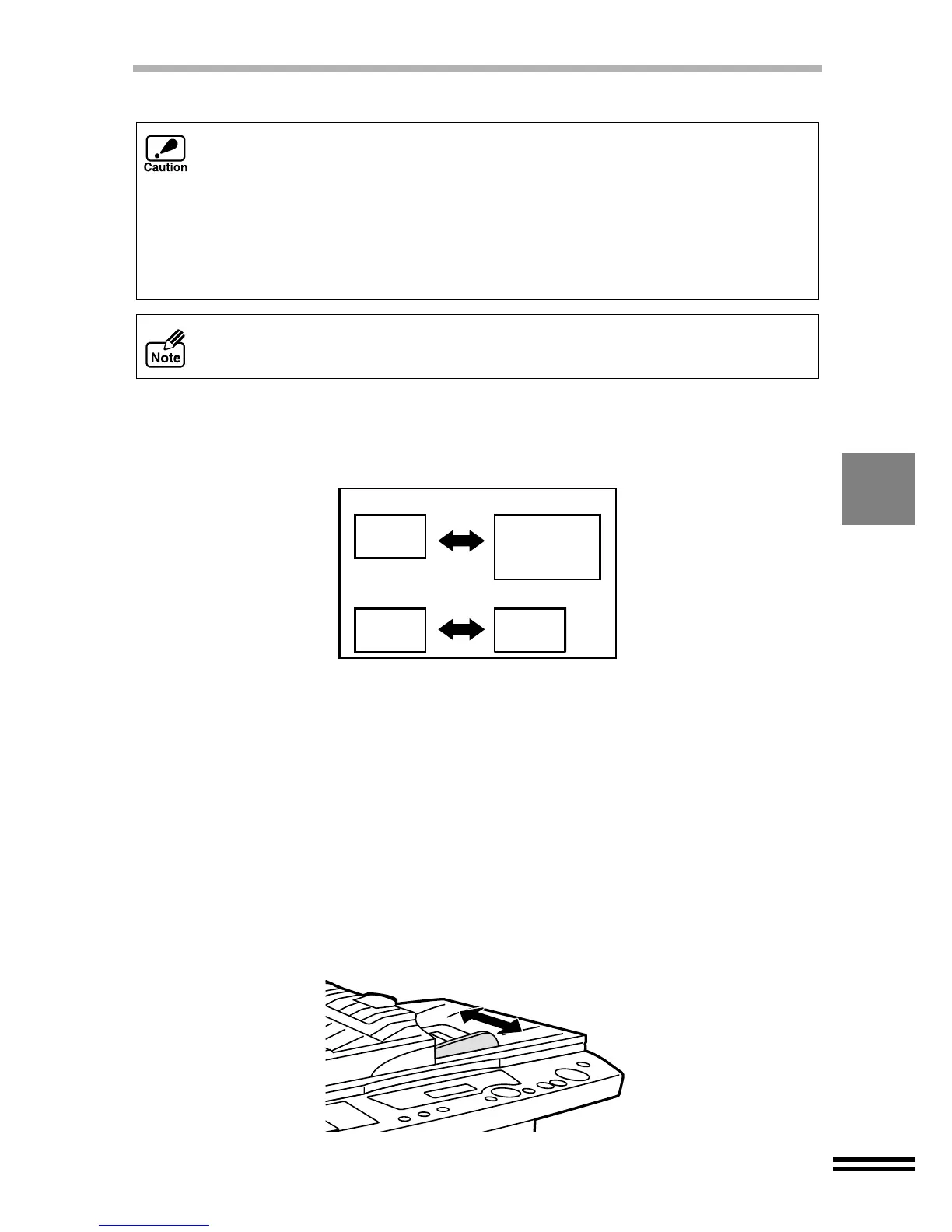51
ORIGINAL PLACEMENT
Using the SPF (Single pass feeder)
Originals that can be placed
A maximum of 20 sheets can be placed in the SPF. The sheets must be loose and
all of the same size.
Originals that cannot be used
The following originals cannot be used. Using these originals will result in original
jams or smudging.
! OHP film, tracing paper, transparent or semi-transparent originals
! Carbon paper
! Thermal paper
! Crumpled, folded or torn originals
! Originals with multiple wholes for filing
! Originals printed using an ink ribbon
! Glossy and slippery paper including photographic paper
1
Open the original guide wide enough to allow easy placing of
originals.
! Be sure to only place originals that are within the size and weight limits.
Otherwise, original jams may result.
! Do not disconnect the SPF connection cable. If the SPF connection cable is
disconnected, it is impossible to use the SPF.
! Be sure to remove any clips or staples from originals before placing them.
! If originals of varying sizes are placed in the SPF, an original jam may occur.
! When using the SPF, the "AutoFit", "Poster", and "Repeat Image" settings
accessed through the "ZOOM" button are unavailable. (See page 56)
Originals placed in the SPF have copy priority over an original placed on the
original table.
Original size
Original weights (thickness)
A5
60g/m
2
(16lbs.)
90g/m
2
(24lbs.)
Original size and weights
A4
(8.5" x 14")