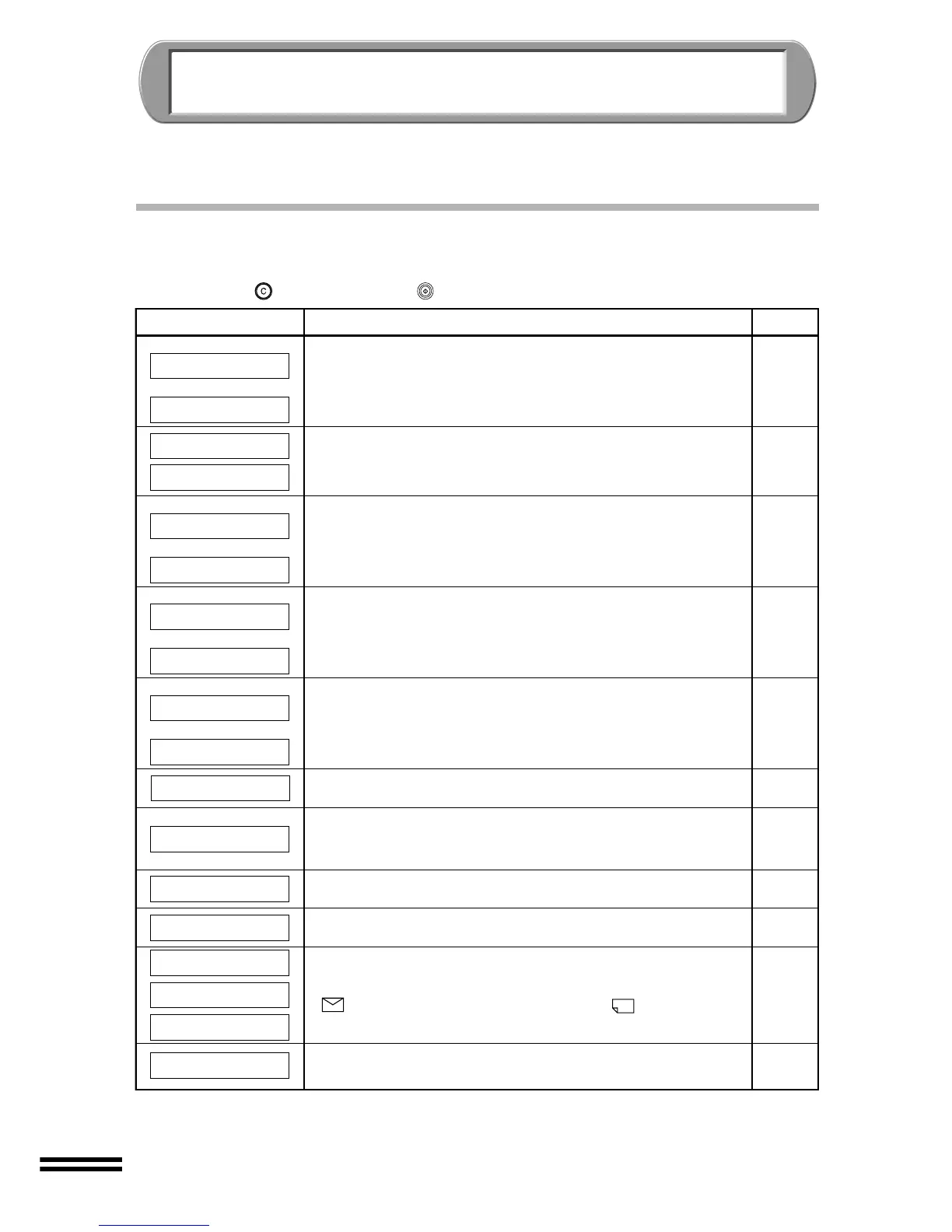78
TROUBLESHOOTING
When an error message appears, or you believe the unit is malfunctioning, refer to this
"TROUBLESHOOTING" guide for assistance. Before contacting your point of purchase in
relation to a problem, try the remedies below.
CANCELLING AN ERROR MESSAGE
To cancel an error message after a problem has been solved, either push the "CLEAR/
STOP" button ( ) or the "START" ( ) button.
Error message Problem and solution
The indicated ink tank is out of ink, and must be changed. (The
ink colour that is empty is indicated by xxxxx.)
The indicated ink tank is not installed correctly. Reinstall the ink
tank. (The ink colour that is not installed correctly is indicated by
xxxxx.)
The unit is out of paper. Load appropriate paper.
The print head is not set correctly. Reset the print head.
The unit is unable to print as the ink tank inserted is not
compatible with this machine. Use SHARP ink tanks only.
The unit is not correctly connected to your computer. Check if the
USB interface, or parallel interface is connected. (The ERROR
indicator will not light when this error occurs.)
No PC communication;
Check cable
Close the front cover.
Cover open; press
tab to remove ink
Clear paper jam
Start to resume
The "Poster" setting is unavailable with the bypass tray. Load
paper into the paper tray, and set the "Poster" setting.
Load paper; press
Start to resume
Load selected paper
into bypass slot
Page
Page 71
Page 20
Page 13
Page 13
Page 71
Page 11
Page 16
Page 82
A paper jam has occurred. Remove the jammed paper.
The scan head locking switch is not released.
Page 7
Page 21
Page 56
Shipping Lock is on;
Unlock to operate
Copy Mode
Printer Mode
Copy Mode
Printer Mode
Unable to Copy,
Missing xxxxx ink
Unable to Print
Missing xxxxx ink
Unable to Copy,
Out of xxxxx Ink
Unable to Print,
Out of xxxxx Ink
The Paper knob is not set correctly. For Cardstock paper set it to
( ), For all other types of paper, set it to ( ).
Reset paper knob
Start to resume
Adjust paper knob
for thicker paper
Poster not
From Bypass
Copy Mode
Printer Mode
Unable to Copy,
Missing print head
Unable to Print
Missing print head
Copy Mode
Printer Mode
Unable to Copy,
Incompatible ink
Unable to Print
Incompatible ink
Reset paper knob
for normal paper