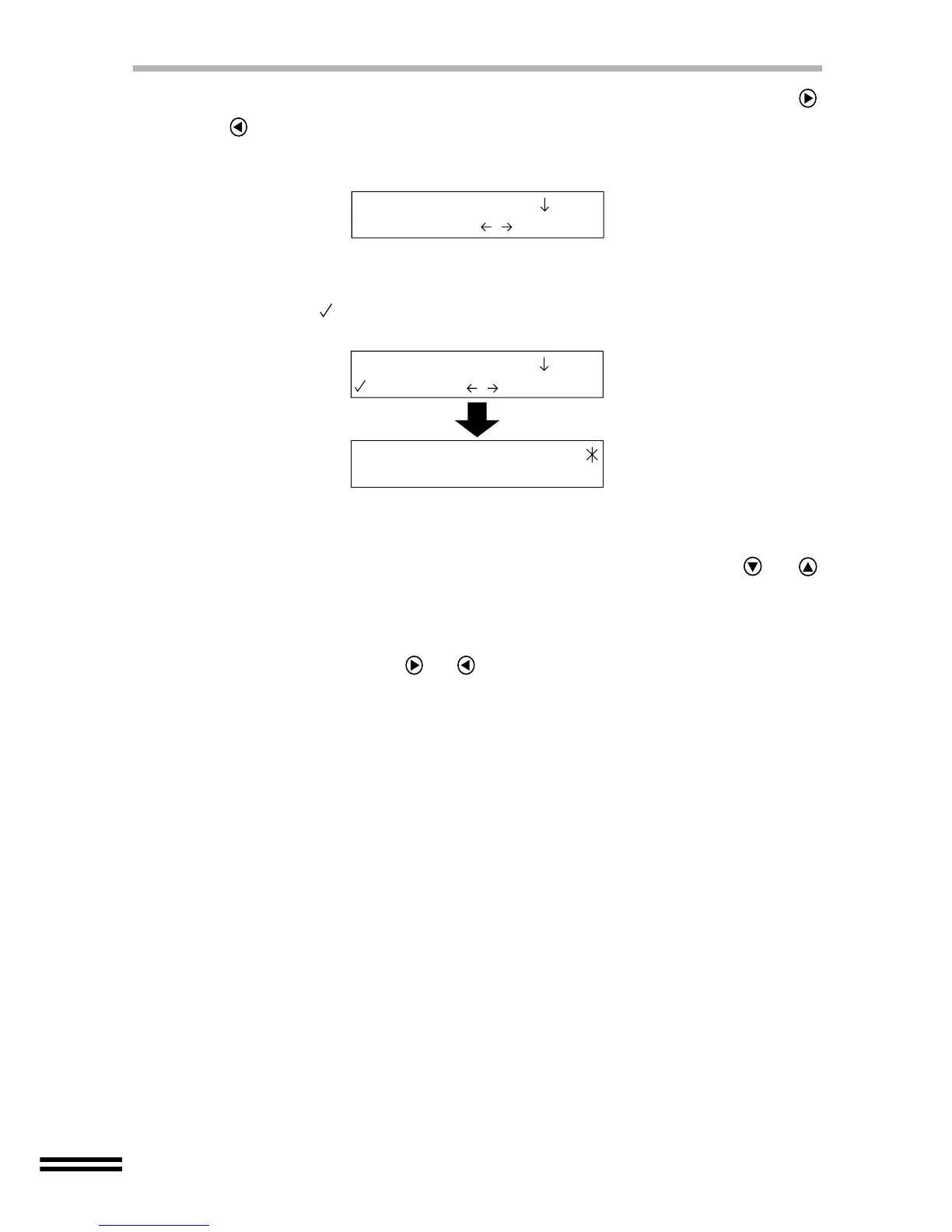58
REDUCING/ENLARGING THE IMAGE SIZE FOR COPYING
2
To change the reduction/enlargement ratio, repeatedly press the
or "ARROW" buttons, and set the reduction/enlargement ratio to
the desired setting (25% to 400%).
3
Press the "ENTER" button.
A checkmark ( ) will appear, indicating the selected value. After displaying the
selected value for one second, the display will return to the ready message.
To make quick zoom ratio adjustments
1
Press the "ZOOM" button, and then repeatedly press the or
"ARROW" buttons until the preset ratio which is near to the desired
value is displayed.
2
Repeatedly press the or "ARROW" buttons to reduce/enlarge
the zoom ratio to the desired value.
5.Repeat Image
30% - +
5.Repeat Image
30% - +
Ready to Copy
R 30% A4 0