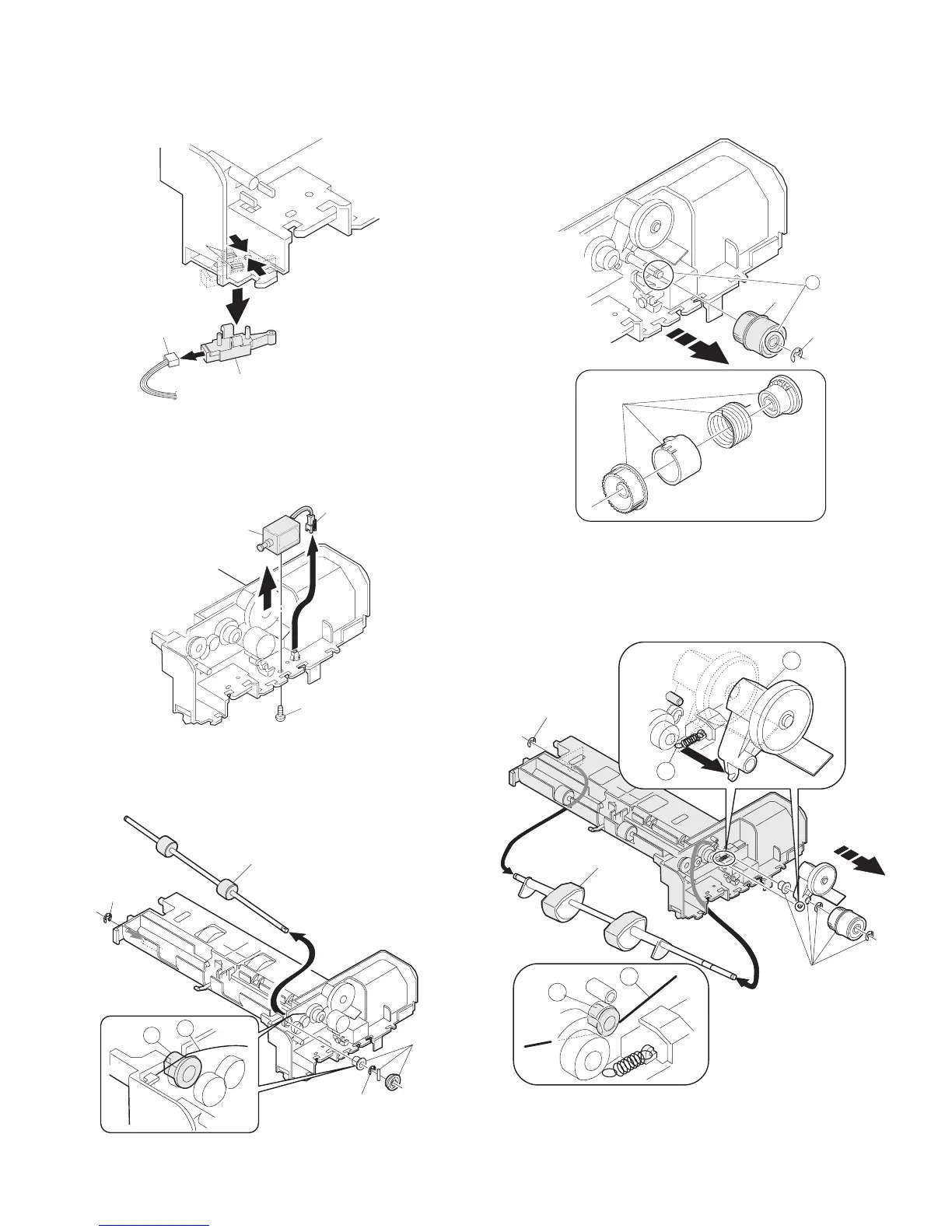AL-1551CS DISASSEMBLY AND ASSEMBLY 8 - 22
B. Cassette detection switch
1) Remove the pawl.
2) Remove the cassette detection switch.
3) Remove the harness.
C. Paper feed solenoid
1) Remove the screw.
2) Remove the connector.
3) Remove the paper feed solenoid.
D. Transport roller
1) Remove two E-rings.
2) Remove the transport roller.
* Install so that the earth spring A is brought into contact over bearing
B.
E. Paper feed clutch
1) Remove the E-ring.
2) Remove the paper feed clutch.
3) Remove the parts.
* When installing, fit the cut surface A.
F. 2nd paper feed roller
1) Remove the E-ring and the parts.
2) Remove the 2nd paper feed roller.
* When installing, hang the 2nd connection arm on the 2nd connection
arm Spring B. Be sure to install so that the earth spring C is in
contact under the bearing D.
1
2
3
1
2
3
4
2
1
3
A
B
A
1
2
3
B
1
2
1
C
D
A
