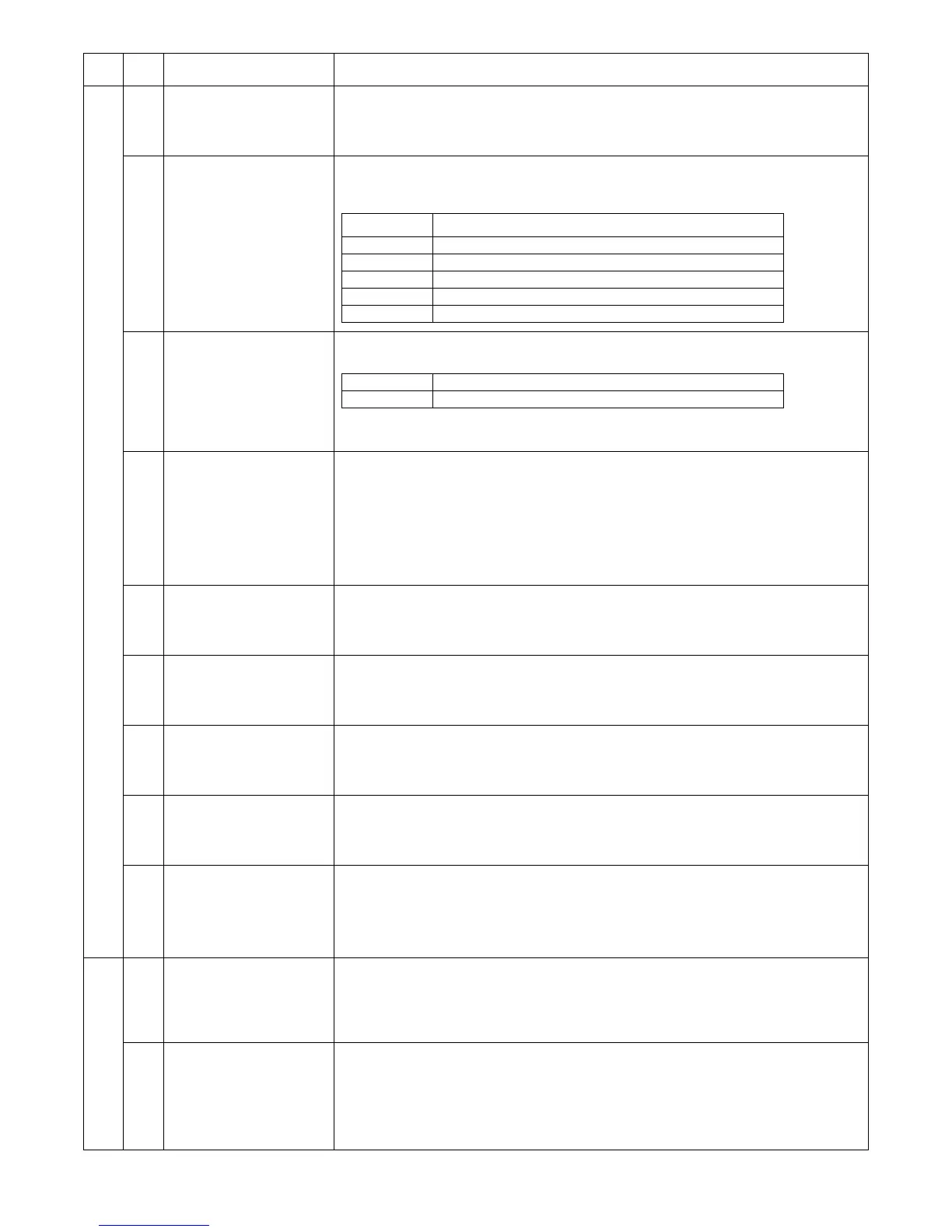AL-2041 SIMULATION, TROUBLE CODES 10 - 5
22 12 Drum counter display [Function]
The drum counter is displayed.
[Operation]
The operation is similar to simulation 22-04.
13 CRUM type display [Function]
When [START] key is pressed, the CRUM type which is currently set (written) in the CRUM chip
is displayed.
14 ROM version display [Function]
The P-ROM version is displayed.
[Operation]
The operation is similar to simulation 22-04.
16 Duplex counter display
(AL-2041 only)
[Function]
The duplex counter is displayed.
[Operation]
17 Copy counter display [Function]
The copy counter is displayed.
[Operation]
The operation is similar to simulation 22-04.
18 Printer counter display [Function]
The printer counter is displayed.
[Operation]
The operation is similar to simulation 22-04.
19 Scanner mode counter
display
[Function]
The scanner mode counter is displayed.
[Operation]
The operation is similar to simulation 22-16.
21 Scanner counter display [Function]
The scanner counter is displayed.
[Operation]
The operation is similar to simulation 22-04.
22 SPF JAM counter display
(excluding AL-2021)
[Function]
The SPF JAM counter is displayed.
[Operation]
AL-2031/2041
The operation is similar to simulation 22-04.
24 01 JAM total counter clear [Function]
When [START] key is pressed, the JAM total counter is cleared to 0 and "000,000" is displayed
on the LED/display.
[Operation]
The operation is similar to simulation 22-04.
04 SPF counter clear
(excluding AL-2021)
[Function]
When [START] key is pressed, the SPF counter value is cleared to 0 and "000,000" is displayed
on the LED/display.
[Operation]
AL-2031/2041
The operation is similar to simulation 22-04.
Main
code
Sub
code
Contents Details of function/operation
Code number CRUM type
00 Unsetting
01 BTA-A
02 BTA-B
03 BTA-C
99 Conversion
Code number Version
0 Main unit Program
The count value is displayed in 3 digits X 2 times repeatedly.
<Display example: 12345>
012 → Blank → 345 → Blank → 012
0.7s 0.3s 0.7s 1.0s 0.7s