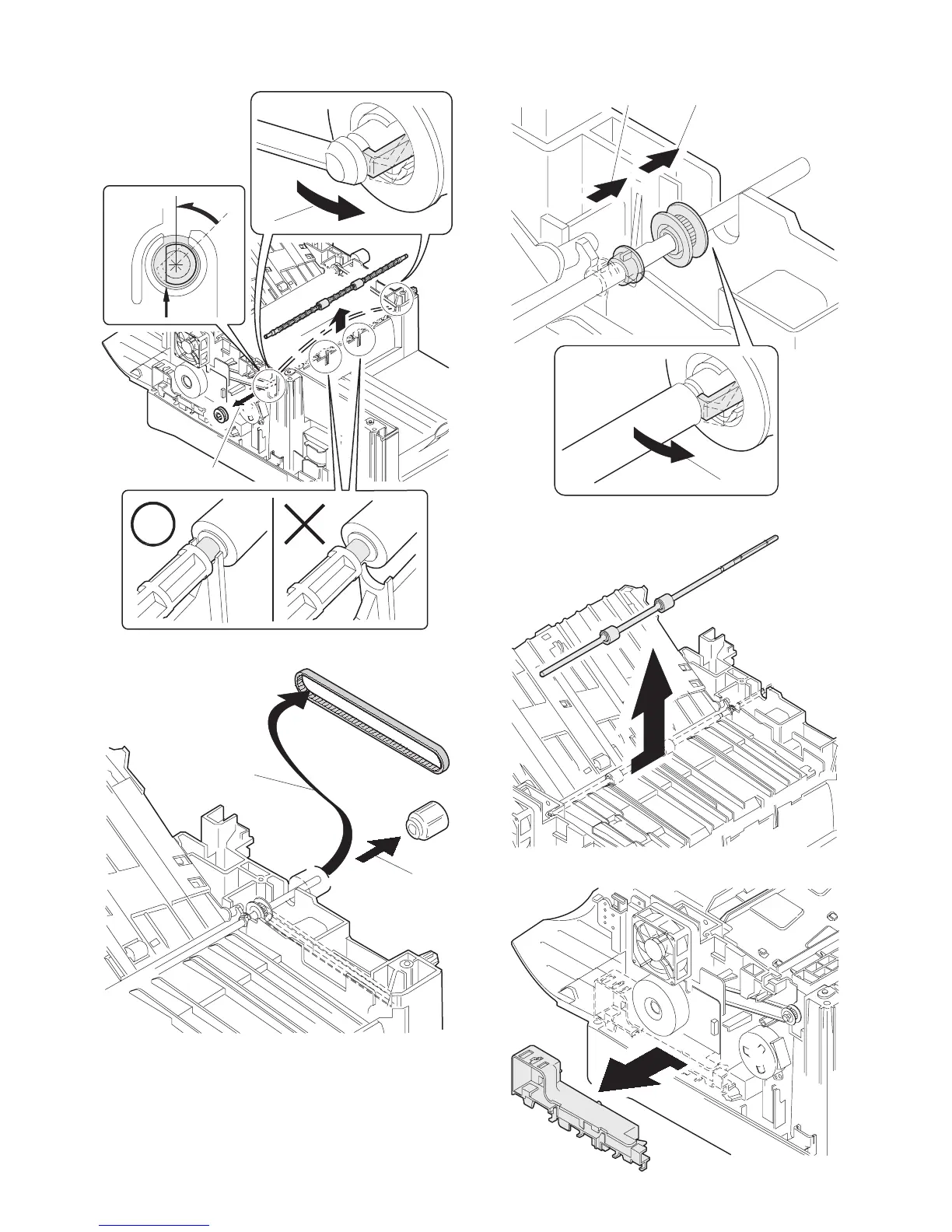AL-2040CS DISASSEMBLY AND ASSEMBLY 8 - 9
9) Remove the pulleys on the both sides and remove the paper
exit roller.
10) Pull out the paper exit roller knob and remove the belt.
11) Release the belt pulley lock and remove the belt pulley bear-
ing.
12) Remove the paper exit roller.
13) Remove the harness guide.
4)
2)
1)
3)
1)
2)
2)
3)
1)