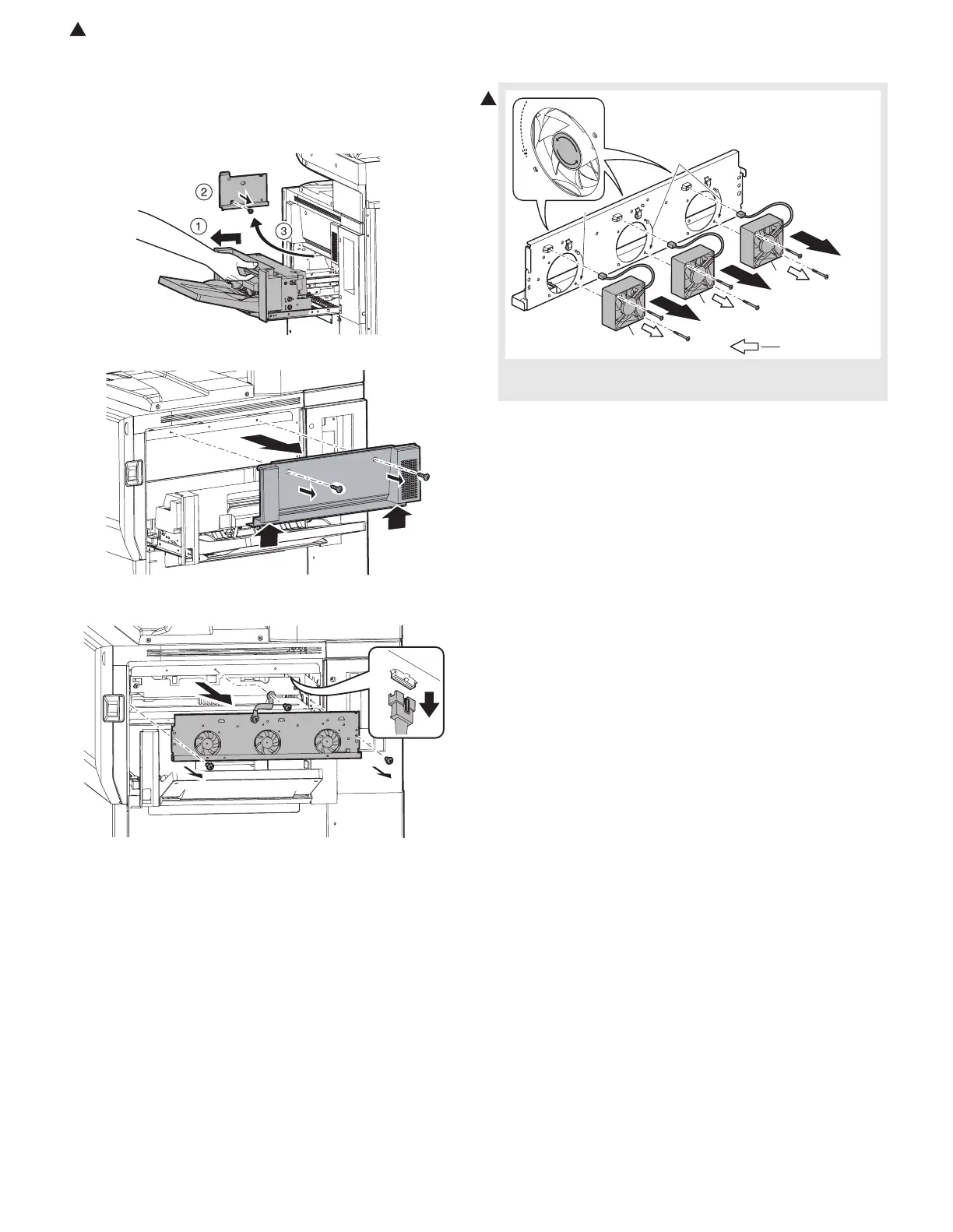: Feb. 6 2004
1
AR-M550/M620/M700 DETAILS OF EACH SECTION 6 - 157
a-9. Process cooling fan motor 1 (LSU, process section)
a-10. Process cooling fan motor 2 (LSU, process section)
a-11. Process cooling fan motor 3 (LSU, process section)
1) Pull out the multi paper feed tray, and remove the manual paper
feed cover F.
2) Pushing the lower part, remove the right cabinet center.
3) Disconnect the connector, and remove the process cooling fan
unit.
4) Disconnect the connector, and remove the process cooling fan
motors 1 (A), 2 (B), and 3 (C).
NOTE: When assembling, fit the mark with the fan rotating direction
(label on the back surface).
1
A
B
C
Fan blowing direction
REVERSE
Marks
Mark
