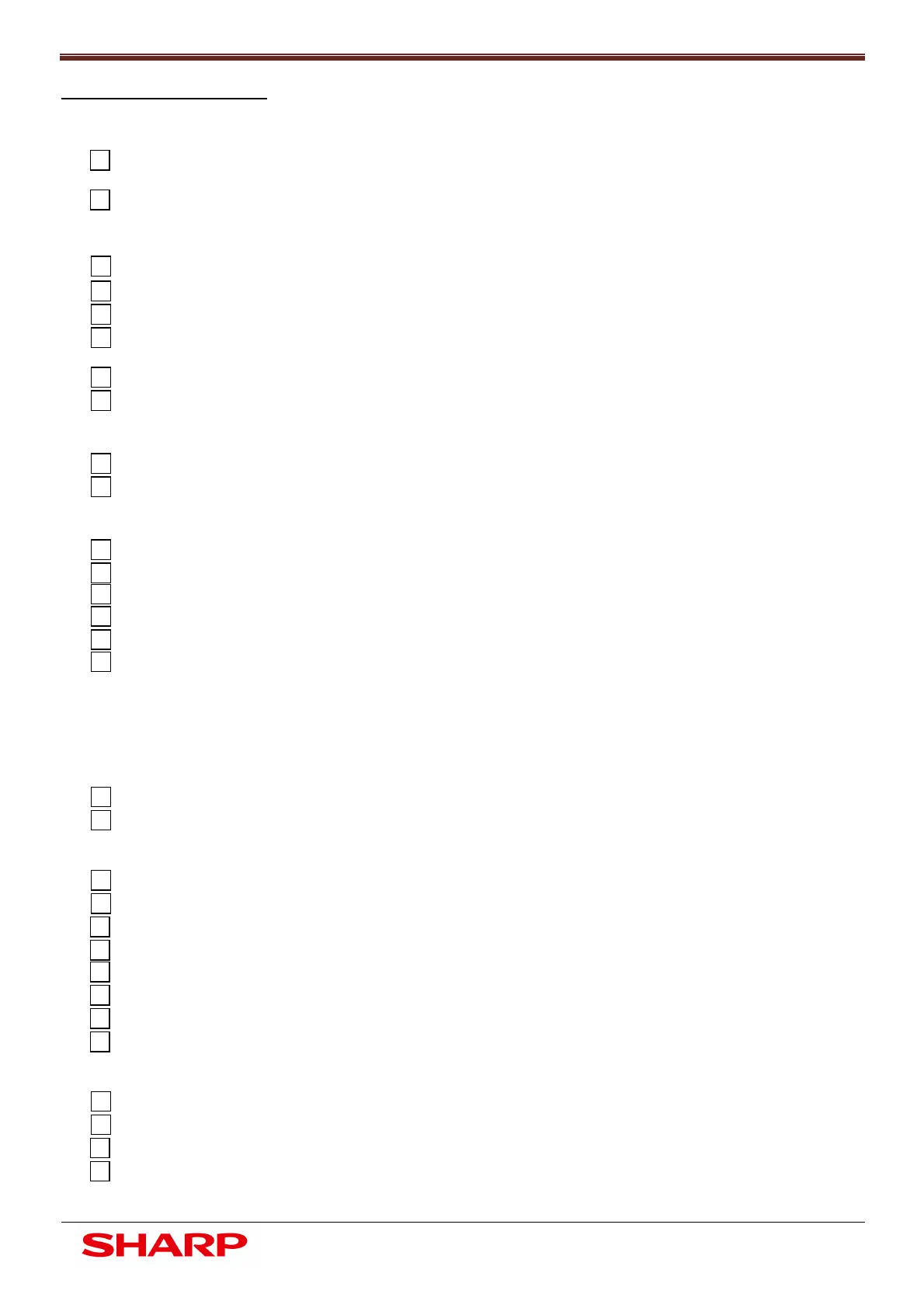Maintenance
16
Document Solutions After Sales Service
Maintenance Schedule
Description
Colour Consumables (Cyan, Magenta & Yellow): (only when the colour maintenance counter
has reached the specified life).
Replace Cyan, Magenta & Yellow Drum Units (MX-36GUSA x 3) or
• OPC Drum (MX-36GRSA x 3)
• Drum Blade & MC Unit (MX-230MK x 3)
Replace C, M, Y Developer (MX-31GVSA).
Sim 24-05 Clear C, M, Y (Colour) Developer Counters.
Sim 24-07 Clear C, M, Y (Colour) Drum Counters.
Sim 25-02 Toner Concentration Auto Adjustment - Select C, M, Y.
Note: If ALL developer has been replaced at the same time, select CMYK.
Sim 44-27 Clear Half Tone Process Correction.
Sim 24-04 Clear Maintenance [Colour] Counter.
Black Consumables:
(only when the Black maintenance counter has reached the specified life).
Replace Black Developer (MX-36GVBA).
Replace Black Drum Unit (MX-36GUSA) or
• OPC Drum (MX-36GRSA).
• MC Unit & Drum Blade (MX-230MK).
Check/Replace Waste Toner Container (MX-230HB).
Replace Ozone Filter Kit (MX-361FL).
Sim 24-05 Clear K (Black) Developer Counter
Sim 24-07 Clear K (Black) Drum Counter.
Sim 25-02 Toner Concentration Adjustment – Select K only.
Sim 24-04 Clear Maintenance [ALL] Counter
200K Maintenance Schedule
In addition to Black Consumable schedule (and/or colour consumable schedule if indicated).
200K Paper Feed & Transport:
Replace Paper Dust Removal Unit (MX-230PD).
Check/Clean/Replace PF Rollers (check tray counter using Sim 22-09).
General:
Replace Primary Transfer Belt (MX-230B1)
Replace Primary transfer Blade (MX-230TL)
Replace PTC Kit (MX-230CU)
Clean all optics, CCD, and white reference plate.
Clean all RSPF sensors.
Sim 24-04 Clear TC1 Belt Counter
Clear TC1 Belt Range & Day Counters.
Clear PTC Counter
Fuser Section:
Replace Fuser Belt Kit (MX-361FB)
Replace Pressure Roll Kit (MX-230LH)
Replace Web Cleaning Kit (MX-360WB)
Sim 24-04 Clear Fuser Web Counter.
Clear Fuser Web Send & Web Day Counters.
Note: Auto DV Adjustment