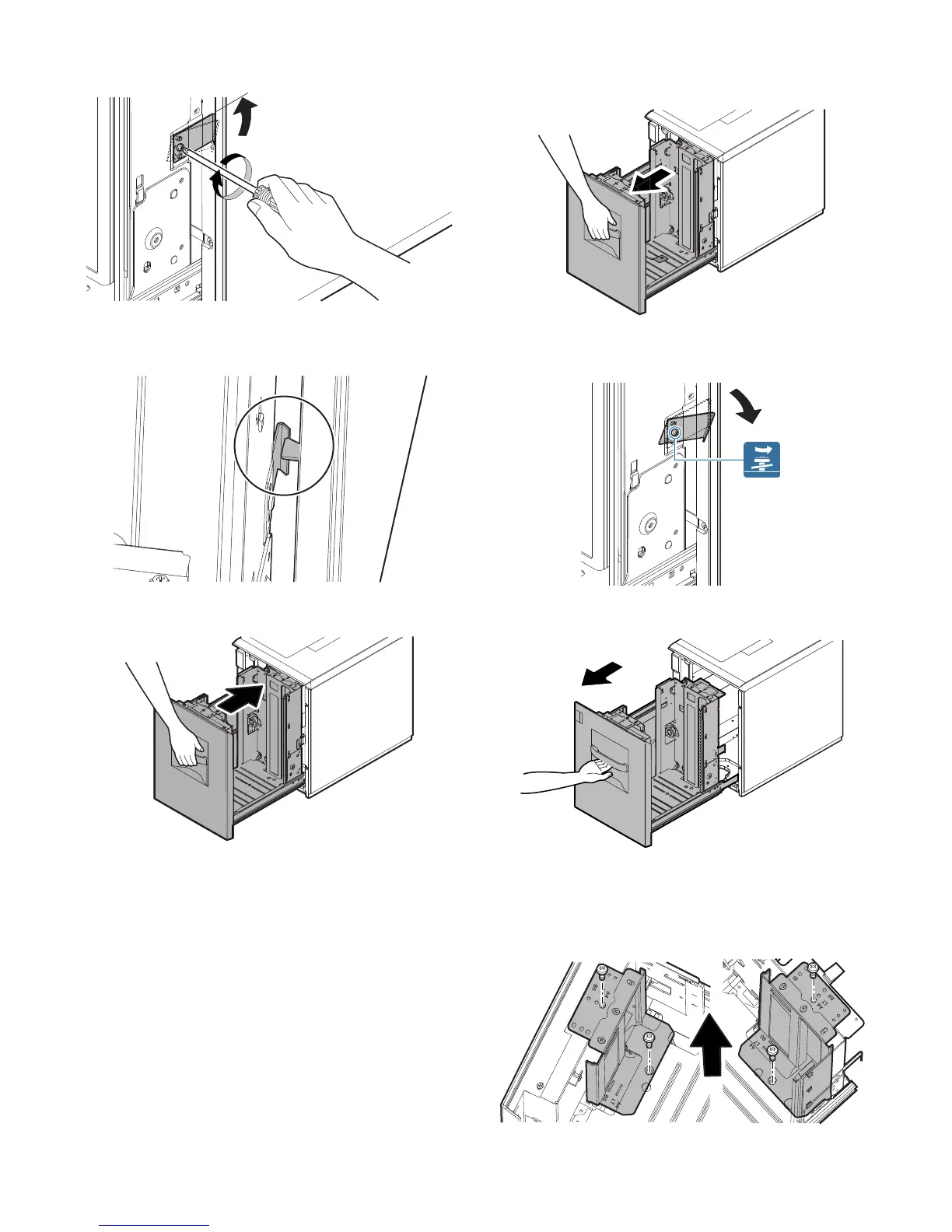MX-3610N MX-LC11 (LARGE CAPACITY TRAY) 20 – 6
3) Slightly push the tray, restore the stopper to the original posi-
tion, and fix the fixing screw.
At that time, check to insure that the stopper pawl is engaged
with the stopper reception of the large capacity tray unit.
4) Slowly insert the tray to the original position.
(2) Paper size switch from A4 to B5
1) Slowly pull out the tray until it stops.
2) Loosen the stopper fixing screw on the right lower side of the
tray so that the stopper does not function.
3) Pull out the tray again until it stops.
a. Side plate size switch
1) Remove four fixing screws (blue screws) which are fixing the
upper and the lower sections of the side plate F and the side
plate R.