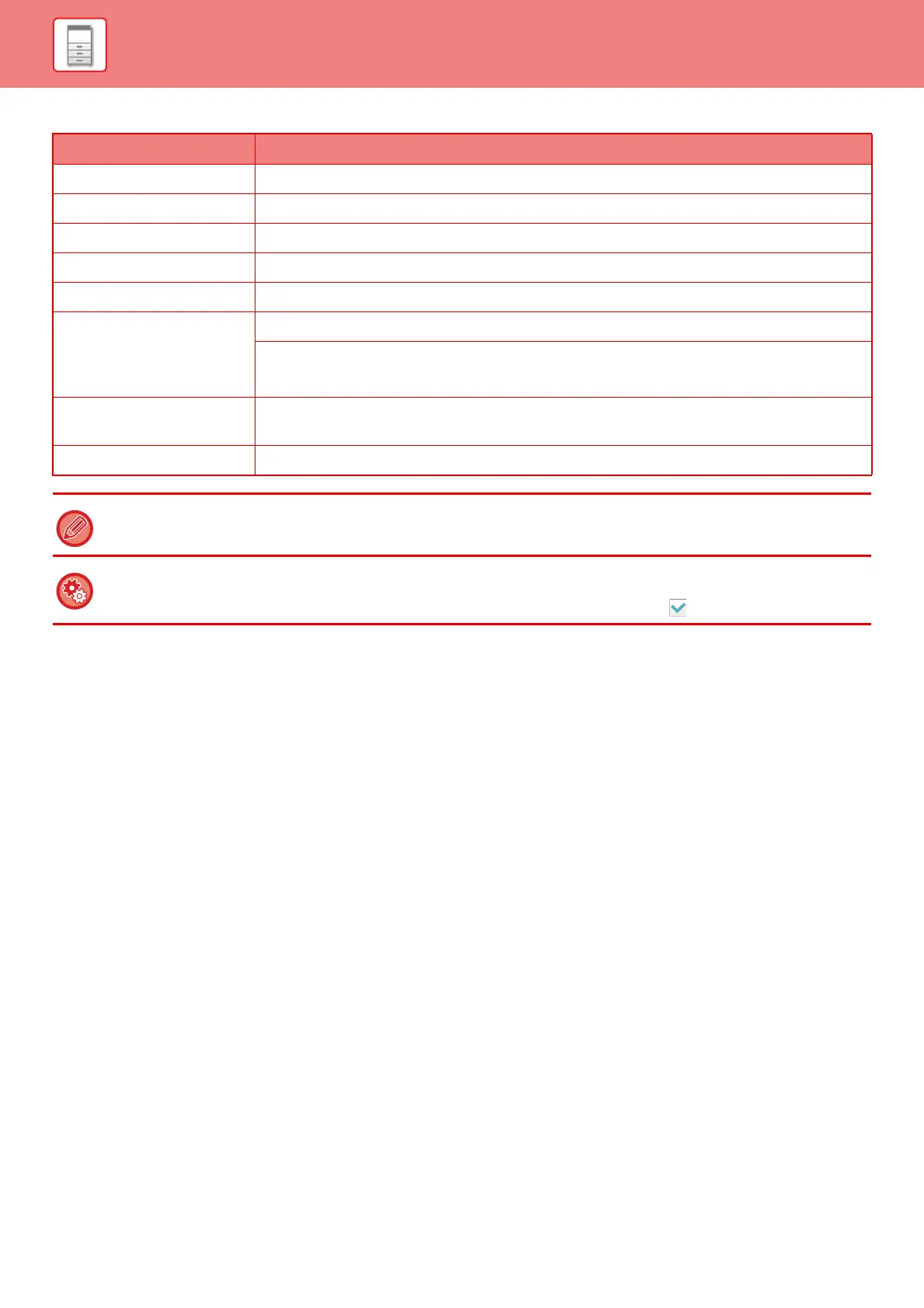1-102
BEFORE USING THE MACHINE
►
STOPPING/DELETING A JOB, PRIORITY PROCESSING AND CHECKING THE STATUS
Completed job
Display Status
"OK" Normal termination
"Send OK" Transmission was completed.
"Forward OK" The received data/received data (each file) has been forwarded.
"Stopped" The job was stopped.
"Delete" Deleted received data in the image check screen.
"Number of successful
transmission
destinations/Total
destinations OK"
Completion of a broadcast transmission, serial polling, or inbound routing operation.
If transmission to 3 destinations was successful out of a total of 5, "003/005 OK" will appear.
"NGxxxxxx" Transmission/reception was not successful because a communication error occurred (a 6-digit
error code appears in xxxxxx.)
"Error" An error occurred while the job was being executed.
In the "Job Queue" for printing, the estimated start time for jobs waiting to be printed is shown.
The estimated job start time is only a guideline. The actual start time will vary depending on the state of the machine.
"Start time" can be hidden using the system settings.
Select "Settings (administrator)" → [User Control] → [Default Settings] → [Include Job Management in user authentication]
→ [Disable display/change of other users’ information in the job management] check box to .