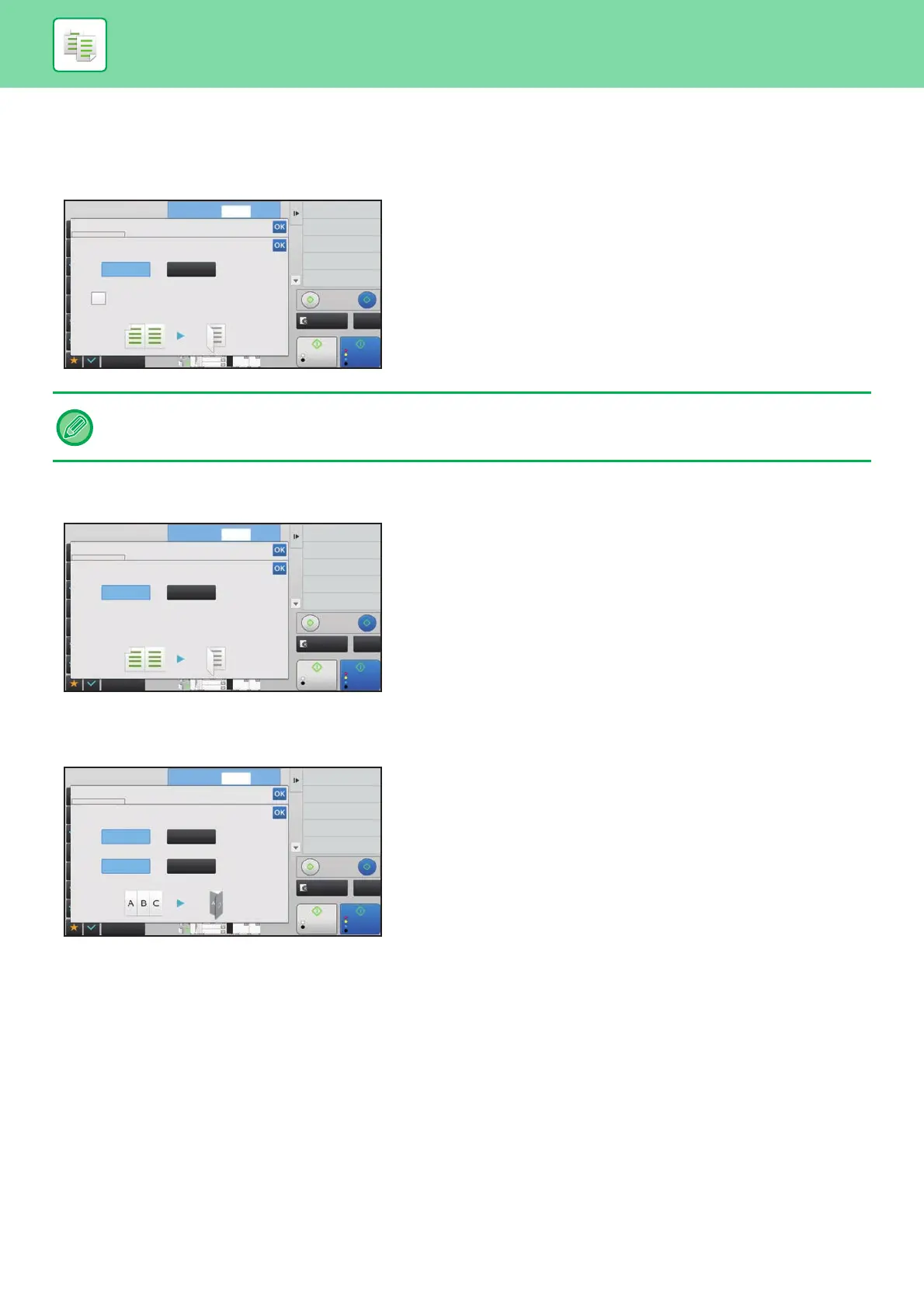2-59
COPIER►BASIC PROCEDURE FOR MAKING COPIES
Detail Type for each Folding Type
Saddle Fold
Specify "Print Side" and "Multiple Fold".
Half Fold
Specify "Print Side".
C-Fold
Specify "Print Side" and "Fold Orientation".
The Multiple Fold function folds five sheets at a time. For example, if an original has 12 A4 size plain sheets, they are folded
three times in total: 5 sheets + 5 sheets + 2 sheets. However, some types of paper reduces the number of sheets that are
folded every set. For example, heavy paper is folded on a three-sheet basis.
Start Start
Preview CA
B/W
Proof Copy
Others
1
4
3
68
Erase Shadow Around
Erase
Change Size/Direction.
Original
Shift Position to Have Margin
Margin Shift
Put Multiple Pages in A Page
N-Up
2-Sided Copy
No. of copies
8½x11 8½x11
8½x14
11x17
Color
Output Tray
Output
Detail (Saddle Fold)
Print Side
Inside
Outside
Multiple Fold
Fold Multiple Sheets Together
Original Image Output Image
Start Start
Preview CA
B/W
Proof Copy
Others
1
4
3
68
Erase Shadow Around
Erase
Change Size/Direction.
Original
Shift Position to Have Margin
Margin Shift
Put Multiple Pages in A Page
N-Up
2-Sided Copy
No. of copies
8½x11 8½x11
8½x14
11x17
Color
Output Tray
Output
Detail (Saddle Fold)
Print Side
Inside
Outside
Original Image Output Image
Start
Colour
Start
Preview CA
B/W
Proof Copy
Others
1
4
3
68
Erase Shadow Around
Erase
Change Size/Direction.
Original
Shift Position to Have Margin
Margin Shift
Put Multiple Pages in A Page
N-Up
2-Sided Copy
No. of copies
8½x11 8½x11
8½x14
11x17
Output Tray
Output
Detail (Saddle Fold)
Fold Orientation
Open Right
Open Left
Print Side
Inside
Outside
Original Image Output Image