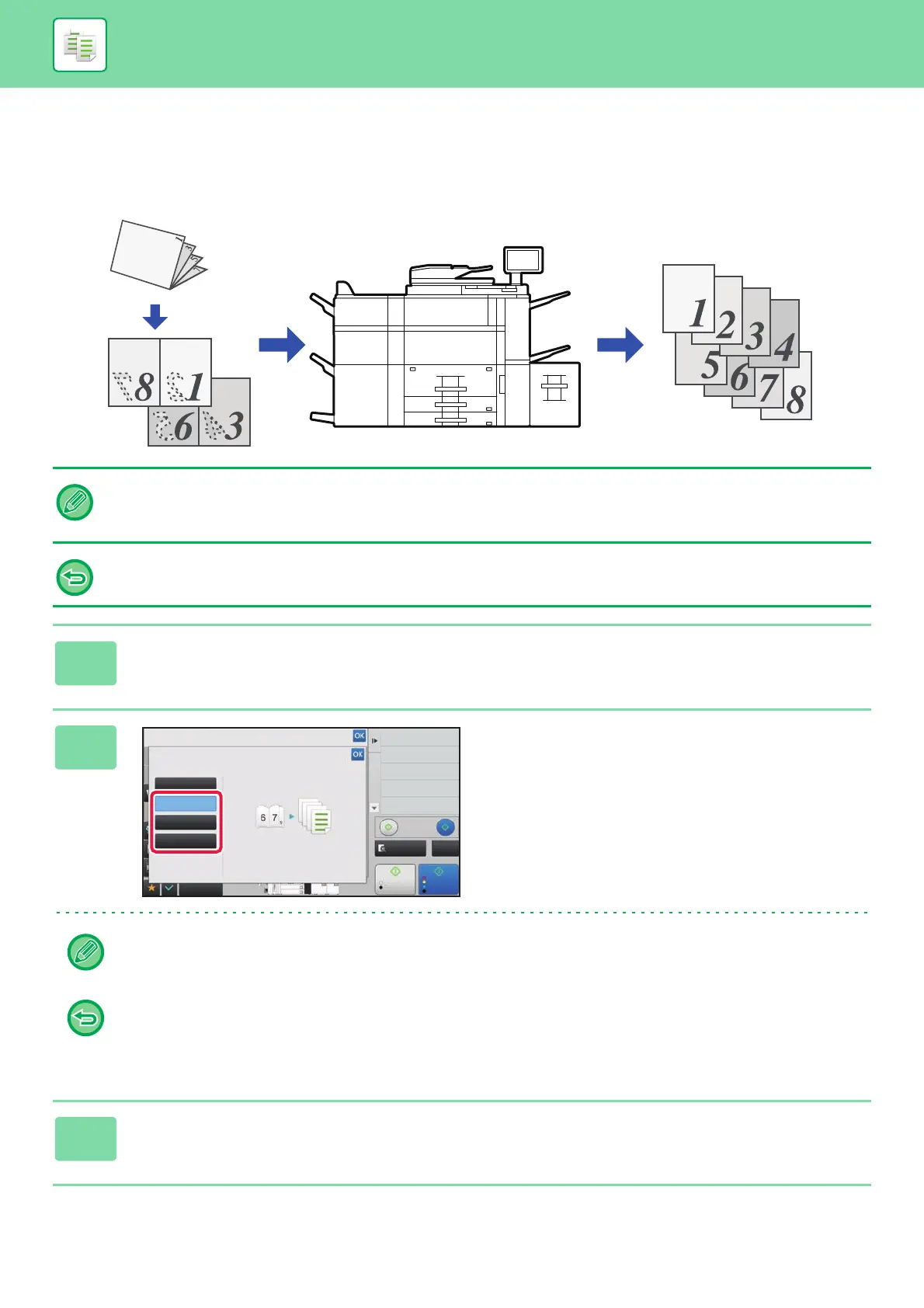2-80
COPIER►OTHER FUNCTIONS
SPLITTING A PAMPHLET ORIGINAL BY PAGE
(BOOK DIVIDE)
This function splits a saddle-stitch original such as a catalogue or a pamphlet page by page, and copies in sequence.
• Book Divide must be specified before scanning the original.
• This function supports three original binding edges: left binding, right binding, and top open.
• The scanned original is split in the center.
The document glass is not available for this function.
1
Tap the [Others] key, and tap the [Book Divide] key.
2
Select the binding edge of the
pamphlet original.
Check the output image displayed in the screen, and make sure that the binding edge is correct.
• To cancel the Book Divide setting:
Tap the [Off] key.
• To cancel all settings:
Tap the [CA] key.
3
Tap the [Color Start] or [B/W Start] key to start copying.
Start
Back
Start
Book Divide
Proof Copy
Select Original Binding Edge.
Others
Off
Right Binding
Left Binding
Tablet
Preview
2-Sided Copy
Color Mode
Output
Erase Shadow Around
Erase
Skip Blank Page in Original
Blank Page Skip
CA
B/W
11x17 11x1711x174
3
8½x14
68
Color