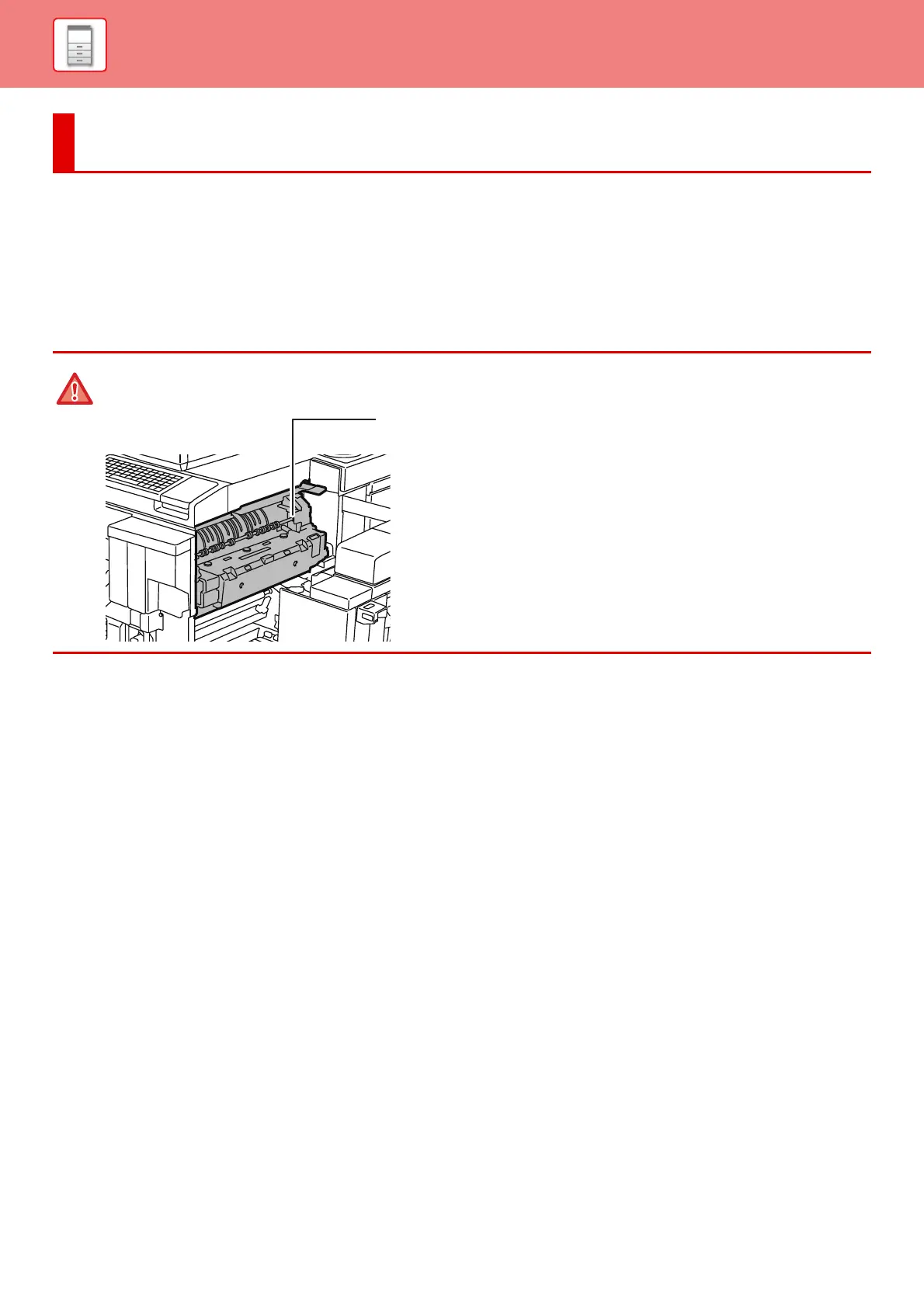1-141
BEFORE USING THE MACHINE►REMOVING MISFEEDS
REMOVING MISFEEDS
If a paper misfeed occurs, the "Paper Jam" message will appear in the touch panel and printing and scanning will stop.
In this event, tap the [Check how to remove misfeeds] key in the touch panel.
When the key is tapped, instructions for removing the misfeed will appear. Follow the instructions. When the misfeed is
cleared, the message will automatically disappear.
REMOVING MISFEEDS
• The fusing unit and paper output area are hot.
• When removing a misfeed, do not touch the fusing unit. You may burn yourself.