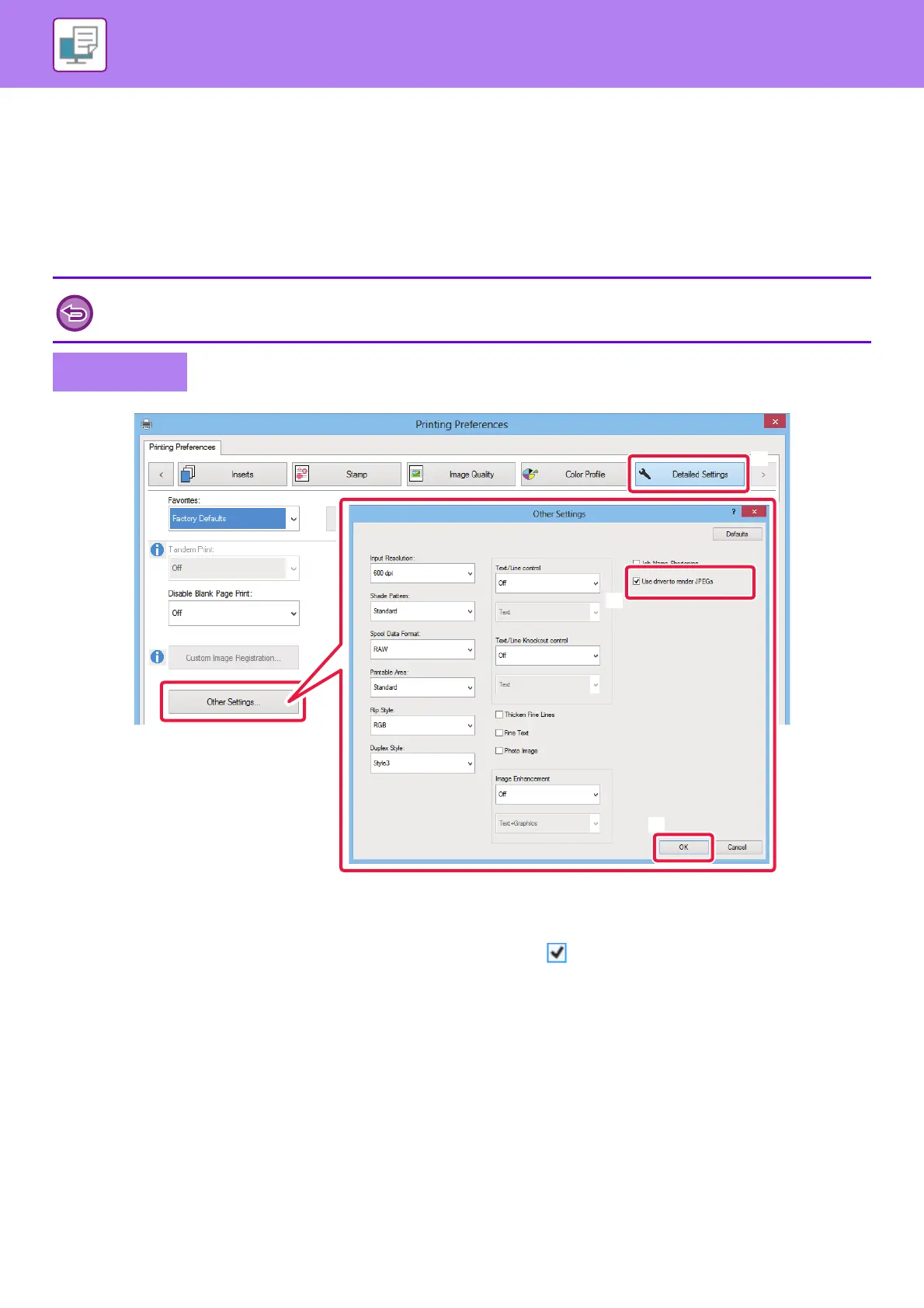3-82
PRINTER►CONVENIENT PRINTING FUNCTIONS
CHANGING THE RENDERING METHOD AND PRINTING
JPEG IMAGES (USE DRIVER TO RENDER JPEGS)
In some situations, a document containing a JPEG image may not be printed correctly. This can be solved by changing
the way the JPEG image is rendered.
When you print an original containing JPEG images, this function allows you to select whether the images are rendered
in the printer driver or the machine.
(1) Click the [Detailed Settings] tab.
(2) Click the [Other Settings] button.
(3) Click the [Use driver to render JPEGs] checkbox so that appears.
(4) Click the [OK] button.
• This function is available in a Windows environment.
• When images are rendered in the printer driver, it may take time until the printing is completed.
Windows
