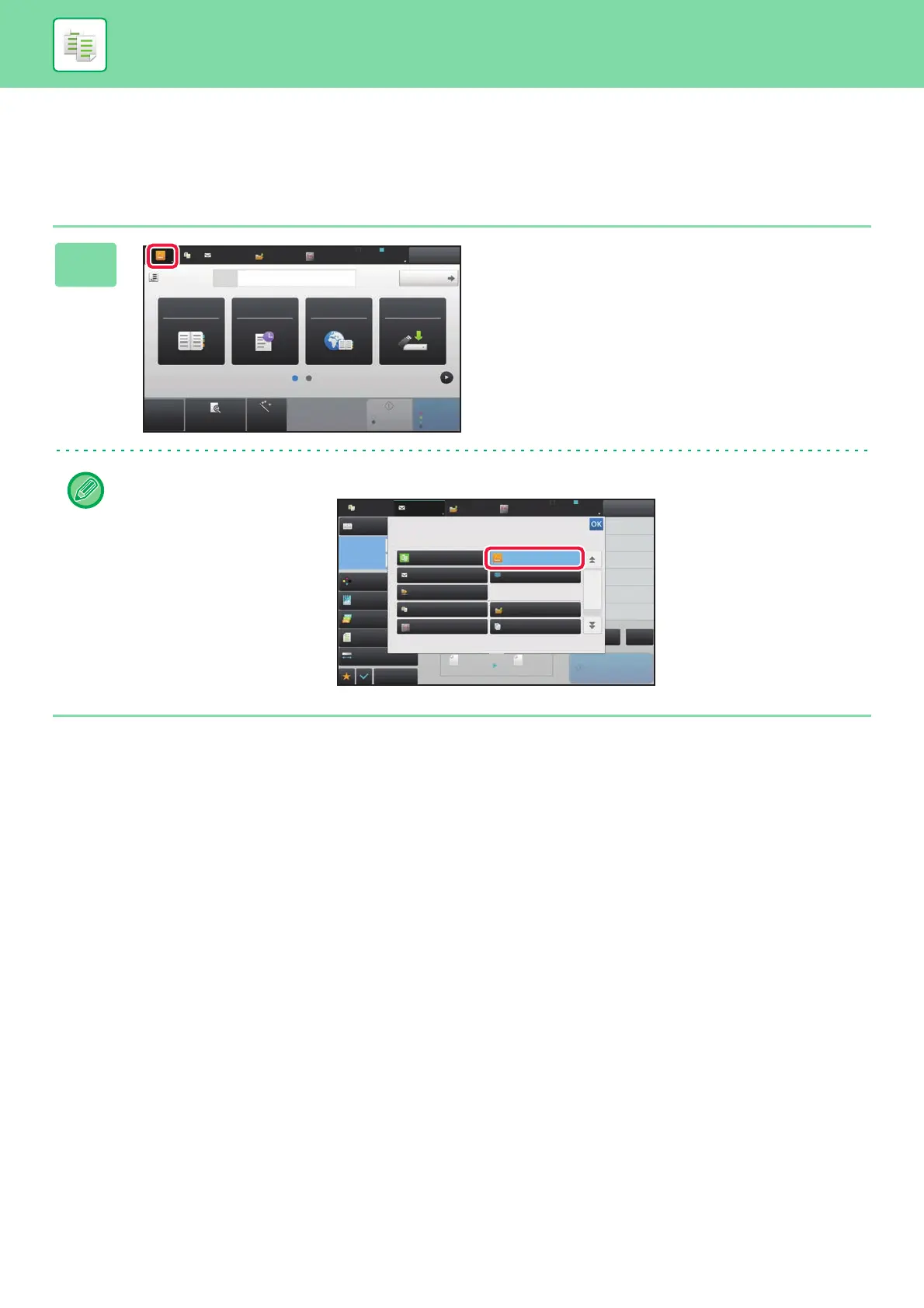2-5
COPIER►BEFORE USING THE MACHINE AS A COPIER
Changing mode from each mode
To switch from any of the modes, tap the mode display.
Shift to Easy Mode
1
Tap [Easy Copy].
The initial screen of easy copy is displayed.
If the easy mode icon appears, tap the icon.
Address Book
Global
Address Search
Scan to HDD/
USB
CA
Preview Auto Set
Original
8½x11
Address E-mail Address
Detail
B/W
Start
Color
Start
Sending History
LINE PRINTER
HDD
File retrieve
Sharp OSA
Job Management
E-mail
Auto
Super Fine
Address
Preview
Global Address Search
Sending History
Call Search Number
Call Program
Call Registered settings
Subject
Address Book
Color Mode
Original
File Name
Specified by System Settings
Resolution
File Format
LINE PRINTER
Job Management
Others
Preview
Start
Auto Auto
100%
8½x11 8½x11
Verification Stamp
E-mail
HDD
File retrieve
CA
Sharp OSA
Exposure
Auto
Copy
Preview
Select the mode.
HDD
File retrieve
Easy Copy
Network Folder
E-mail
Copy
Sharp OSA
Manual Finishing
FTP
Easy Scan