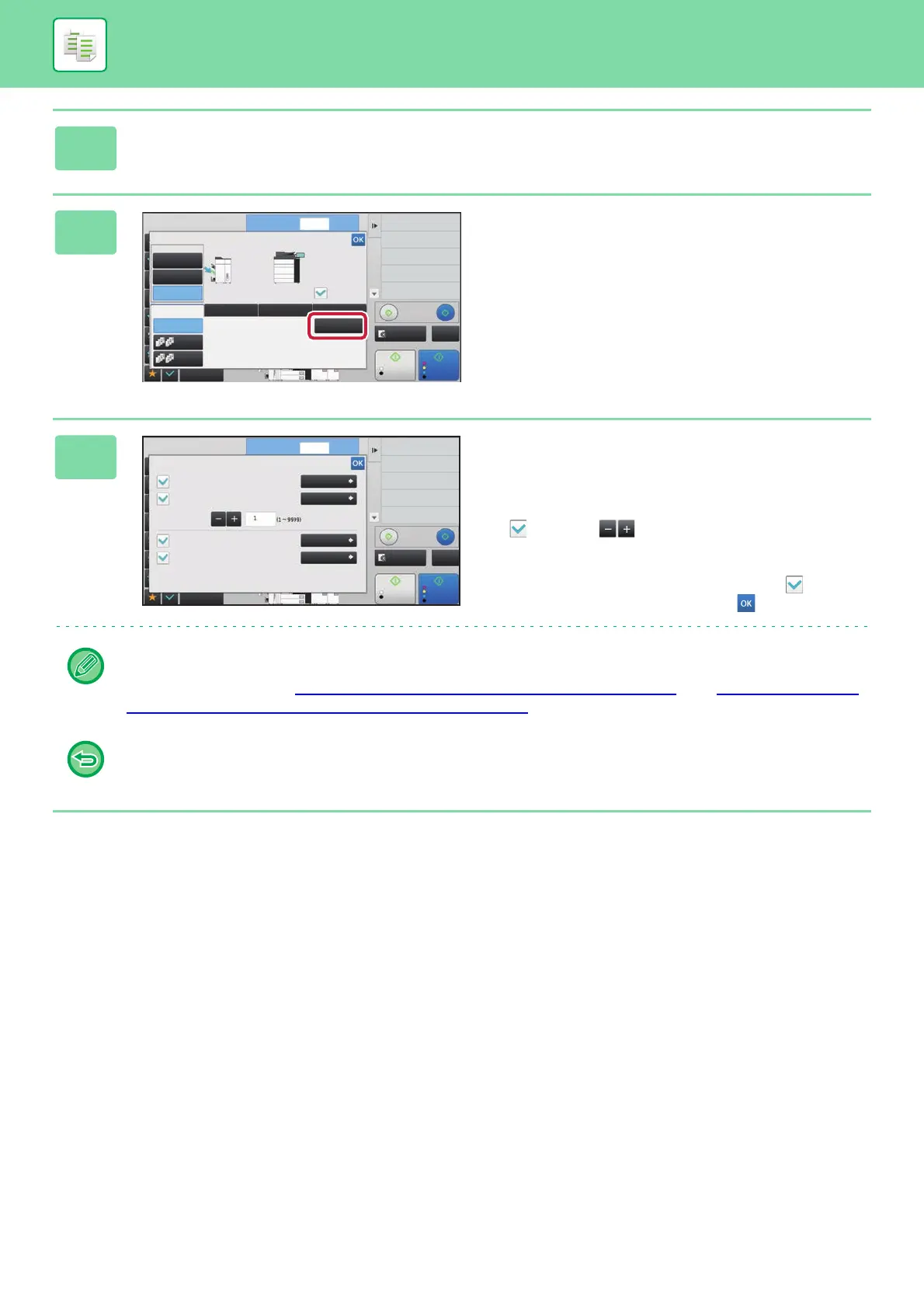2-45
COPIER►BASIC PROCEDURE FOR MAKING COPIES
2
Tap the [Output] key.
3
Tap the [Separator Page] key.
4
Specify the separator page insertion
mode.
• To insert separator pages between sets of copies, set the
[Insert Top of Sets] or [Insert End of Sets] checkbox to
. Next, tap to specify the number of copies in
each set.
• To insert separator pages between jobs, set the [Insert
Before Job] or [Insert After Job] checkbox to .
• After the settings are completed, tap .
To change the separator page tray:
Tap the [Paper Tray] key to display the tray selection screen. Tap the separator page tray in the tray selection screen.
For more information, see "SELECTING THE PAPER TRAY FOR COPYING (page 2-13)
" and "SPECIFYING A TYPE
AND SIZE OF PAPER LOADED ON BYPASS TRAY (page 2-40)".
To cancel the separator page insertion setting:
Clear the checkmark for separator page insertion mode.
Start
Colour
Start
B/W
Preview
Others
Shift Position to Have Margin
Margin Shift
Shift Position to Have Margin
Margin Shift
Erase Shadow Around
Erase
Put Multiple Pages in A Page
N-Up
Change Size/Direction.
Original
2-Sided Copy
CA
4
3
68
Proof Copy
8½x11 8½x11
8½x14
11x17
1
Start Start
B/W
Preview
Color
Output
Auto
Offset
Punch FoldStaple
Group
Sort
No. of copies
Output Tray
Lower Tray
Default Settings
Middle
Tray
Separator
Page
Upper Tray
Start Start
B/W
Preview
Others
CA
4
3
68
Proof Copy
1No. of copies
Erase Shadow Around
Erase
Change Size/Direction.
Original
Shift Position to Have Margin
Margin Shift
Put Multiple Pages in A Page
N-Up
2-Sided Copy
8½x11 8½x11
8½x14
11x17
Color
Insert Top of Sets
Insert End of Sets
Insert Before Job
Insert After Job
Separator Page
Bypass Paper Tray
Paper Tray
Paper Tray
Paper Tray
Bypass
Bypass
Bypass