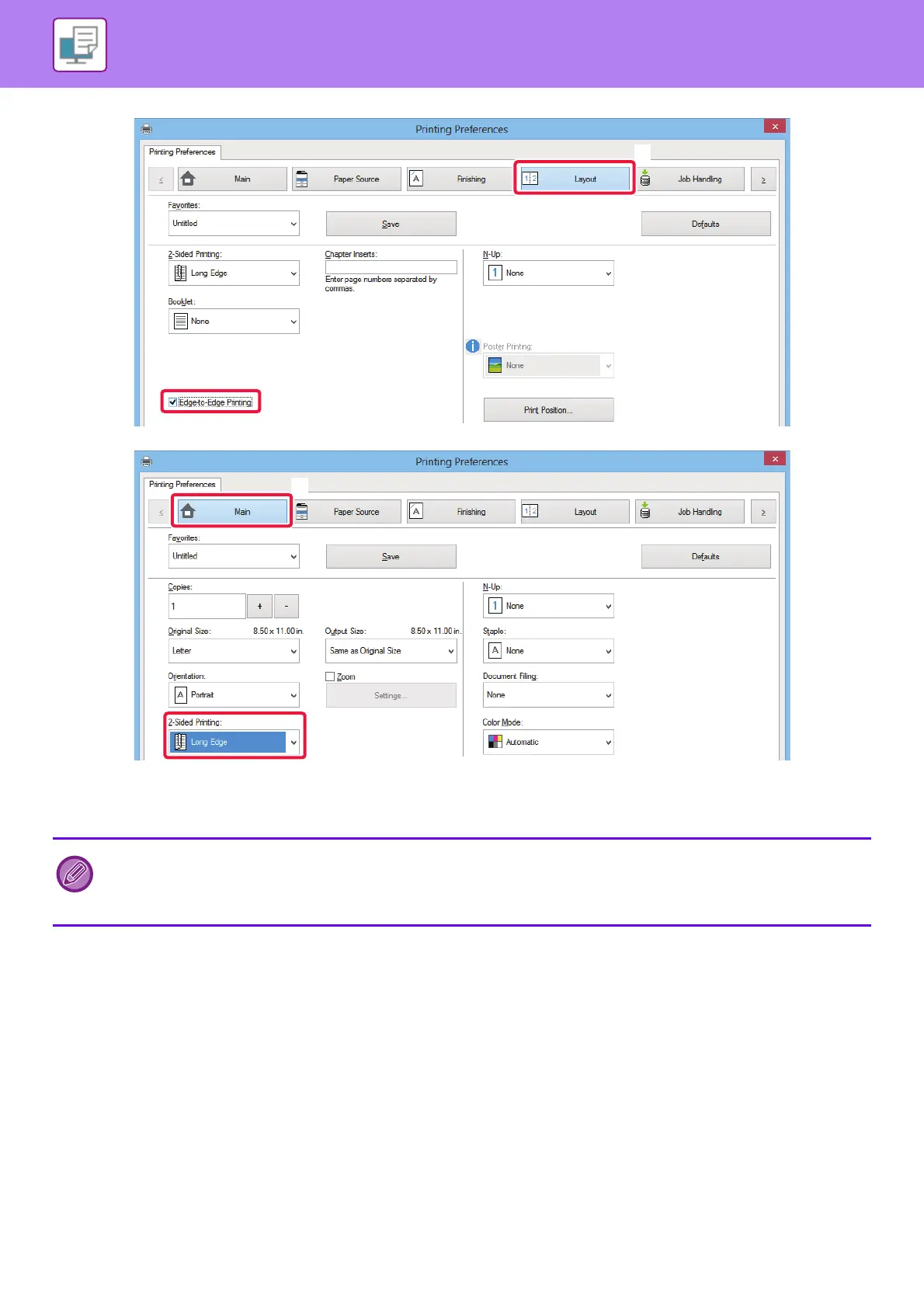3-35
PRINTER►FREQUENTLY USED FUNCTIONS
(1) Click the [Layout] tab and set the [Edge-to-Edge Printing] checkbox to set to icon.
(2) Click the [Main] tab and select [None], [Long Edge] or [Short Edge] in 2-Sided Printing.
Check the actual print result. If margins appear, change the following settings.
"Trimming" in the Trimming Settings dialog
"Zoom Settings" in the [Main] tab
"Print Position" in the Compatibility dialog