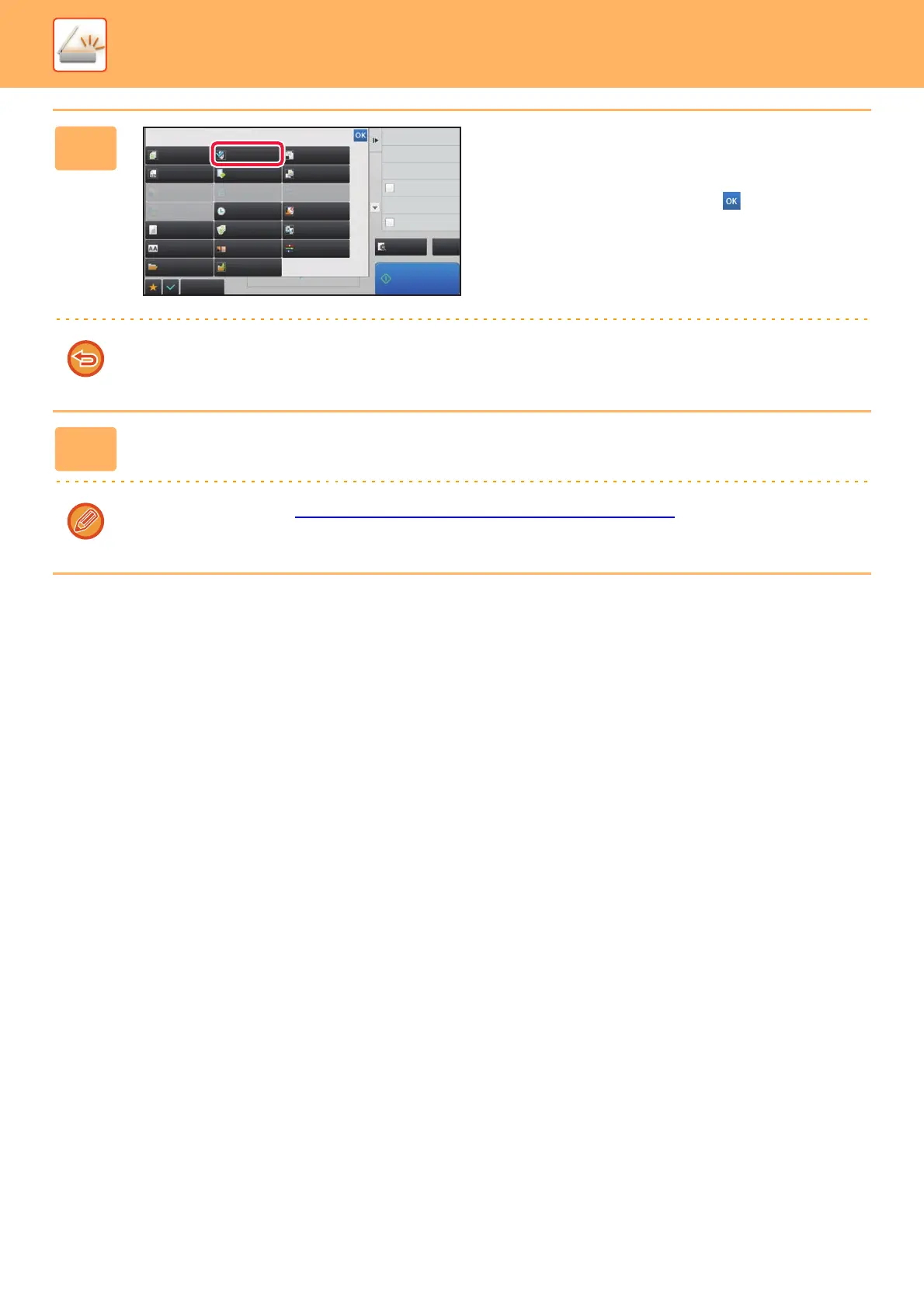4-93
SCANNER►OTHER FUNCTIONS
4
Tap the [Others] key, and tap the [Slow
Scan Mode] key.
A checkmark appears on the icon.
After the settings are completed, tap .
To cancel the slow scan Mode setting
Tap the [Slow Scan Mode] key to uncheck it.
5
Tap the [Start] key to start scanning of the original.
A beep will sound to indicate that scanning and transmission have ended.
For more information, see "CHECKING THE IMAGE TO BE TRANSMITTED (page 4-58)". However, settings for this
function cannot be changed in the preview screen.
Back
Others
Preview
CA
Start
Erase
Dual Page Scan
Book Divide
Job Build Slow Scan Mode
Original
Count
Card Shot
Mixed Size
Original
Multicrop
Timer
Blank Page
Skip
Contrast
Sharpness
Verif.
Stamp
Background
Adjustment
Business
Card Scan
Drop Out Colour
File
RGB Adjust
Quick File
Verification Stamp
Call Search Number
Call Program
Call Registered settings
Sending History
Global Address Search
Send
Destination Link