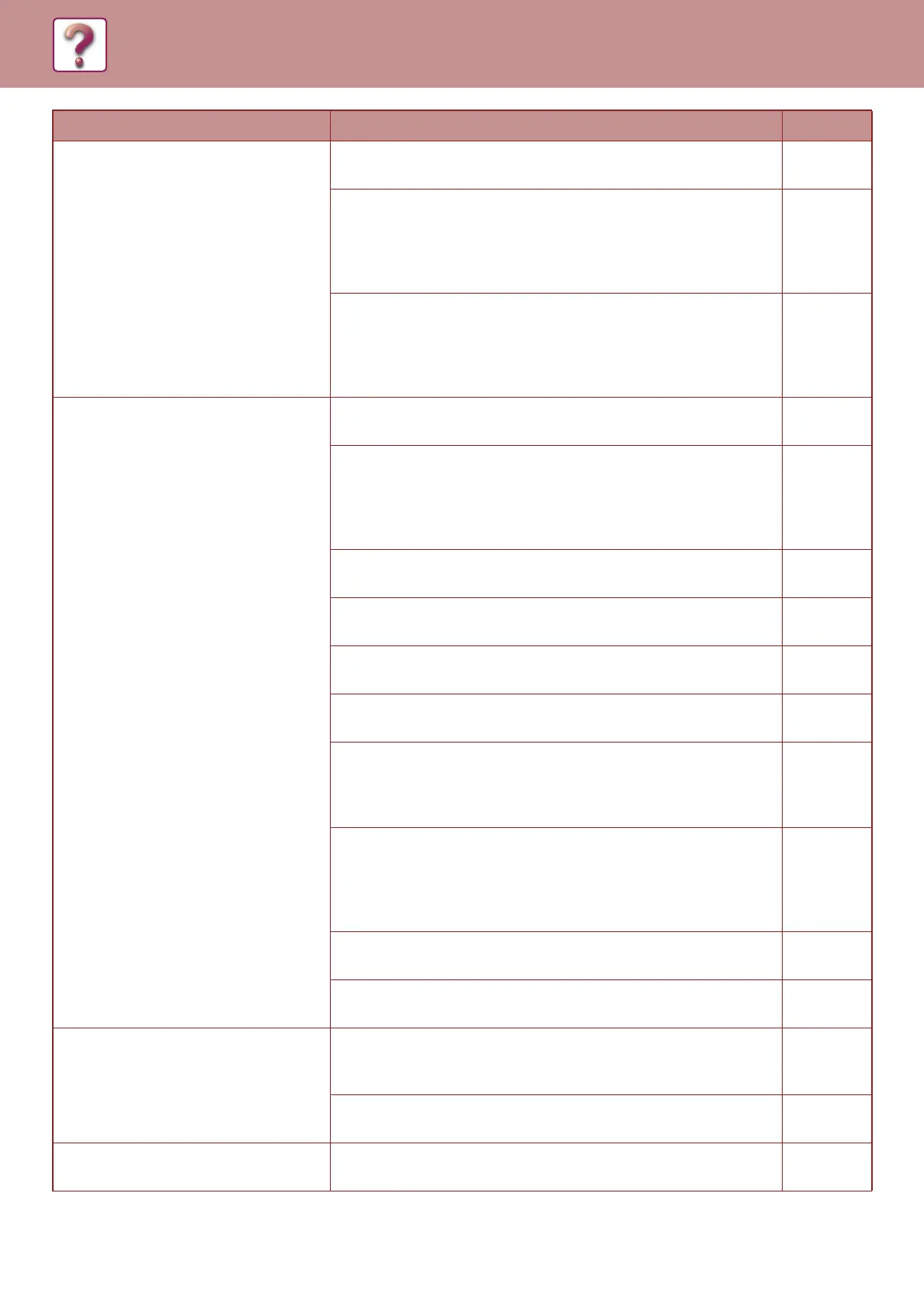6-4
TROUBLESHOOTING►TROUBLESHOOTING
Wrinkles appear in the paper or the
image disappears in places.
The paper is outside of the specified size and weight range.
→ Use copy paper within the specified range.
1-17
Paper curled or damp.
→ Do not use curled or crimped paper. Replace with dry copy paper.
During periods when the machine is not used for a long time,
remove the paper from the tray and store it in a dark place in a
bag to prevent moisture absorption.
–
The fusing unit pressure adjusting levers were not returned to
their original positions
→ If the fusing unit pressure adjusting levers are not returned, poor
toner adhesion, smudging, and lines may occur. Be sure to press
both levers down to return to their original positions.
1-26
Paper misfeed.
The paper is outside of the specified size and weight range.
→ Use copy paper within the specified range.
1-17
Paper curled or damp.
→ Do not use curled or crimped paper. Replace with dry copy paper.
During periods when the machine is not used for a long time,
remove the paper from the tray and store it in a dark place in a
bag to prevent moisture absorption.
–
Paper is not loaded properly.
→ Make sure the paper is properly installed.
1-17
Pieces of paper inside machine.
→ Remove all pieces of misfed paper.
6-14
Several sheets of paper stick together.
→ Fan the paper well before loading it.
–
A paper misfeed has occurred in the tray.
→ Turn the paper over and/or turn it around, and reload.
6-21
Too much paper is loaded in the tray.
→ If the stack of paper is higher than the indicator line on the tray,
remove some of the paper and reload so that the stack does not
exceed the line.
1-21
The guides on the bypass tray do not match the width of the
paper.
→ Adjust the guides to match the width of the paper.
If the paper guide presses too hard against the paper, a misfeed
may occur. Adjust the guide so that it lightly contacts the paper.
1-24
The bypass tray extension is not pulled out.
→ When loading paper, open the extension.
1-24
The bypass paper feed roller is dirty.
→ Clean the roller.
1-35
Copies are smudged or dirty.
The document glass or the underside of the document feeder is
dirty.
→ Clean regularly.
1-34
Original smudged or blotchy.
→ Use a clean original.
–
White or black lines appear on copies.
The scanner glass for the document feeder is dirty.
→ Clean the long, narrow scanning glass.
1-34
Problem Cause and solution Page