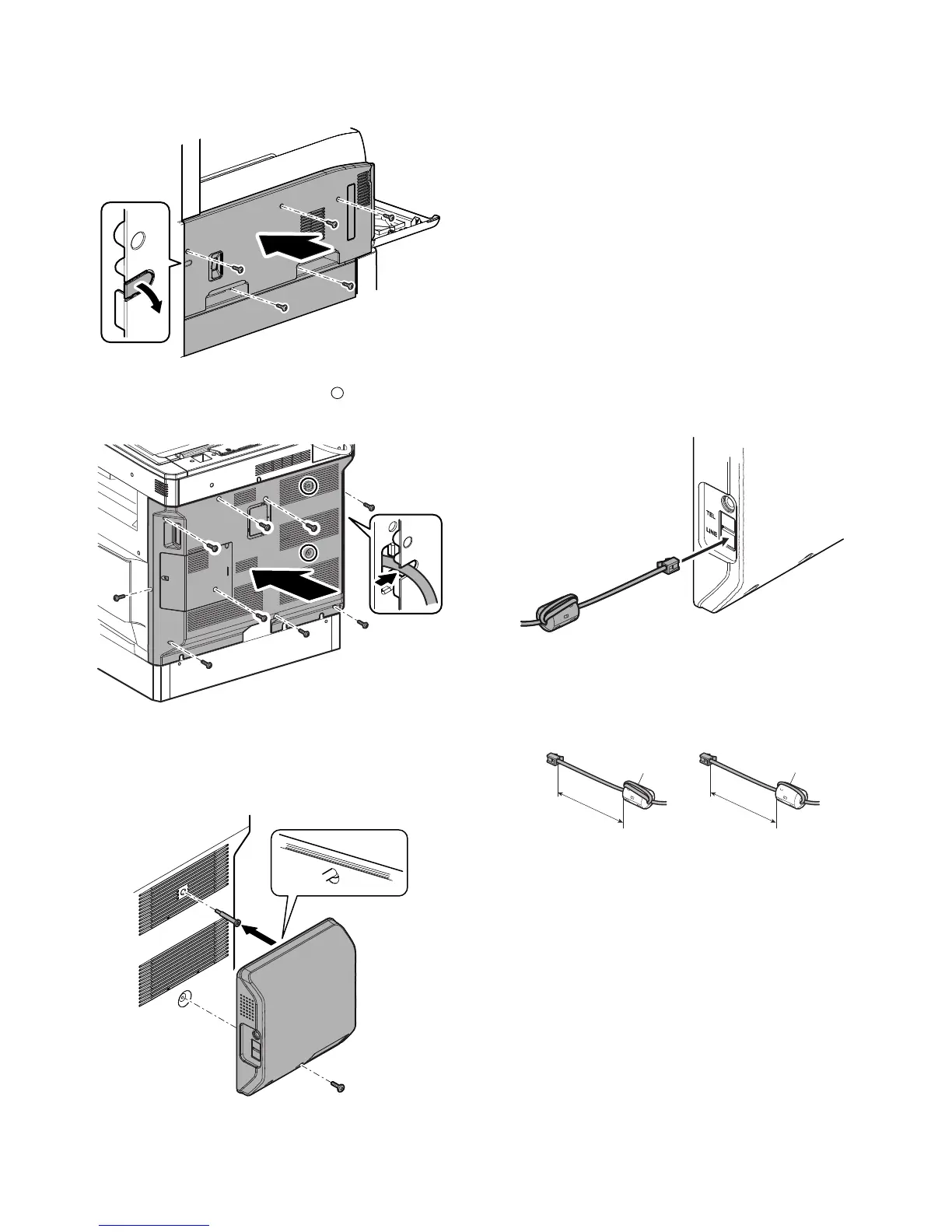MX-M264U MX-FX11 (FACSIMILE EXPANSION KIT) 14 – 2
C. Left cabinet and rear cabinet attachment
1) Remove the notch in the left cabinet, and attach the left cabi-
net.
2) Attach the rear cabinet.
MEMO: Since the sections marked with are used as screws
holes for attaching the FAX unit, keep them unscrewed.
D. FAX unit installation
Attach the step screw (included in the package) and hang the Fax
unit on the step screw. Fix the Fax unit with the screw which were
removed from the rear cabinet.
E. Turn ON the power of the main unit
1) Connect the power plug of the machine to the power outlet,
and turn ON the main power switch and the operation panel
power switch.
F. Destination setting
1) Enter the SIM26-6 mode.
2) Check to confirm that the destination setting of the machine
matches the specifications of the FAX destination. If not, the
FAX may not function properly.
G. Clear the FAX related software swithes
1) Enter the SIM66-2 mode.
2) Press DEST CODE button.
3) Take a note of the corresponding destination code.
4) Press BACK button to return to the code entry mode.
5) Enter the destination code taken in procedure 3), and press
SET button.
6) Press EXECUTE and YES buttons.
H. Line cable connection
1) Connect the line cable on the line to the modular jack indicated
as “LINE.”
MEMO: When connecting the line cable (to LINE or TEL), wind the
line cable two turns or one turn around the included ferrite core as
shown in the figure, and connect to the modular jack which is
marked with “LINE.”
MEMO: After connection, perform the setting of “External tele-
phone connection” of the system setting (administrator).