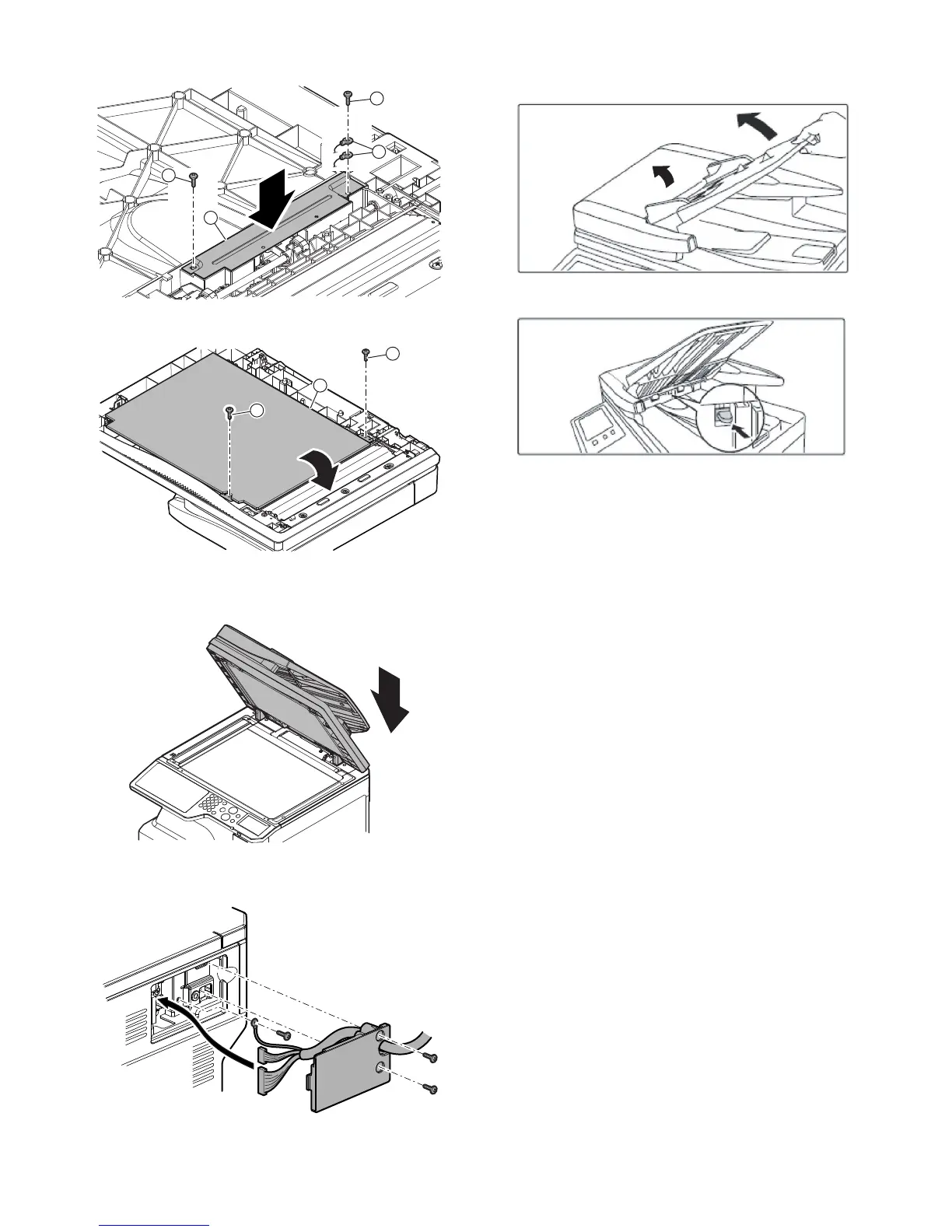MX-M264U AR-SU1 (STAMP UNIT) 16 – 2
4) Install the sensor cover.
5) Close the OC mat.
C. RSPF unit attachment
1) Attach the RSPF unit to the main unit.
2) Connect the connector, and attach the earth wire. Attach the
rear upper cabinet cover.
D. Finish stamp cartridge attachment
1) Open the left cover, and open the document tray.
2) Attach the finish stamp cartridge.
E. Turn ON the power of the main unit
1) Connect the power plug of the machine to the power outlet,
and turn ON the main power switch and the operation panel
power switch.
F. Installation check
1) Use SIM22-10 to check to confirm that the finish stamp (AR-
SU1) is recognized.
