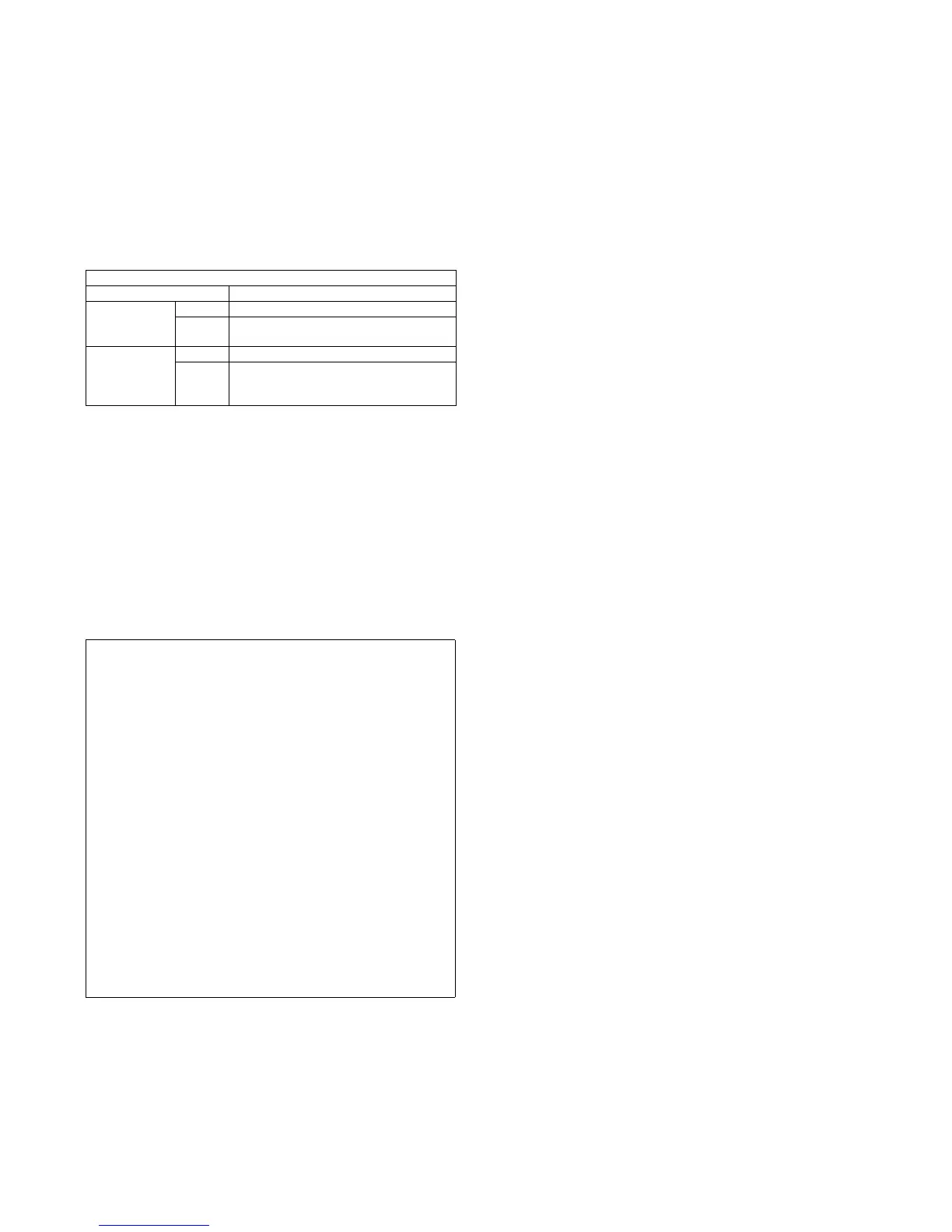MX-M264U IC card reader 24 – 6
D. Card reading test
After importing the user area setting to the machine, a test can be
executed to confirm that the cars is properly read. (* User control >
Card area setting > Card reading test (* Only the system settings of
the machine))
Execute "User control > Card area setting > Card scan test"
The result displays after completion of a test are described below.
(When reading is successfully completed, the content of data read
from the card is displayed. When reading is failed, an error display
is made.)
(1) Error displays in case of a reading failure
(2) Display when card reading is successfully
completed
Read Success.
Card ID: XXXXXX
Facility Code: XXXXXX
* When card reading is successfully completed, the result is indi-
cated as shown above with the user information. Check to con-
firm that the displayed items are proper. If not, check the
improper item.
HID setting file template
The extension of “ini” should be added.
Details of error
Error display Error content and remedy
Card is not
found.
Content Card is not found.
Remedy Check to confirm that the card is securely set
in the card reader.
Read Error. Content A read error occurs.
Remedy Check to confirm that the card and card
reader operate normally with a personal
computer, etc.
hid_template E
;; HID setting file
# General information setting
[General]
Version=1.0
Card=HID
# Decode setting of the facility code
[Decoding\FacilityCode]
Location=ByPosition
Position=1
Length=8
# Decode setting of the card ID
[Decoding\CardId]
Location=ByDelimiter
Start.Delimiter=!
End.Delimiter=?
# Card ID padding setting
[Padding\CardId]
Pre=@@@
Post=\\\