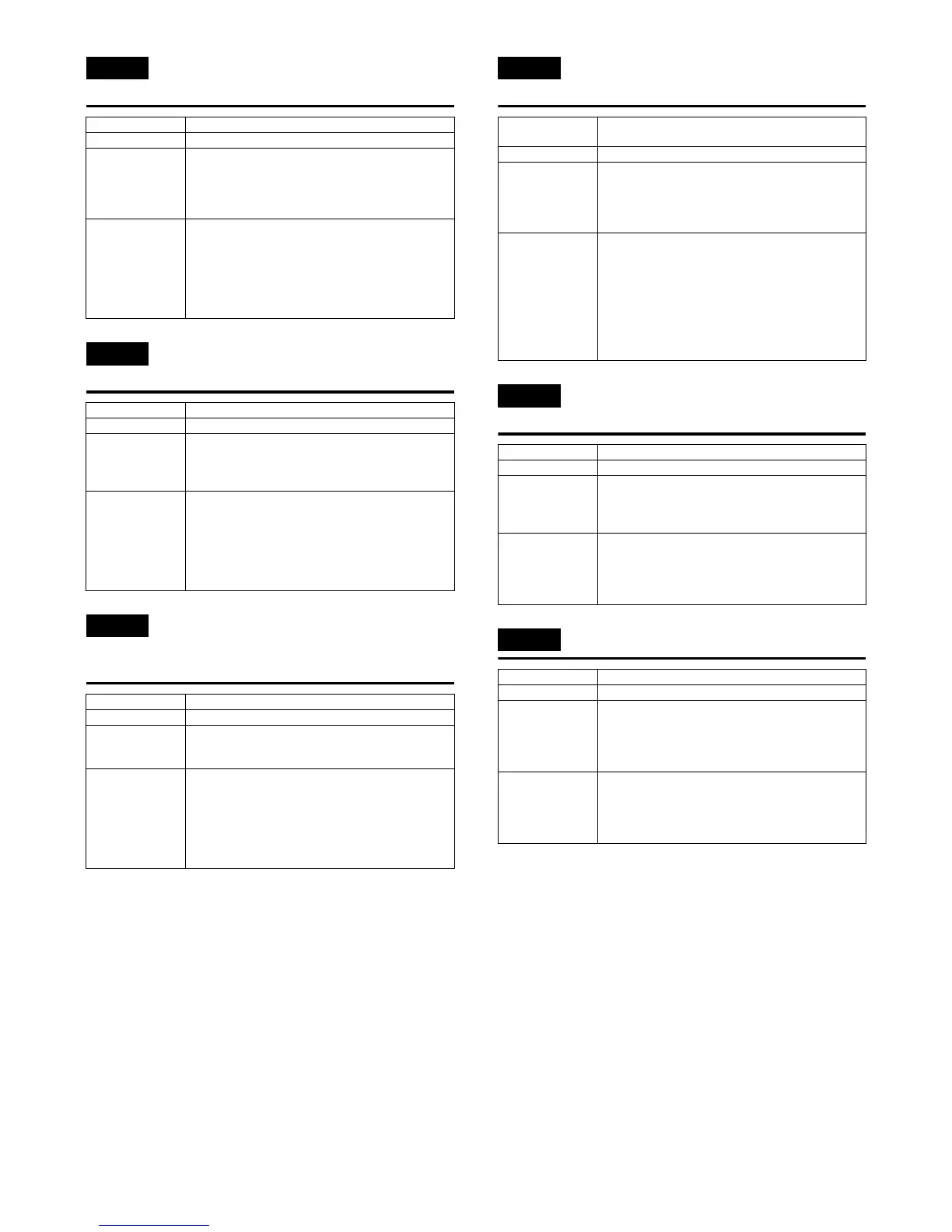MX-M264U TROUBLESHOOTING 7 – 17
U2-10 MFPC PWB SRAM user authentication
index check sum error
U2-11 MFPC PWB EEPROM counter check
sum error
U2-24 MFPC PWB SRAM memory user
authentication counter check sum
error
U2-30 MFPC PWB and PCU PWB
manufacturing No. data inconsistency
U2-40 SD card system storage data area
error
U2-41 HDD system storage data area error
Trouble content
Detail MFP
Cause SRAM user index information (user authentication
basic data) check sum error.
MFPC PWB SRAM trouble.
MFPC PWB trouble.
Strong external noises.
Check & Remedy Use SIM16 to cancel the error.
(Index information data in the HDD are transferred to
the SRAM.)
Replace the MFPC PWB.
(Refer to the pages on the necessary works after
replacing the MFPC PWB in the Service Manual, and
perform the works.)
Trouble content
Detail MFP
Cause MFPC PWB EEPROM trouble
EEPROM socket contact trouble
MFPC PWB trouble
Strong external noises.
Check & Remedy Use SIM16 to cancel the error. (The previous writing
data (about the latest 8 sheets) are written into the
EEPROM.)
Replace the MFPC PWB.
(Refer to the pages on the necessary works after
replacing the MFPC PWB in the Service Manual, and
perform the works.)
Trouble content
Detail MFP
Cause MFPC PWB SRAM trouble
MFPC PWB trouble
Strong external noises.
Check & Remedy Use SIM16 to cancel the error. (The check sum error
detection data are calculated again to reset the
proper check sum data.)
Replace the MFPC PWB.
(Refer to the pages on the necessary works after
replacing the MFPC PWB in the Service Manual, and
perform the works.)
Trouble content Inconsistency between the manufacturing No. saved
in the PCU PWB and that in the MFPC PWB.
Detail MFP
Cause When replacing the PCU PWB or the MFPC PWB,
the EEPROM which was mounted on the PWB before
replacement is not mounted on the new PWB.
MFPC PWB trouble
PCU PWB trouble
Check & Remedy Check that the EEPROM is properly set.
Check to confirm that the EEPROM which was
mounted on the PWB before replacement is mounted
on the new PWB.
Replace the MFPC PWB.
(Refer to the pages on the necessary works after
replacing the MFPC PWB in the Service Manual, and
perform the works.)
Replace the PCU PWB.
Trouble content
Detail MFP
Cause A file error occurs in the SD card system storage data
partition.
SD card trouble
MFPC PWB trouble
Check & Remedy Turn OFF/ON the power, and the backup data in the
HDD are written into the SD card and the machine is
automatically booted.
Check the MFPC PWB, and replace if necessary.
Check the SD card, and replace if necessary.
Trouble content
Detail MFP
Cause A file error occurs in the HDD system saved data
area, disabling backup of the saved file of the
machine adjustment values in the SD card.
HDD trouble
MFPC PWB trouble
Check & Remedy Check the HDD, and replace if necessary.
Check the MFPC PWB, and replace if necessary.
When replacing the HDD and the MFPC PWB, refer
to the chapter of "Necessary works and procedures
of HDD and MFPC PWB replacement."
