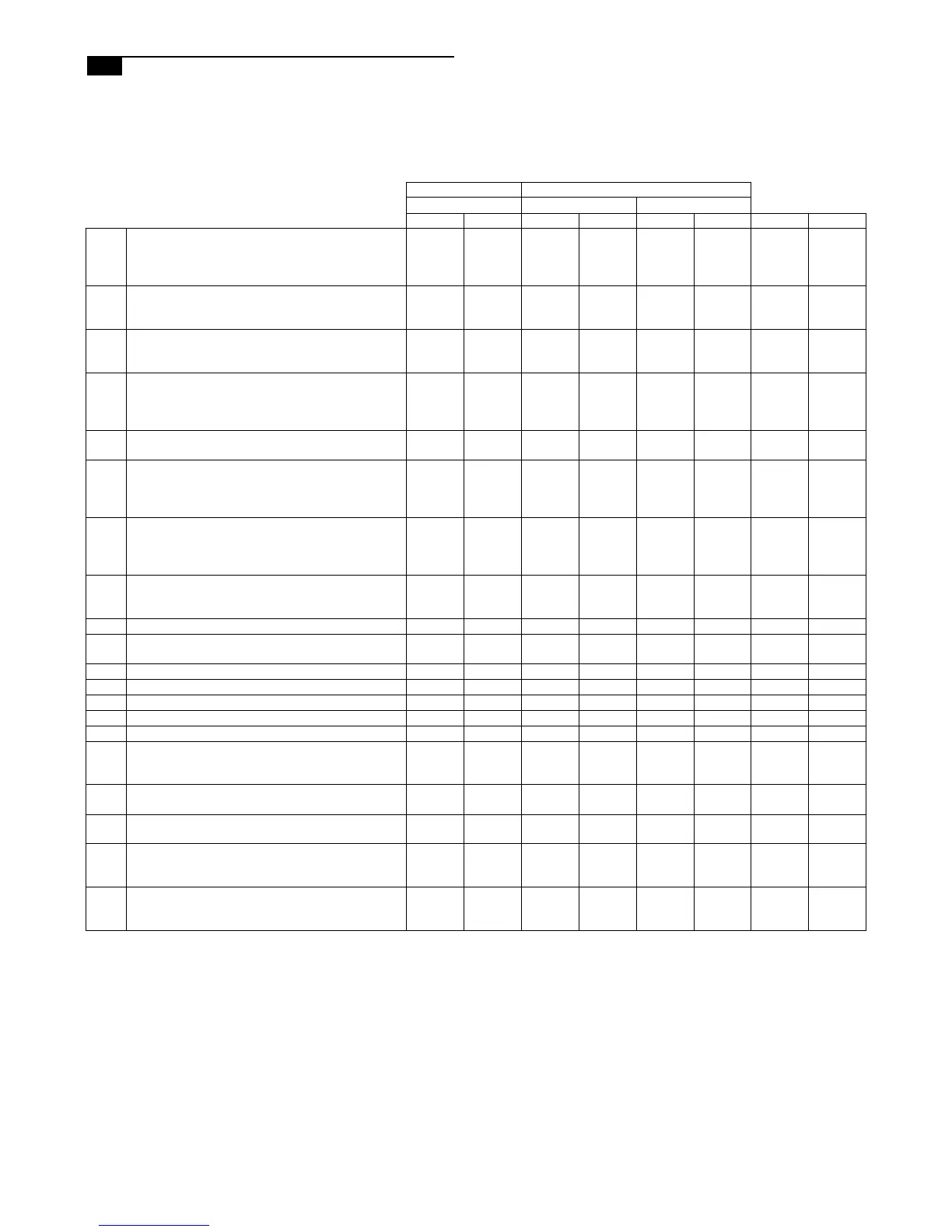MX-M264U ADJUSTMENTS AND SETTINGS 5 – 19
8-B Copy / Image send / FAX image quality
adjustment (Individual adjustment)
a. General
This is used to execute a fine adjustment in each mode when there is a request from the user. Normally, however, there is no need to use it.
In this adjustment, the adjustment result may be applied to the image send mode and the FAX mode as well as the copy mode.
This must be well understood for execution of the adjustment.
*1: Text Printed Photo / Copy document, Text Printed Photo only
Copy MODE IMAGE SEND(SCAN) MODE
Monochrome mode Color mode Monochrome mode
Auto Manual Auto Manual Auto Manual FAX Printer
46-02 Monochrome copy density adjustment (for each
monochrome copy mode) (separately for the low-
density area and the high-density area)
(No need to adjust normally)
——————
46-04 Color image send mode image density adjustment
(for each mode)
(No need to adjust normally)
——————
46-05 Monochrome image send mode image density
adjustment (for each mode)
(No need to adjust normally)
——————
46-08 Image send mode RGB color balance adjustment
(separately for the low-density area and the high-
density area)
(No need to adjust normally)
——————
46-09 RSPF mode (Copy/Scan/FAX) density adjustment
(No need to adjust normally)
—
46-19 Automatic monochrome (Copy/Scan/FAX) mode
document density scanning operation (exposure
operation) conditions setting
(Normally no need to set)
——— — —
46-32 Document low density image density reproduction
adjustment in the automatic monochrome (Copy/Scan/
FAX) mode (No need to adjust normally) (Background
density adjustment in the scanning section)
——— — —
46-37 Monochrome (Copy/Scan/FAX) mode color document
reproduction adjustment
(No need to adjust normally)
———
46-39 FAX send image sharpness adjustment — — — — — — —
46-40 FAX send image density adjustment
(Collective adjustment of all the modes)
—————— —
46-41 FAX send image density adjustment (Normal text mode) — — — — — — —
46-42 FAX send image density adjustment (Fine text mode) — — — — — — —
46-43 FAX send image density adjustment (Super fine mode) — — — — — — —
46-44 FAX send image density adjustment (Ultra fine mode) — — — — — — —
46-45 FAX send image density adjustment (600dpi mode) — — — — — — —
46-47 Copy image, image send image, FAX send image
(JPEG) compression ratio setting
(Normally unnecessary to the setting change)
—
46-60 Color (Scan) mode sharpness adjustment
(No need to adjust normally)
—— ————
46-61 Area separation recognition level adjustment
(No need to adjust normally)
(*1)
(*1)
(*1)
——
46-62 ACS, area separation, background image process,
automatic exposure mode operation conditions setting
(Normally unnecessary to the setting change)
————
46-63 Scan low density image density adjustment (for each
mode)
(No need to adjust normally)
——
——
