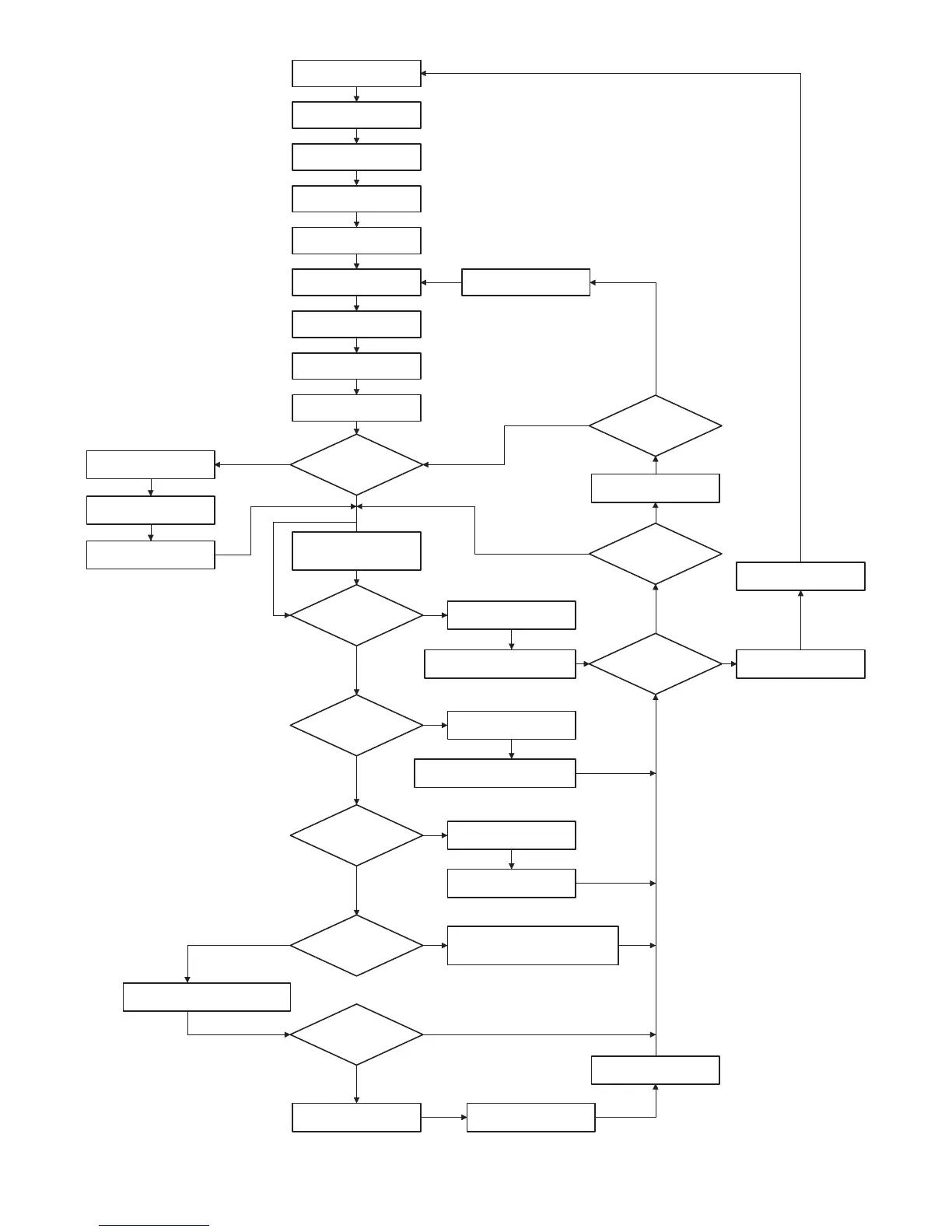MX-M264U SIMULATION 6 – 2
YES
NO
NO
YES
YES
YES
NO
NO
NO
YES
NO
YES
YES
NO
NO
YES
YES
NO
Standby for entry of SIM
sub code
Enter SIM sub code with
the 10-key.
Press the START key.
The display is made according
to the selected mode and the item.
START (Copy mode)
Press the Program key.
Press the asterisk (*) key.
Press the clear key.
Press the Program key.
Standby for entry of
SIM code.
Enter the main code of
SIM with the 10-key.
The main code of SIM
is displayed.
Press the START key.
Is there a sub code ?
Select the mode and the
item with the scroll key
and the item key.
Operation check ?
Operating conditions
check ?
Data clear ?
Adjustments
or setting (counter data
change) ?
Do you
want to change the
content ?
Enter the new setting and
adjustment values.
Press the SYSTEM
SETTINGS key
Press the SYSTEM
SETTINGS key
Press the EXECUTE key
and OK key.
Operation is made according
to the selected mode and item.
Press the EXECUTE key
and OK key.
Press the EXECUTE key
and OK key.
The display is made according to
the selected some and the item.
Press the EXECUTE key
and OK key.
Is it the same
simulation main
code?
Do you want
to perform another
simulation ?
Do you
want to end the
simulation ?
The changed content
is stored.
The simulation mode
is canceled.
Press the clear all key.
Operation is made according
to the selected mode and the item.
(Other modes)
The selected mode and
the item are cleared.
<Exclusion type>
You have toexit
simulation mode
before entering into
this mode for self
printingtype.
In the power OFF/ON type
simulation, OFF/ON
messageis
displayedby the
SYSTEM
SETTINGS key.
Ifthere is no item.