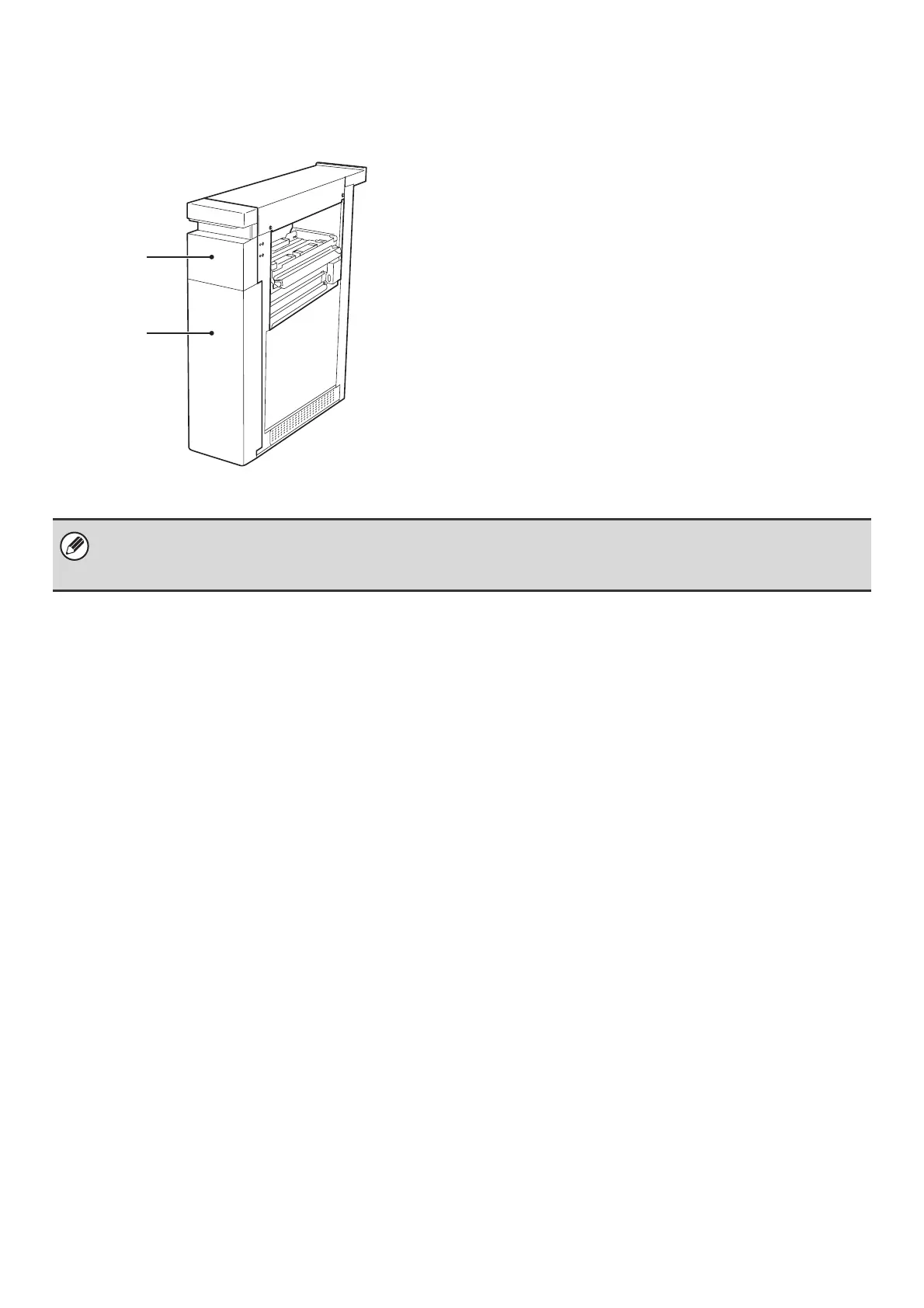61
FOLDING UNIT
When the paper folding unit is installed, output can be folded to reduce the paper size by a half.
(1) Cover (upper)
Open this cover to remove a paper misfeed. To open the
cover, first pull it forward and then up.
(2) Cover (lower)
Open this cover to remove a paper misfeed. The cover
(upper) must be opened before this cover can be
opened.
(1)
(2)
• A folding unit is required to install a finisher (MX-FNX5).
• Paper sizes that can be folded using the paper folding function are 8-1/2" x 11"R, 8-1/2" x 14", 11" x 17", A4R, B4, and A3
(16 lbs. to 24 lbs. (60 g/m
2
to 90 g/m
2
)).