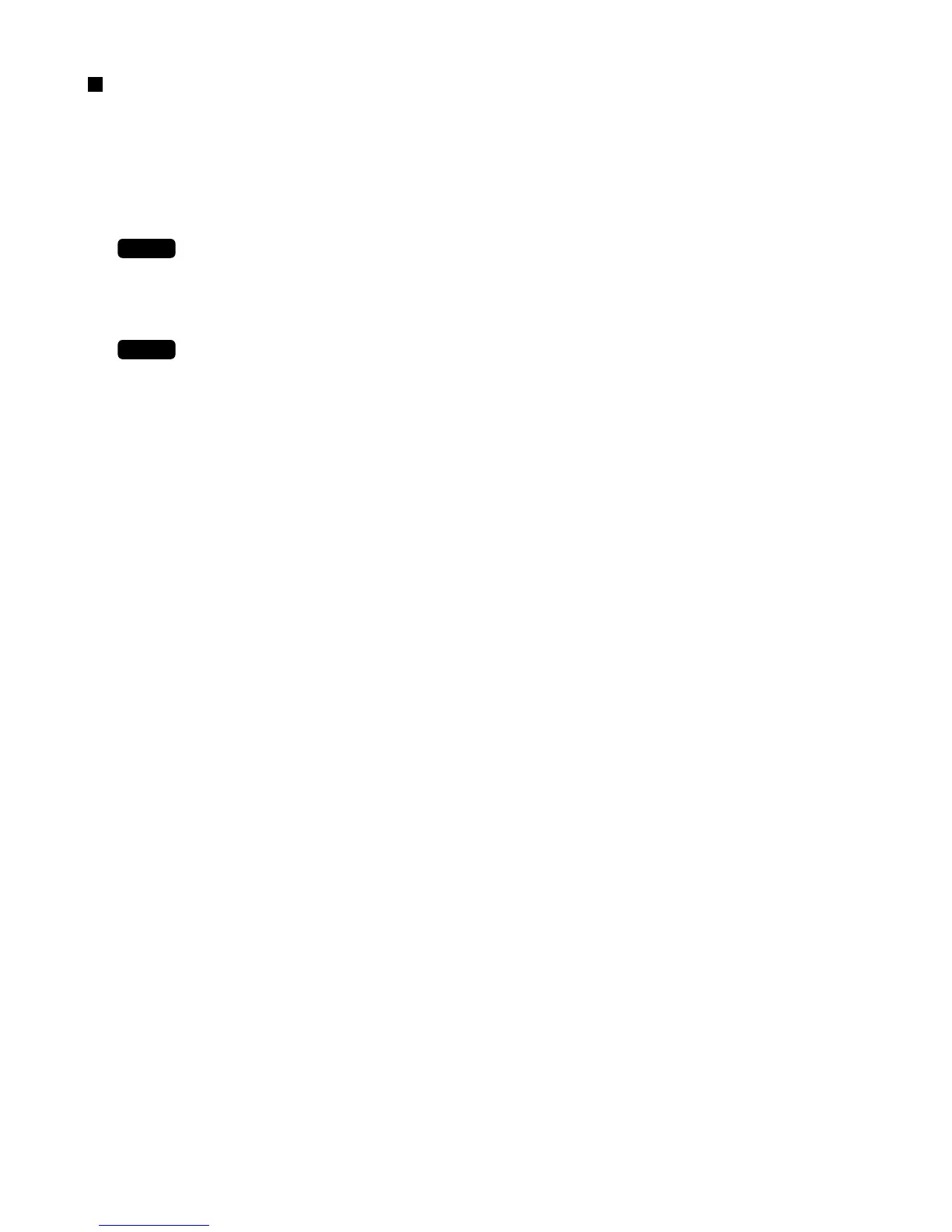104
• TARE TBL# (Use the numeric entry)
Tare table number associated with scale entry (1 thru 9)
• CONDIMENT TYPE (Use the selective entry)
YES : Condiment type
NO : Non-condiment type
NOTE
For UPC, it is fixed to “NO”.
• CONDIMENT (Use the selective entry)
COMPUL.: Makes a condiment entry compulsory.
NON-COMPUL.: Makes a condiment entry non-compulsory.
NOTE
For UPC, it is fixed to “NON-COMPUL.”.
• SCALE (Use the selective entry)
COMPUL.: Makes a scale entry compulsory.
ENABLE: Enables a scale entry.
INHIBIT: Inhibits a scale entry.
• TAXABLE 1 thru 4 (Use the selective entry)
YES : Makes the PLU/UPC taxable.
NO : Makes the PLU/UPC non-taxable.
• FOOD STAMP (Use the selective entry)
Food stamp status
NO : Food stamp ineligible
YES : Food stamp eligible
• GR. DISC. 1 thru 3 (Use the selective entry)
Group discount status
NO : Non-discountable
YES : Discountable
• AGE LIMIT. (Use the numeric entry)
Age limitation (0 thru 99)
When a PLU/UPC for which a figure other than zero (01 to 99) has been programmed as the age
limitation, the birthday entry must be completed.
• GROUP 1 thru 3 (Use the numeric entry)
PLU group number (00 thru 99)
• PRIORITY GR. (Use the numeric entry)
PLU group which is to be given the highest priority to in printing on the remote printer (1 thru 9)
• MODIFY OUTPUT (Use the selective entry)
NO : Will not follow previous PLUs which has the remote printer assignment.
YES : Will follow previous PLUs which has the remote printer assignment.
• OUTPUT KP No.1 thru 3 (Use the numeric entry)
ID number of the network remote printer 1, 2 or 3 (1 thru 9)
If the number “0” is entered, no remote printer will operate.
• CHIT RECEIPT (Use the selective entry)
YES : Prints the PLU sales information on the chit receipt in the remote printer format.
NO : Prints nothing on the chit receipt.
• CVM CTRL CHAR. (Use the numeric entry)
CVM (Color Video Monitor) control character (0 thru 255)
PLU/UPC (continued)