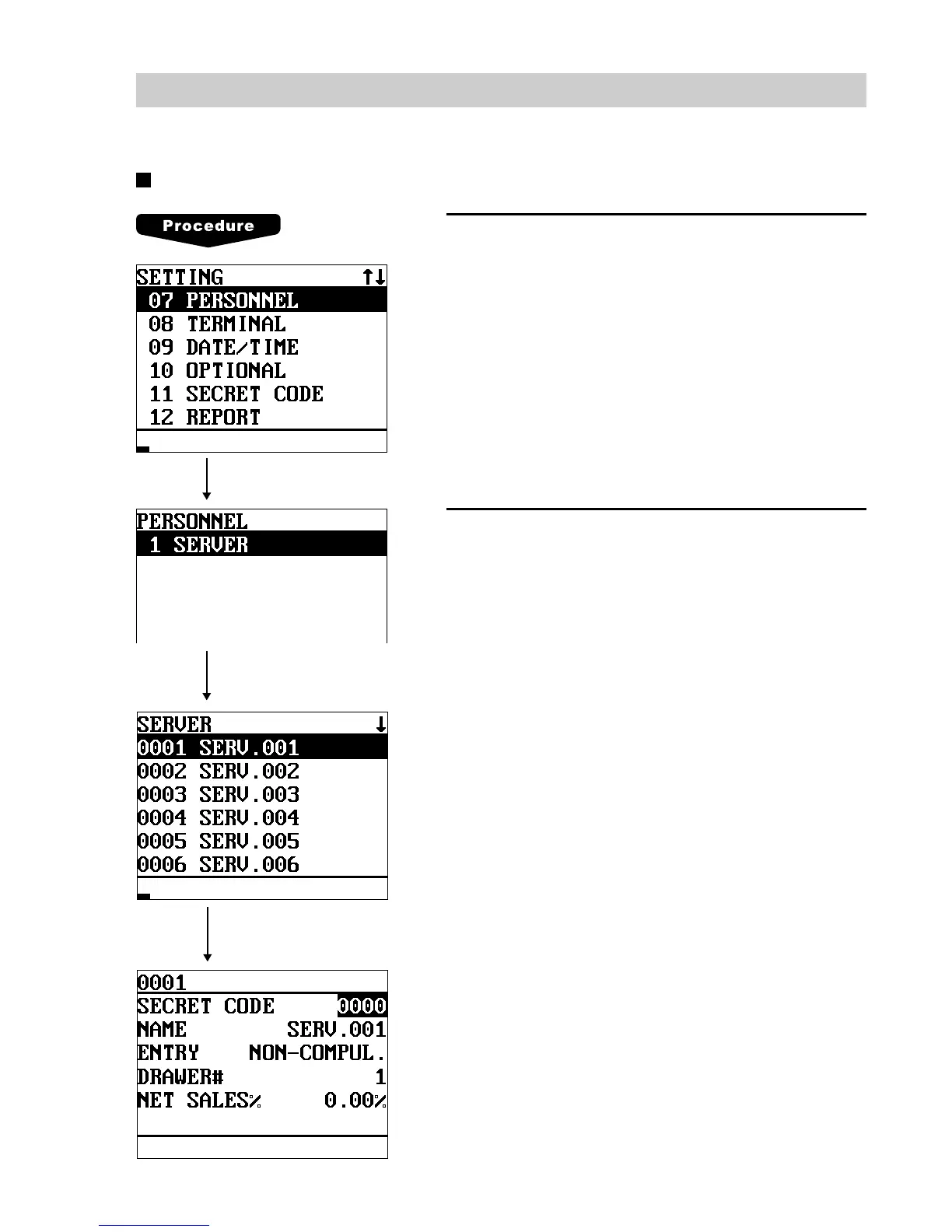155
Personnel Programming
Use the following procedure to select any option included in the personnel group:
Server
1.
In the SETTING window, select “07 PERSONNEL.”
• The PERSONNEL window will appear.
2.
Select the server options.
Program each item as follows:
• SECRET CODE (Use the numeric entry)
Secret code (max. 4 digits: 0001 to 9999/0000)
• NAME (Use the character entry)
Name for the server. Up to 8 characters can be entered.
• ENTRY (Use the selective entry)
GLU(PBLU): Compulsory GLU(PBLU)
NON-COMPUL.: Non-compulsory GLU(PBLU)
• DRAWER# (Use the numeric entry)
Drawer number (1 or 2/0)
• NET SALES% (Use the numeric entry)
Net sales percent rate (max. 5 digits: 0.00 to 100.00)